Overview
Data connections are specifications of databases and their attributes stored within the repository and available for use in Data Management projects. By managing connections independently of the projects that use them, you can avoid reconfiguring the same database connection multiple times, and you can quickly change database configurations across multiple tools and projects. Changes to a data connection in the repository propagate to all RDBMS tools using that data connection.
Configure a data connection
You can define and edit data connections directly from the repository. You can also define new data connections from the RDBMS Input and Output tools and then save them to the repository, where they will be available to other projects.
To create a new data connection from the repository
-
Go to the repository.
-
Right-click the Data Connections icon

-
Select New Data Connection.
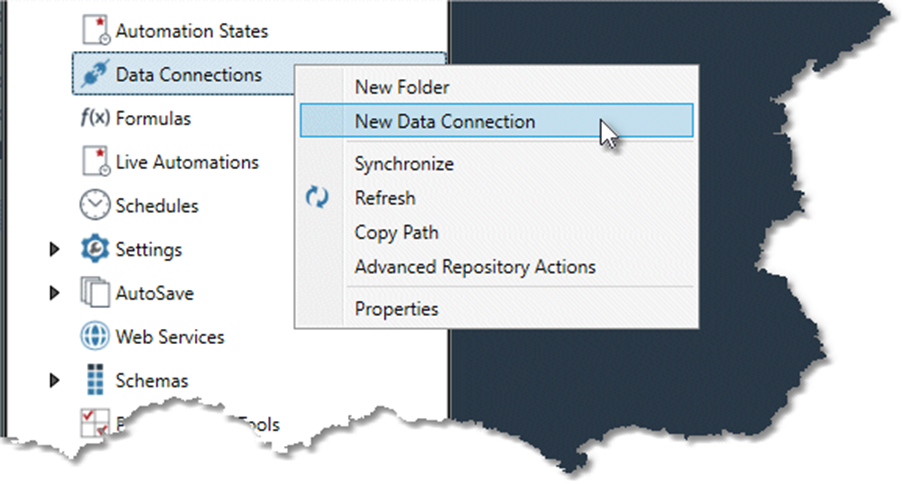
-
Select the Source tab on the Properties pane and enter a Data connection name.
-
Configure the connection in the same way you would configure an RDBMS connection.
To edit an existing data connection
-
Go to the repository.
-
Open the Data Connections folder, and then double-click the connection

-
Make the desired changes and then select OK to save.

