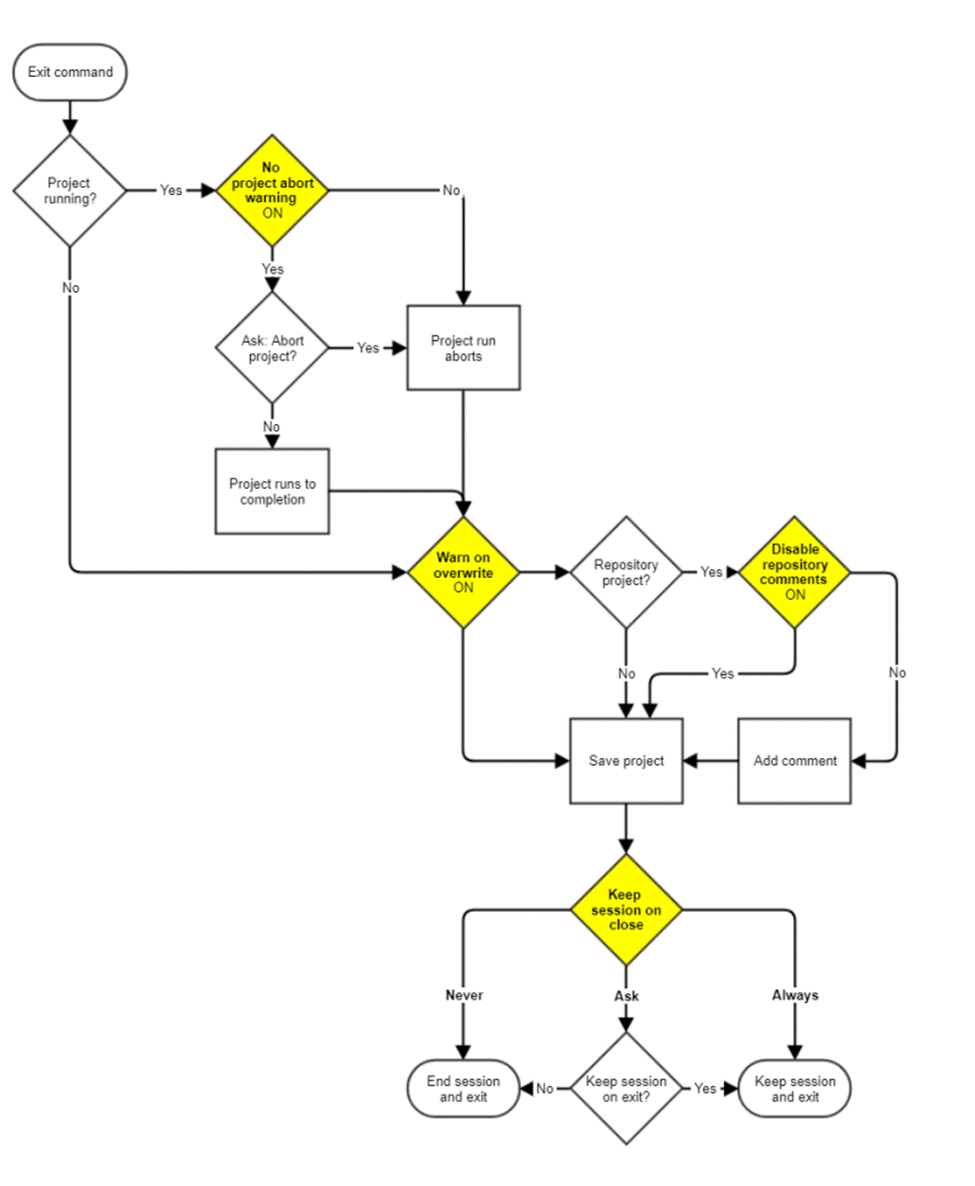There are several ways to exit the Data Management client:
-
On the File menu, select Exit.
-
Press Alt+F4.
-
Select the Windows Close button (X) at the upper-right of the main window.
User settings determine what options are presented on an exit command. The exit action flow chart below shows configurable user options highlighted in yellow.