Rename tools
When you configure a tool or macro, a default tool name (such as Summarize1) is assigned. It's often useful to assign a more descriptive name to tools such as the Data Viewer. Names can be searched from the Find in Project pane.
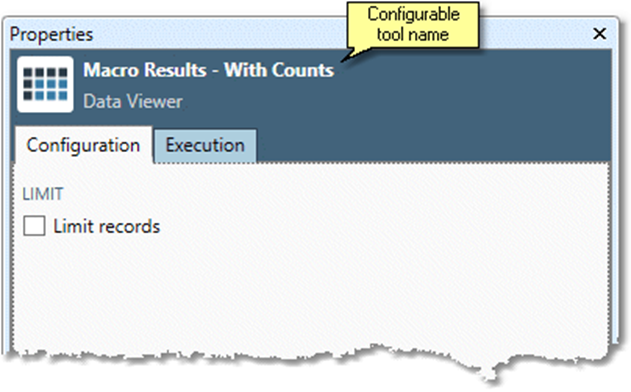
To rename a tool:
Select the tool you want to rename.
Right-click and select Rename on the shortcut menu.
Enter the desired tool name.
You can also edit the tool's name on its Execution tab, or by double-clicking it in the Find in Project grid.
