Standardize Address
Overview
The Standardize Address tool checks each address on a list for compliance with the USPS preferred format and converts address elements to this format. It corrects erroneous or missing address information in your list and can generate a CASS certification form (CASS report) showing the percentage of the list that conforms to the USPS standard. It can also append valuable information such as:
ZIP+4
Carrier route codes
Congressional district number
County name
FIPS, MSA and PMSA codes
To produce a CASS report, DPV (Delivery Point Validation), LACSLink (Locatable Address Conversion Service), and SuiteLink must be enabled. These require a license and installation of the CASS/DPV/LacsLink/Suitelink data bundle.
DPV (Delivery Point Validation): extends the checking performed by the Standardize Address tool to verify that the given address number exists and is deliverable by the USPS. However, USPS regulations require that addresses that fail DPV will not be corrected. To achieve maximum address standardization when you do not require CASS-certified addresses, we recommend performing a second pass on failing address records with DPV disabled.
LACSLink (Locatable Address Conversion Service): augments the address processing performed by the Standardize Address tool by mapping old-style Rural Route, Highway Contract, and rural PO Box addresses onto the equivalent street addresses.
SuiteLink: augments the address processing performed by the Address Correction tool by looking up missing suite numbers when a Firm field is present on input. Because business suites change frequently, this can improve the quality of your addresses.
For detailed information from the USPS concerning CASS and CASS certification, see these USPS resources:
CASS Technical Guide (PDF)
Some addresses may not standardize according to CASS rules. In those cases it may be helpful to apply the Parse Address tool to achieve basic component standardization.
Standardize Address tool configuration parameters
The Standardize Address tool has four sets of configuration parameters in addition to the standard execution options.
Input
Parameter | Description |
|---|---|
Delivery address | Input field containing the postal address. |
Second line address | Input field containing the second line of a postal address. Optional. |
Firm | Input field containing the business name. Optional. |
Urbanization | Input field containing the Puerto Rican street address designator. Optional. |
Last line as | Select Single field if city, state, and ZIP Code are contained in a single field, or City, State and ZIP if they are separate fields. This is optional and defaults to Single field. |
Last line address | If Last line as Single field, the input field containing the City, State, and ZIP Code. |
City | If Last line as City, State and ZIP, the input field containing the City. |
State | If Last line as City, State and ZIP, the input field containing the State. |
ZIP | If Last line as City, State and ZIP, the input field containing the ZIP Code. |
Delivery Point Validation | If selected, the specified processing will be performed. All processing options require that you license the selected feature from Redpoint Global Inc., and download and install the associated data. |
Options
Parameter | Description |
|---|---|
Set CASS certified report options | Automatically configures settings correctly for generating a CASS Report. |
Case | Controls the text case of all CASS output data. This is optional and defaults to |
Directional | Controls the standardization of street directionals. This is optional and defaults to |
Suffix | Controls the standardization of street suffixes. This is optional and defaults to |
Unit abbreviation | Controls the standardization of unit designators. This is optional and defaults to |
Street alias | Controls the output street type when an "alias" street is input. This is optional and defaults to |
City alias | Controls the output city type when an "alias" or abbreviated city is input. This is optional and defaults to |
Multiple matches | Specifies the processing to be performed when two addresses are on the same line. This is optional and defaults to |
Preferred street alias exists | Controls whether so-called "non mailing" names should be retained. This is optional and defaults to |
Address line size | If Abbr if > 30 chars is selected, limits the size of the output address line field to 30 characters. This is optional and defaults to |
City name size | If Abbr if > 13 chars is selected, limits the size of the output city field to 13 characters. This is optional and defaults to |
Share CASS library among tools | If selected, Data Management uses a single shared CASS library even if there are multiple Standardize Address tools. |
Output
See Output field names and sizes.
Reports
Use the Reports tab to define an optional CASS Report.
Field | Description |
|---|---|
List processor | Name of the company that coded the address lists. |
List name | Name of the list being coded. |
Mailer name | Name of the person that will sign the report. |
Mailer company | Name of company performing the mailing. |
Mailer address | Address of company performing the mailing. |
Mailer city | City of company performing the mailing. |
Mailer state | State of company performing the mailing. |
Mailer ZIP | ZIP Code of company performing the mailing. |
Format | Type of report to generate. The default (HTML) Form PS3553 produces a printable report, while Stage II file header produces a USPS Stage 2 header for site certification. |
File name | Path and name of the file to which the CASS report will be written. If this is missing or empty then no report file is written. |
Configure the Standardize Address tool
Select the Standardize Address tool.
Go to the Input tab.
Specify the address input fields:
Delivery address: the postal address.
Second line address: the optional second line of a postal address.
Firm: the field containing the business name. Optional.
Urbanization: Puerto Rican street address designator. Optional.
Select the Last line as box.
If | Do this |
|---|---|
There is a single last line field | Select Single field, and then specify the Last line address field. |
There is not a single last line field | Select City, State, and ZIP, and then select the City, State, and ZIP boxes to select the appropriate input fields. |
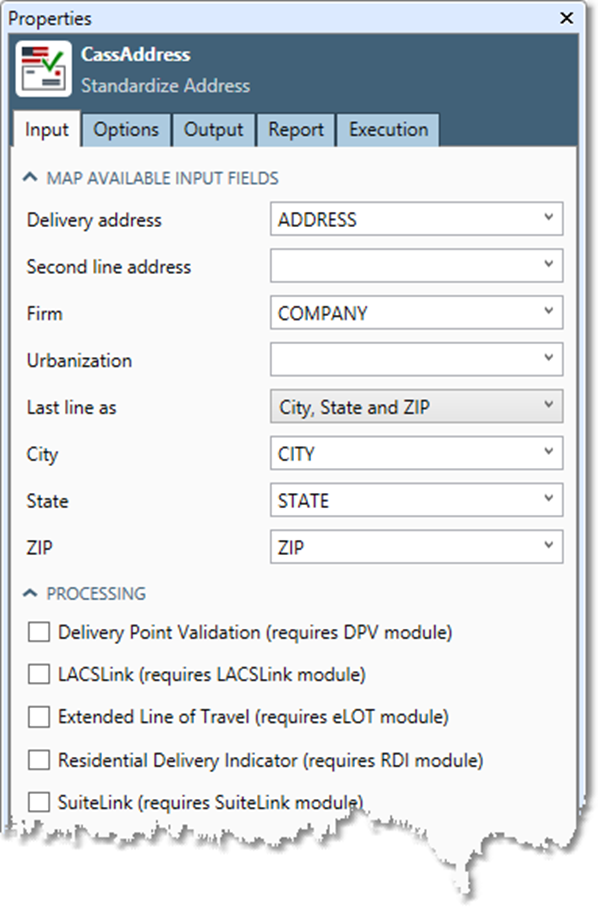
If you have licensed Delivery Point Validation, LACSLink, SuiteLink, Extended Line of Travel, or Residential Delivery Indicator modules, select the appropriate box or boxes. (All Processing options require that you license the selected feature from Data Management, and download and install the associated data).
Delivery Point Validation, LACSLink, and SuiteLink options must be enabled in order to produce a CASS report. See About the Standardize Address tool for details.
Optionally, select the Options tab, and then configure Behavior and Performance settings. If you plan to generate a CASS Report, select Set CASS certified report options to configure the correct settings automatically.
Setting | Explanation |
|---|---|
UPPERCASE | Controls the text case of all CASS output data. |
Long | Uses the long form of the address element instead of the standard abbreviated form. |
Short | Uses the standard abbreviated form of the address element. |
Keep input form | Keeps the long or short form of the address element, depending on what was input. However, if any change was needed to match the standard, it will be output in standard abbreviated form. |
Standardize | Uses the standard city name or street name. For data quality and matching purposes, always choose Standardize. |
Keep vanity name | If a vanity name was input for the street or city, keeps it. A vanity name is usually an alternate, non-standard form that some people prefer to use, such as "Hollywood" rather than "Los Angeles". |
Keep abbreviation | If an abbreviated form of the address element was input, keeps it. Will also return the abbreviated form if it is a closer "fuzzy" match to the input city or street name than the standard form. |
Keep vanity or abbr. | Both Keep Vanity Name and Keep Abbreviation Rules are applied. |
Force standardization | Replaces preferred vanity aliases with the standard street name. This is not CASS-compliant, but is useful for matching addresses. |
Keep non-mailing | When selected, keeps a non-mailing input city name. This is not CASS compliant, and not generally used. However, you may need this to match "legacy" mail-processing results. |
Share CASS library among tools | When selected, Data Management uses a single shared CASS library even if there are multiple Standardize Address tools. Because the CASS library can be very resource-intensive, you should leave this set to the default setting unless you are explicitly replicating the Standardize Address tool for parallel execution with a Splitter/Merge technique. Note that Data Management cannot share the CASS library between tools if any option except Memory use is configured differently on the Options page of the Standardize Address tools, or if a CASS report is specified. In these cases, Data Management will issue a warning. |
Go to the Output tab, and then Map output fields.
You can select the Select arrow and choose All, None, or Typical to generate default Output Field names.
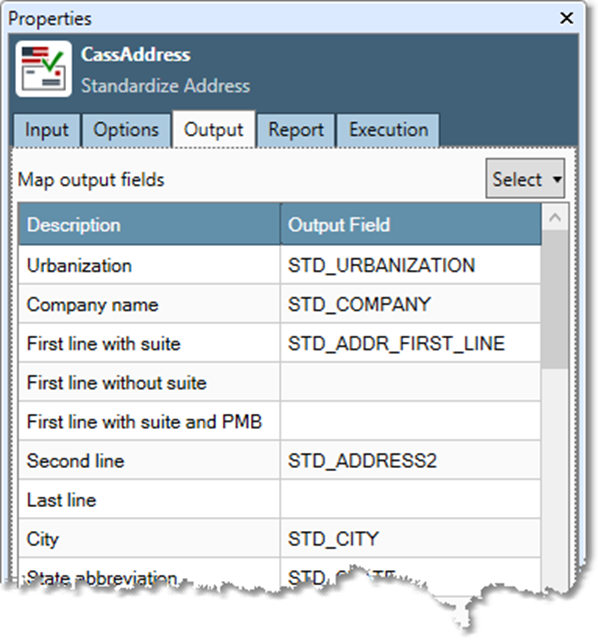
Optionally, select fields in the Output Fields grid to specify new output field names or select existing fields from the drop-down lists.
If the specified output fields do not already exist in the input file, they will be created as new fields, using the default names and field sizes. If the output fields already exist in the input file, the fields must be large enough to handle the standard size of the components, or results may be truncated. See Output field names and sizes.
Optionally, you can generate a CASS report. Select the Report tab, and then specify the following details:
List processor
List name
Mailer name
Mailer company
Mailer address
Mailer city
Mailer state
Mailer zip
Format (HTML form for mailing or USPS Stage 2 header for site certification)
Save CASS report to
Optionally, go to the Execution tab, and then set Web service options.
Output field names and sizes
The following are the default output field names and sizes for the Standardize Address tool. All are of type TextVar except for ZIP4 centroid latitude and ZIP4 centroid longitude, which are Floats.
Description | Default output field name | Default output field length |
|---|---|---|
Urbanization |
| 32 |
Company name |
| 64 |
First line with suite |
| 64 |
First line without suite |
| 64 |
First line with suite and PMB |
| 64 |
Second line |
| 48 |
Last line |
| 64 |
City (non-approved "vanity" names or abbreviations allowed) |
| 32 |
State abbreviation |
| 2 |
ZIP |
| 5 |
Plus4 |
| 4 |
Carrier route |
| 4 |
Delivery point code |
| 2 |
Delivery point check digit |
| 1 |
Address number |
| 10 |
Street predirectional |
| 2 |
Street name |
| 28 |
Street suffix | THROUGH 9.5.3
NEW IN 9.6.1
| 4 |
Street postdirectional |
| 2 |
Unassigned parts of the address |
| 64 |
Suite |
| 15 |
Suite abbreviation |
| 4 |
Suite number | THROUGH 9.5.3
NEW IN 9.6.1
| 10 |
Suite odd/even |
| 1 |
City name (always returns the default city name) |
| 32 |
City abbreviation (USPS-acceptable city abbreviation, used when address line-length is limited) |
| 13 |
Finance number |
| 6 |
ZIP class code |
| 1 |
Facility code |
| 1 |
Mailing name indicator |
| 1 |
City delivery indicator |
| 1 |
CR sort rate indicator |
| 1 |
Unique ZIP name indicator |
| 1 |
Address odd/even |
| 1 |
Private mailbox (PMB) |
| 12 |
PMB designator |
| 4 |
PMB number |
| 8 |
Address type code |
| 1 |
Non-deliverable address |
| 1 |
LACS status |
| 1 |
State code |
| 2 |
County code |
| 3 |
County name |
| 25 |
Census tract |
| 6 |
Census block |
| 4 |
Government building code |
| 1 |
Congressional district |
| 2 |
Status code |
| 1 |
Component status |
| 13 |
DPV result code NEW IN 9.6.1 DPV answers have changed for some addresses, and a | THROUGH 9.5.3
NEW IN 9.6.1
| 1 |
DPV CRMA code |
| 1 |
DPV vacant flag |
| 1 |
DPV no stats flag |
| 1 |
DPV false-positive code |
| 1 |
DPV footnote codes |
| 17 |
LACS indicator |
| 1 |
LACS result |
| 2 |
ELOT flag |
| 1 |
ELOT sequence number |
| 4 |
RDI |
| 1 |
SuiteLink code |
| 2 |
MSA code (obsolete) |
| 4 |
PMSA code |
| 4 |
CMSA code |
| 4 |
ZIP4 centroid latitude |
| 4 (float) |
ZIP4 centroid longitude |
| 4 (float) |
Coded ZIP4 |
| 1 |
Coded 5-digit ZIP |
| 1 |
Coded carrier route |
| 1 |
Coded delivery point |
| 1 |
Coded highrise default |
| 1 |
Coded highrise exact |
| 1 |
Coded rural route default |
| 1 |
Coded rural route exact |
| 1 |
NEW IN 9.6.1 PO Box Only ZIP code |
| 1 |
NEW IN 9.6.1 DPV no-stat reason codes (“01” through “06”) |
| 2 |
NEW IN 9.6.1 DPV door not accessible “Y” means “door not accessible for delivery” |
| 1 |
NEW IN 9.6.1 DPV no secure location “Y” means “no secure location to leave delivery” |
| 1 |
NEW IN 9.6.1 DPV non delivery day (Y/N) “Y” means that there are days where delivery is not possible |
| 1 |
NEW IN 9.6.1 DPV non delivery day values A string with seven positions (Sunday through Saturday), where “Y” means non-delivery day (inverted logic). For example “YNNNNNY” means no delivery on weekends. |
| 7 |
NEW IN 9.6.1 DPV POB Throwback flag Customer has a street address, but delivery is made to customer’s PO BOX. |
| 1 |
NEW IN 9.6.1 DPV Street Default flag |
| 1 |
Address standardization codes
The following tables interpret codes output by the Standardize Address tool. The Status code indicates the level of coding performed on the input address. The various DPV codes and LACS codes present information about aspects of the Delivery Point Validation and LACSLink matching. Note that if DPV or LACSLink are unavailable, these fields will not be populated.
Status codes
Status code | Meaning |
|---|---|
E | Expired database. |
X | Address was not coded. |
S | The address was standardized but not coded. Standardization means that some conversion was done on the address (i.e., changing Post Office Box to PO Box or abbreviating street suffixes). |
5 | There were multiple matches for the address but they were all in the same ZIP Code. The returned ZIP Code will be correct but you will not get any carrier route or +4 information. |
7 | There were multiple matches for the address but they were all in the same ZIP Code and carrier route. The returned ZIP Code and carrier route will be correct but you will not get any +4 information. |
9 | The address was fully coded. |
M | There were multiple matches for the address, but the correct match cannot be determined. |
Address type codes
STD_ADDRESS_TYPE_CODE | Meaning |
|---|---|
S | Street record. Usually a single-family dwelling unit or detached business building. |
H | Highrise. Usually a multi-family dwelling unit or office building. |
F | Firm. A company or department that has its own Zip+4 Code. |
R | Rural. Rural Route or Highway Contract addresses. |
P | PO Box. Post office box. |
A | Alias. A vanity name or other kind of alias to the USPS-approved street name. It is similar to "S". |
G | General Delivery. An old-fashioned small-town default delivery type. |
ZIP class codes
STD_ZIP_CLASS_CODE | Meaning |
|---|---|
M | APO/FPO Military ZIP Code. |
P | Post office box ZIP Code. |
U | Unique ZIP Code (includes businesses and government |
Blank | Non-unique ZIP Code. |
DPV result codes
STD_DPV_Result | Meaning |
|---|---|
Y | Address was DPV confirmed for both primary and (if present) secondary numbers. |
D | Address was DPV confirmed for the primary number only, and secondary number information was missing. |
S | Secondary number information was present but unconfirmed. |
N | Primary number information failed to DPV confirm. |
Blank | Address not presented to DPV logic because it was not ZIP4 coded. |
DPV CRMA codes
STD_DPV_CRMA | Meaning |
|---|---|
Y | Address was DPV confirmed and matched to a CRMA record. |
N | Address was DPV confirmed and did not match a CRMA record. |
Blank | Address was not DPV confirmed. |
DPV false positive codes
STD_DPV_FALSE_POSITIVE | Meaning |
|---|---|
Y | This address or a previous address has matched the false-positive table and detected an attempt to synthesize an address mailing list. |
Blank | No false positive detected. |
DPV footnotes codes
STD_DPV_FOOTNOTES | Meaning |
|---|---|
AA | Input Address Matched to the ZIP+4 file. |
A1 | Input Address Not Matched to the ZIP+4 file. |
BB | Input Address Matched to DPV (all components). |
CC | Input Address Primary Number Matched to DPV but Secondary Number not Matched (present but invalid). |
C1 | NEW IN 9.6.1 Input Address Primary Number matched, Secondary Number not Matched, Secondary Number Required. |
F1 | Input Address matched to Military (APO/FPO). |
G1 | Input Address matched to General Delivery. |
IA | NEW IN 9.6.1 Informed Address Identified. |
M1 | Input Address Primary Number Missing. |
M3 | Input Address Primary Number Invalid. |
N1 | Input Address Primary Number Matched to DPV but Highrise Address Missing Secondary Number. |
PB | NEW IN 9.6.1 Identified PO BOX street address. |
P1 | Input Address Missing PO, RR, or HC Box number. |
P3 | Input Address PO, RR, or HC Box number invalid. |
RR | Input Address Matched to CMRA. |
R1 | Input Address Matched to CMRA but PMB designator not Present. |
R7 | NEW IN 9.6.1 Addresses that are assigned to a phantom route of R777 or R779. |
TA | NEW IN 9.6.1 Removed trailing alpha to get a DPV match. |
U1 | Input Address matched to Unique Zip code. |
LACS indicator codes
STD_LACS_Indicator | Meaning |
|---|---|
Y | A match was made to LACSLink data and a new address was coded. |
N | No match was made to LACSLink data. |
F | A false-positive record was matched and processing was halted as a result. |
S | A match was made after secondary address was stripped from the address. |
LACS result codes
STD_LACS_Result | Meaning |
|---|---|
A | LACS Record Match—The input record matched to a record in the master file. A new address could be furnished. |
00 | No Match—The input record COULD NOT be matched to a record in the master file. A new address could not be furnished. |
09 | LACSLink Record Match: Highrise Default—The input record matched to a record in the master file, but the old address is a highrise default. |
14 | Found LACS Record: New Address Would Not Convert at Run Time—The input record matched to a record in the master file. The new address could not be converted to a deliverable address. |
92 | LACS Record: Secondary Number Dropped from Input Address—The input record matched to a master file record, but the input address had a secondary number and the master file record did not. The record is a ZIP+4 street level or highrise match. |
Residential delivery indicator
STD_RDI_FLAG | Meaning |
|---|---|
Y | Address is residential. |
N | Address is non-residential. |
SuiteLink codes
STD_SUITELINK_CODE | Meaning |
|---|---|
A | Business address improved. The input record matched to a record in the master file. |
00 | Business address not improved. The input record could not be matched to a record in the master file. |
Address component status codes
The CASS output field STD_COMPONENT_STATUS is a 13-digit string of numbers in which each digit represents the status of a single address element. The positions in the string correspond to the following elements.
Position | Address element |
|---|---|
1 | Address number |
2 | Predirectional |
3 | Street Name |
4 | Suffix |
5 | Postdirectional |
6 | Unit designator |
7 | Unit number |
8 | City Name |
9 | State |
10 | ZIP code |
11 | Plus4 |
12 | Carrier Route |
13 | Delivery Point Code |
Each address element is classified using one of the following digits.
Digit | Meaning |
|---|---|
0 | Unchanged (output is equal to input). |
1 | Standardized (element existed on input but was changed to a standard form). |
2 | Changed (element existed on input but was incorrect). |
3 | Assigned Missing (element was missing on input but assigned by the standardization). |
4 | Retained Vanity (input street or city name that is not the standard form but is acceptable alias. Only returned if Keep Vanity Name option is selected. |
5 | Retained Abbreviation (input street or city name that is not the standard form but is acceptable abbreviation. Only returned if Keep Abbreviation option is selected. |
6 | Retained Long Form (input directional, suffix, or unit designator that is not the standard form but is an acceptable alternate, for example NORTHWEST instead of NW or APARTMENT instead of APT. Only returned if Long option is selected. |
7 | Recombined with other element. |
