Overview
RPI uses Socaro Quick License Manager (QLM) to license the software’s usage. It facilitates restriction of the number of the following at an RPI cluster:
-
Tenants
-
Execution services
-
Users
Firewall and outbound egress requirements
For online activation, ensure the following network access is allowed:
-
Protocol: HTTPS
-
Port: 443
-
Destination URL: https://qlm1.net/redpointglobal/qlmlicenseserver/qlmservice.asmx
This configuration is required to enable successful communication with the licensing server.
Licensing upload interface
The RPI Configuration Home page contains a link to a Licensing Upload interface:
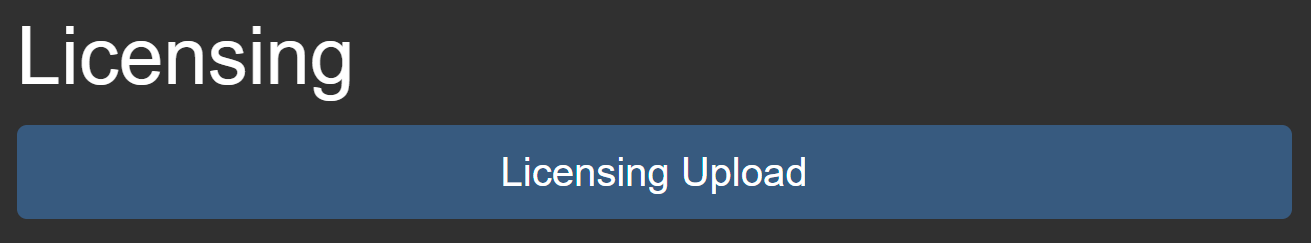
Selecting the link displays the interface itself:
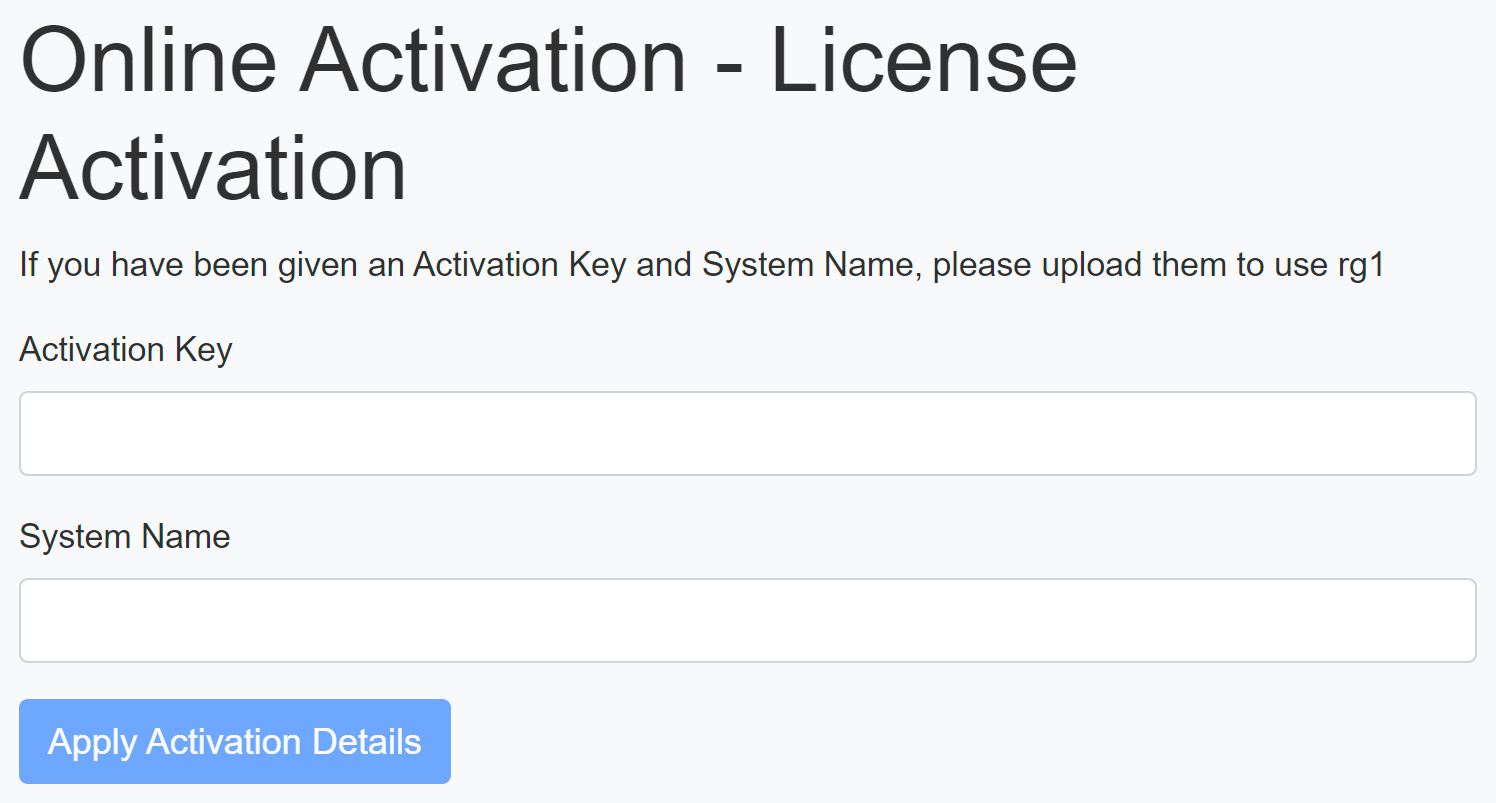
Licensing endpoints
The RPI Deployment API exposes the following endpoints, which can also be used to apply a license to the product:
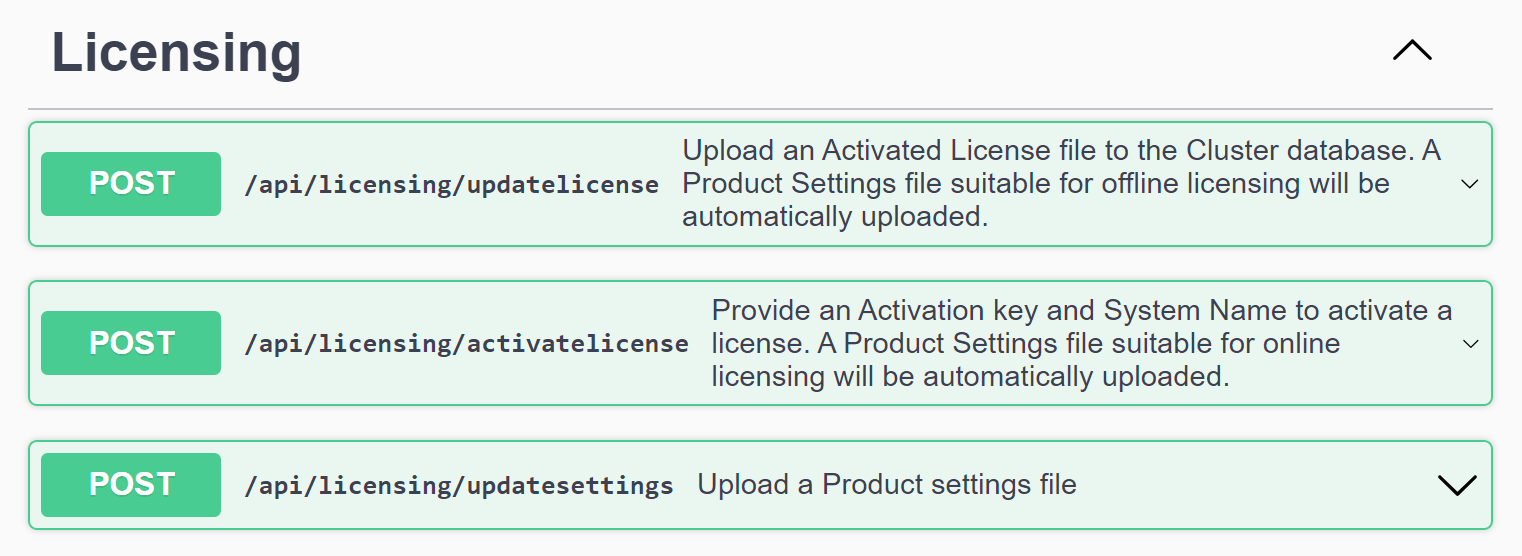
Full details of the endpoints can be found in the API’s Swagger documentation.
Online licensing
RPI supports Online activation; an Activation Key and System Name (“Computer ID”) are supplied from QLM and can then applied using the Licensing Upload interface:
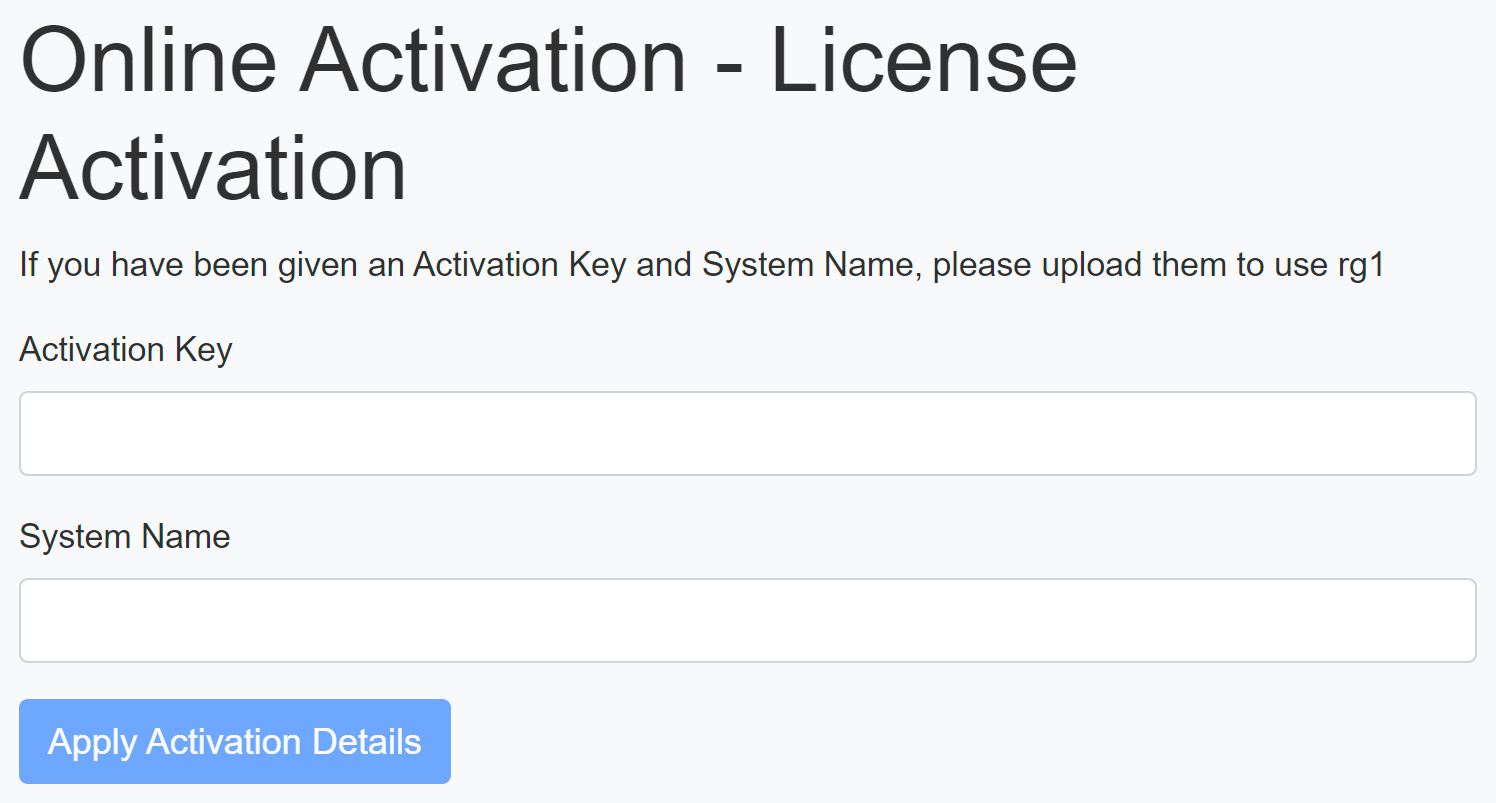
The same can be undertaken using the following Deployment API endpoint:
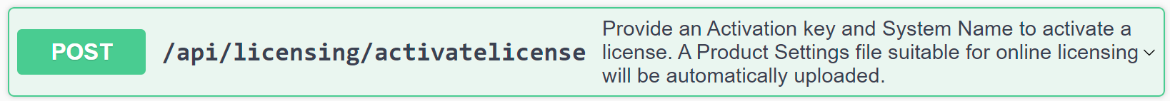
QLM will be passed the Activation Key and System name to create an activated license.
Offline licensing
RPI also supports offline licensing; activated QLM license can be applied via the Licensing Upload interface:
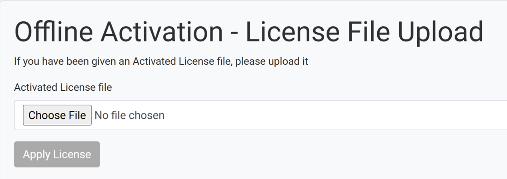
License rehost request form
To process a request to relocate an existing Redpoint license, please complete this form, scan it, and attach it along with your request: License Rehost Request.docx.

