Use the API help pages to see more detailed information regarding the status of the various Realtime dependencies:
-
Set the
EnableHelpPagesproperty inappsettings.json.configtotrue(this should never be left on in a production deployment).
-
Load the Realtime API site splash page https://realtime.rphelios.net and select the API help button under the heading Browse the API documentation.
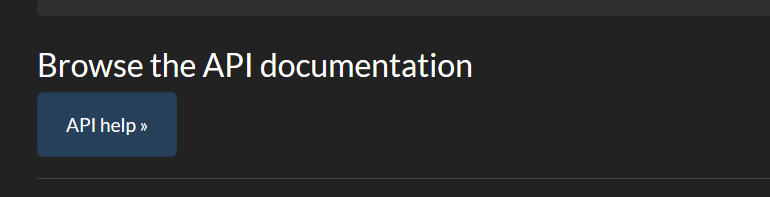
-
Select the Authorize button to open up Available authorizations dialog and enter in the
RPIAuthKey(2697e37d-282f-412a-8ffe-eabd5dd01a2eby default), then select the Authorize button to complete authorization.
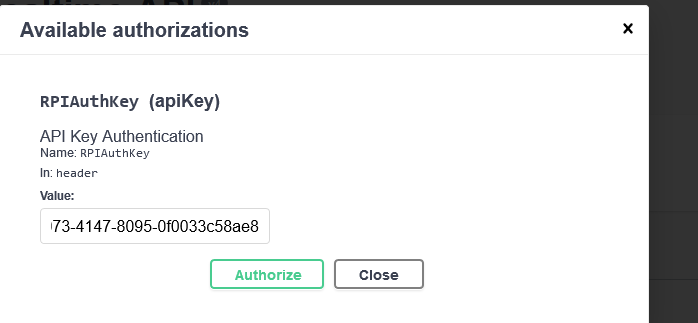
-
Expand the System category and then the
GET/api/Status/{CacheName}endpoint and select Try it out.
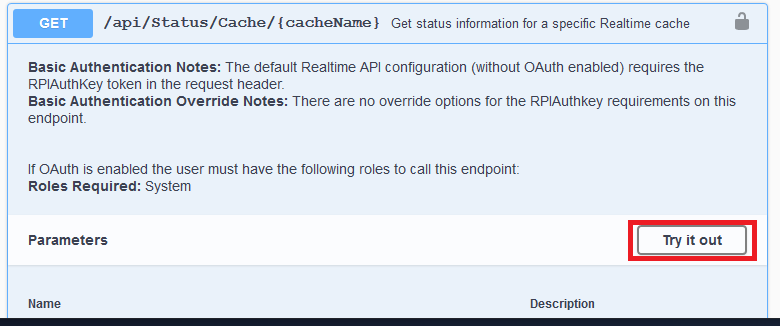
-
Set Default as the
cacheNameparameter then select the blue Execute button. If all is configured correctly, you should see the response payload pasted under the screenshot below, otherwise you'll get a message with information about why the Realtime api could not connect to the Redis cache.
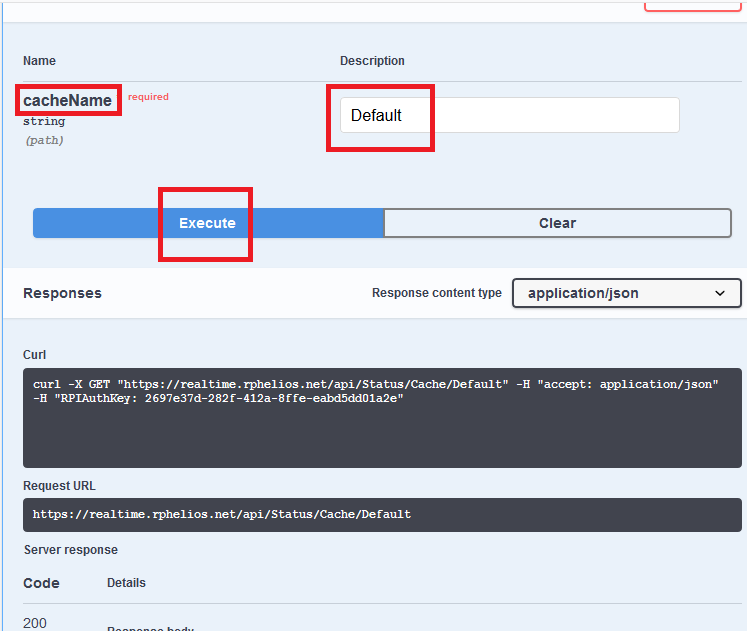
Cache Status Response:
{
"Status": true,
"Message": null,
"Info": "Azure Redis Cache Status:\r\nlocalhost:6379: Standalone v3.2.100, master\r\n 16 databases\r\n keep-alive: 00:01:00\r\n int: ConnectedEstablished\r\n sub: ConnectedEstablished, 1 active\r\nlocalhost:6379: int ops=47, qu=0, qs=0, qc=0, wr=0, socks=1\r\n sub ops=34, qu=0, qs=0, qc=0, wr=0, subs=1, socks=1\r\nCircular op-count snapshot\r\n int: 45+2=47 (0.20 ops/s\r\n spans 10s)\r\n sub: 34 (0.00 ops/s\r\n spans 10s)\r\nSync timeouts: 0\r\n async timeouts: 0\r\n fire and forget: 0\r\n last heartbeat: 0s ago\r\n\r\n"
}

