Overview
Audiences define the list of contacts to whom your communications are to be addressed. The rules executed to identify these contacts are represented as audience blocks.
RPI supports the following audience blocks:
-
Filter
-
Multi Filter
-
Suppressions
-
Split
-
Data Process
-
Model Scoring
-
Audience
-
Cell List
At least one block must be present in the audience, and orphaned blocks that are not connected to other blocks are not permitted. All of the blocks within an audience must be provided with a name, which must be unique within the audience.
Configuring common Audience Block properties in the workspace
You can configure certain properties that are shared by all block types directly within their visual representations in the workspace. Note that, immediately upon making a change to a block, an asterisk is appended to the audience’s name displayed within the current tab, indicating that unsaved changes now exist.
-
Name: you can edit a block's name directly in the workspace by double-clicking it. The block's name becomes editable. A block's name is mandatory and can be a maximum of 100 characters. The block must be named uniquely within its audience (note that this validation check is only performed if orphaned blocks do not exist within the template). You can finish editing the name by pressing Return, or by selecting elsewhere in the workspace.
-
Execution Order: you can define the order in which a block's child blocks will be executed. The order in which a block will be executed when compared to its siblings is shown in the circle to its bottom right-hand corner. You can alter a block's execution order using the up and down arrows shown when you hover over the circle. The arrows allow you to promote or demote a block's execution order.
Promoting a block's execution order removes 1 from its value. Its order number is swapped with its immediately-preceding block - for example, if you promote a block with execution order 2, its order is set to 1. The order of the block set previously to 1 is set to 2. If a block's execution order is set to 1, you may not promote it.
Demoting a block's execution order adds 1 to its value. Its order number is swapped with its immediately-following block - for example, if you promote a block with execution order 1, its order is set to 2. The order of the block set previously to 2 is set to 1. If a block's execution order is the highest value amongst its siblings, you may not demote it.
Configuring common block properties in the Audience Block Builder
You can configure properties shared by all block types in the Audience Block Builder.
This dialog can be displayed using the Configure button, displayed to the top right of a block.
Updates made within the Audience Block Builder are reflected dynamically within the block in the workspace (if relevant): e.g. if you update a block's name in the Audience Block Builder, the name change is visible straight away in the block. Note that, immediately upon making a change to a block, an asterisk is appended to the audience’s name displayed within the current tab, indicating that unsaved changes now exist.
Having opened the Audience Block Builder to configure a block, if you then change focus of the block selected currently in the workspace, the block details shown in the Audience Block Builder are not affected. However, if you invoke Configure in respect of another block, the Audience Block Builder is refreshed to display the new block's details.
The size of the Audience Block Builder Window is maintained on a per user, per tenant basis, so that it is always shown as per its most recent invocation in a given context.
A block’s name is set using the property at the top of the Builder:
A block's name is mandatory and can be a maximum of 100 characters. The block must be named uniquely within its audience (note that this validation check is only performed if orphaned blocks do not exist within the template).
Depending on the type of block being configured, the dialog contains a number of tabs, each of which is discussed separately.
General tab
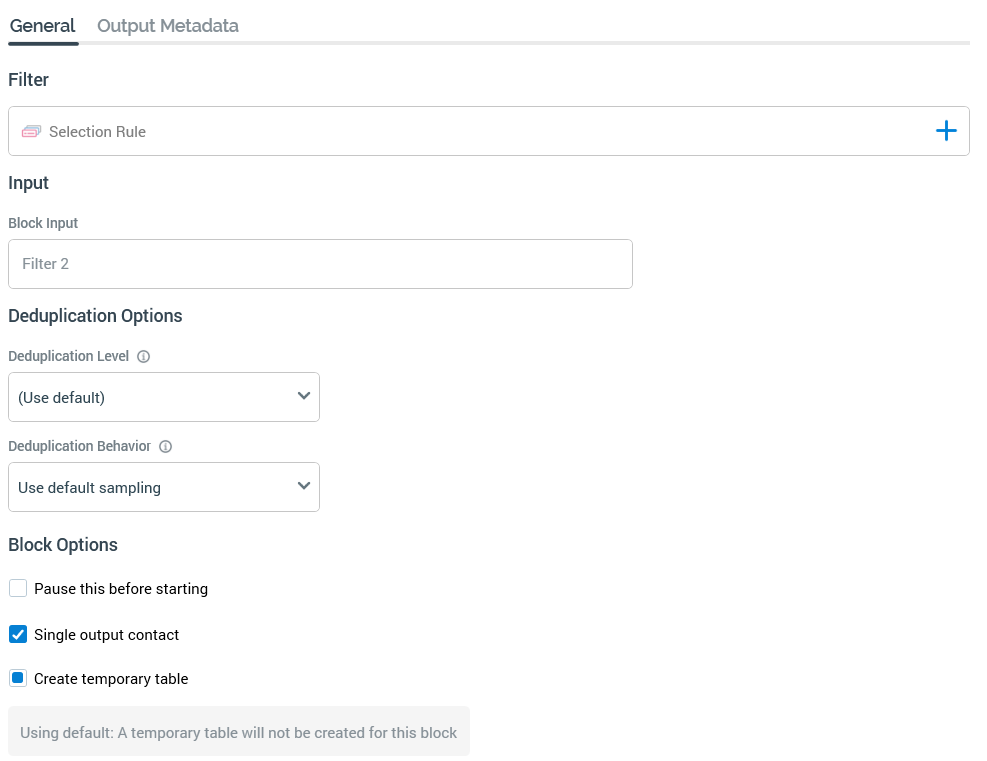
Any block-specific properties are displayed at the top of the tab—for example, the Filter block above has a Filter selection rule property.
An Input section is shown if the block is not the first within the audience. It exposes a single property:
-
Block input: if the block’s preceding block exposes a single output, a read-only representation of its name is displayed. If multiple outputs are available, you can select the input using a dropdown list.
Deduplication Options section
The following properties are available in the Deduplication Options section:
-
Deduplication level: this property provides the ability to override the audience’s deduplication level within a specific block and any of its descendants. The selected deduplication level must be compatible with the audience’s audience definition.
-
Deduplication behavior: this dropdown exposes the following values:
-
Use default sampling (the default)
-
Use random sampling
-
Sample ascending using
-
Sample descending using
-
If either of the latter two are selected you must specify an attribute by which to deduplicate. You cannot select a model project, exists in table, Boolean or parameter attribute. Having selected an attribute, you can view its details in the File Information dialog or clear it.
Full details on Deduplication are provided elsewhere in the documentation.
A message displayed at the bottom of the tab at all blocks other than the Filter block confirms that a temporary table will be created during its execution:
Block Options section
The following properties are available in the Block Options section:
-
Pause this before starting: a checkbox, with the default value being unchecked. Pause... is accompanied by legend that reads “Note that audience instances based on this template will pause and will need to be restarted manually”. If the checkbox is checked, the icon displayed within the block in the workspace is accompanied by a smaller pause icon.
-
Single output contact: this checkbox is checked by default. At a block’s execution, if its execution order is greater than 1:
-
If the property is checked, any contacts made via preceding blocks at the same level within the audience are not targeted by the block.
-
If the property is unchecked, contacts made via preceding blocks at the same level within the audience are targeted by the block.
-
Output Metadata tab
Block types other than splits, cell lists and audience blocks have a single output only. For these block types, the Output Metadata tab is used to configure a block’s metadata overrides.
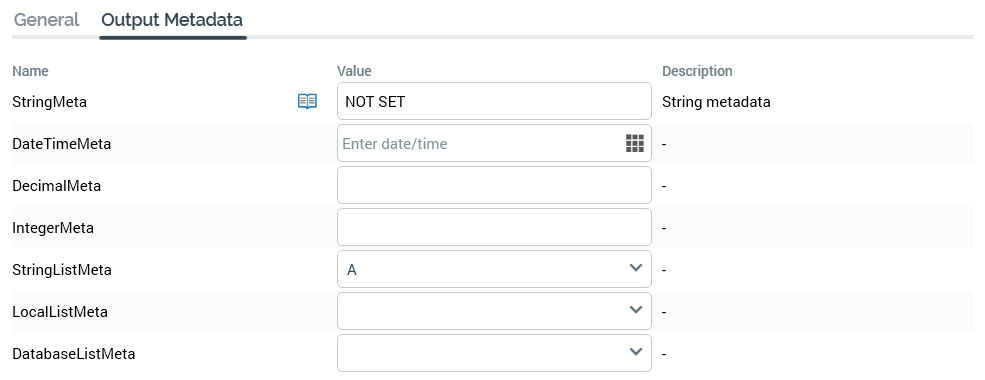
You can override metadata values, set within an ancestor block or within the audience, at the level of a block's output(s). If the block is the starting block, metadata values default to those of the audience; if not the starting block, metadata values default to those of the parent block. If a metadata value is set explicitly for a block's output, if that value is set subsequently within an ancestor block or the audience, the explicitly-set value is not overridden. You can revert an overridden metadata value to its inherited value.
You can use metadata parameters when specifying a string metadata attribute's value.
All outputs within an audience must be named uniquely. Appending one or more spaces to an output’s name does not remove this constraint.

