Overview
The following interface is displayed when configuring a banding attribute:
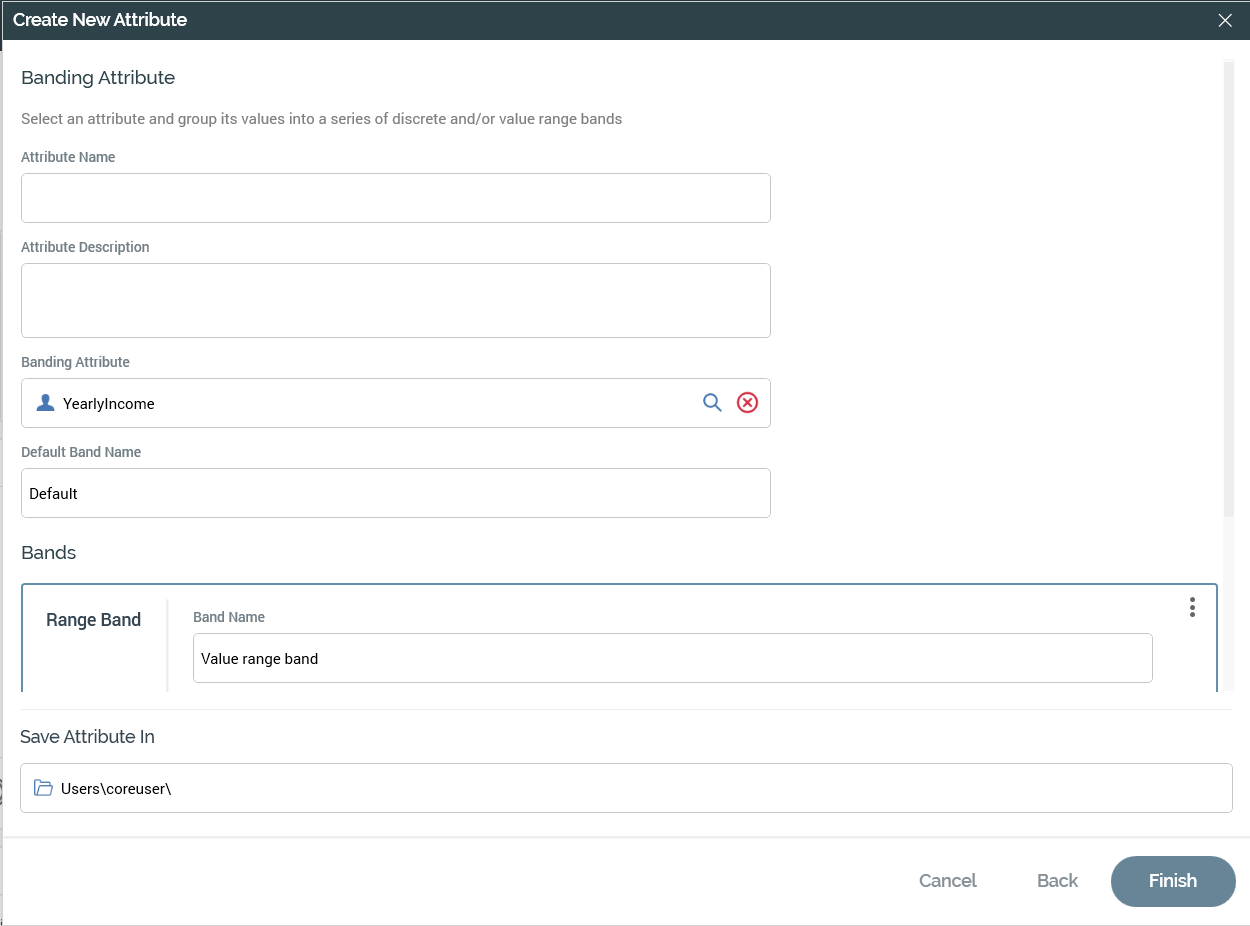
A banding attribute allows you to expose an existing attribute as a series of discrete and/or value range bands.
A banding Attribute has the following specific properties:
Banding Attribute
Provision of an attribute upon which to base the banding attribute is mandatory. You can populate the property using Browse, or by using drag and drop. You cannot configure this property with a parameter, model project or exists in table attribute. Selection of an attribute with an auxiliary database Target table is supported. Once populated, you can View Information about the attribute, and also Clear it.
When you change the Banding attribute and one or more bands have already been configured, any existing bands are removed from the Bands list.
Default Band Name
Provision of a name for a default band, into which values not explicitly assigned to other bands will be placed, is optional (the default name is "Default"). Its maximum length is 100 characters.
Bands list
Listing the bands exposed by the attribute. The following properties are displayed at each selected band:
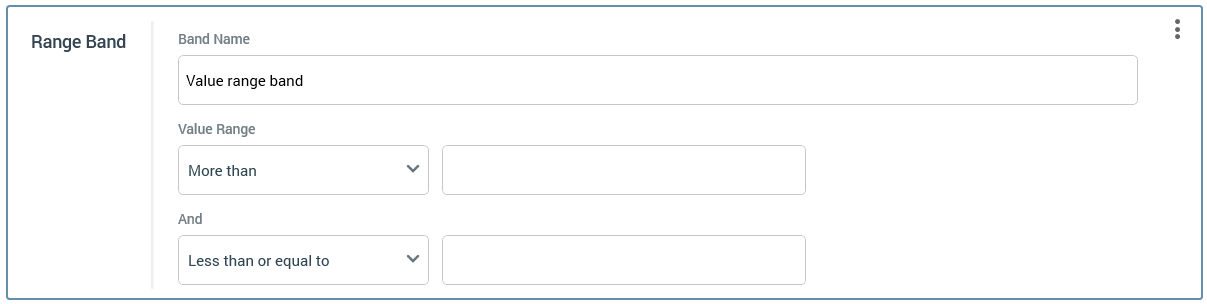
-
Type: one of “Discrete Band”, “Range Band”, or “Relative Date Band”. Read-only.
-
Name: a mandatory field, with a maximum length of 100 characters. Note that the same band name can be used multiple times within the attribute.
The following property is displayed for discrete bands only:
-
Values list: initially set to "[No values]". You can Browse for one or more values using the Choose Database Values dialog. It is mandatory to supply at least one value.
The following properties are displayed for value range bands only:
-
[Operator 1]: a dropdown, which exposes values "No lower limit", "More than" (the default) and "More than or equal to".
-
[Value 1]: data entry in this mandatory field is constrained in accordance with the Banding attribute's data type. The field is not displayed if Operator 1 is set to "No lower limit".
-
[Operator 2]: a dropdown, which exposes values "No higher limit", "Less than" and "Less than or equal to" (the default).
-
[Value 2]: data entry in this mandatory field is constrained in accordance with the Banding attribute's data type. The field is not displayed if Operator 2 is set to "No higher limit".
When a band in the list is not selected, it is displayed as follows in specific circumstances:
-
"No lower limit" and "No higher limit" are not displayed.
-
If Operator 1 is set to "No lower limit" and Operator 2 to "No higher limit", the band is shown as "Any value".
The following properties are displayed for relative date bands only:
-
[From]: a dropdown field, exposing the following values:
-
before now
-
now
-
after now
-
whenever (the default)
-
-
[To]: a dropdown field, exposing the same values as [From]. The default value is now.
Selection of before now or after now displays additional properties to the left of either context:
-
[Value]: a mandatory integer field, that accepts a range of values from 1 (the default) to 999.
-
[Units]: a dropdown field, exposing the following values:
-
seconds
-
minutes
-
hours
-
days (the default)
-
months
-
years
-
days (ignore time)
-
On changing the [From] or [To] [Units] [Value], the other [Value] is changed to ensure it is synchronized.
A relative date band must have a lower and/or a higher date limit.
The following [From]/[To] combinations are not supported:
-
From now To now
-
From now To before now
-
From after now To now
-
From after now To before now
-
From whenever to whenever
Other illogical [From]/[To] combinations are also not supported - e.g. “From 4 years after now To 1 year after now”.
An inline Options menu is available at each band within the list, exposing the following options:
-
Move up
-
Move down
-
Remove
An Add Band button is shown at the bottom of the list. Selecting it displays a sub-menu, which allows you to choose the type of band you wish to add:
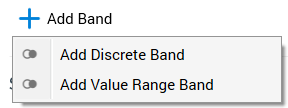
No validation of band values (e.g. multiple value use, overlap) is carried out. Any given value exposed by the underlying Banding attribute is exposed within the first band within which it qualifies.
When a banding attribute is used, e.g. in building a list criterion, all values not assigned explicitly to a band fall into the Default band. In addition, multiple bands that share the same name are presented once, with any values exposed by one such band shown within the single, concatenated, band.

