Overview
Configuration of RPI users is carried out in the User Management interface, which is accessible from the Configuration Workbench.
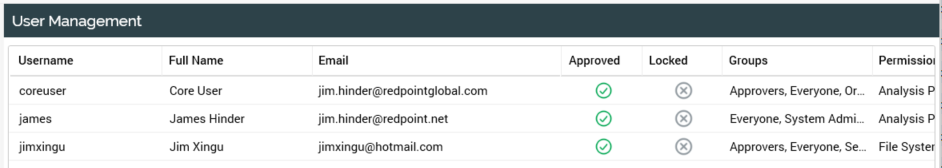
Note that a user may also configure certain elements of his or her own user account via RPI's Manage Profile feature.
If you logged into a tenant when connecting to the RPI server, only those users associated with the tenant are listed.
Note also that, to manage a user’s group assignment, a user must be granted the master Configuration permission, or Configuration–Users as well as Configuration–User Groups permissions.
Existing Users List
The User Management interface displays a list of existing RPI users, ordered alphabetically by username. For each user, the following read-only properties are displayed:
-
Username: the user's unique ID, used when signing into RPI.
-
Full Name: the user's full name.
-
Email: the user's email address.
-
Approved: a true/false flag that indicates whether the user is approved, displayed as a tick or cross. Unapproved users may not sign into RPI.
-
Locked: a true/false flag that indicates whether a user account has been locked, displayed as a tick or cross. A user’s account is locked following a series of failed login attempts.
-
Groups: a comma separated, concatenated list of user groups of which the user is a member.
-
Permissions: a comma separated; concatenated list of functional permissions inherited via the user's group membership.

