The ability to view data is common to standard, basic, and NoSQL selection rules.
The Data Viewer is used to view records targeted by a selection rule.
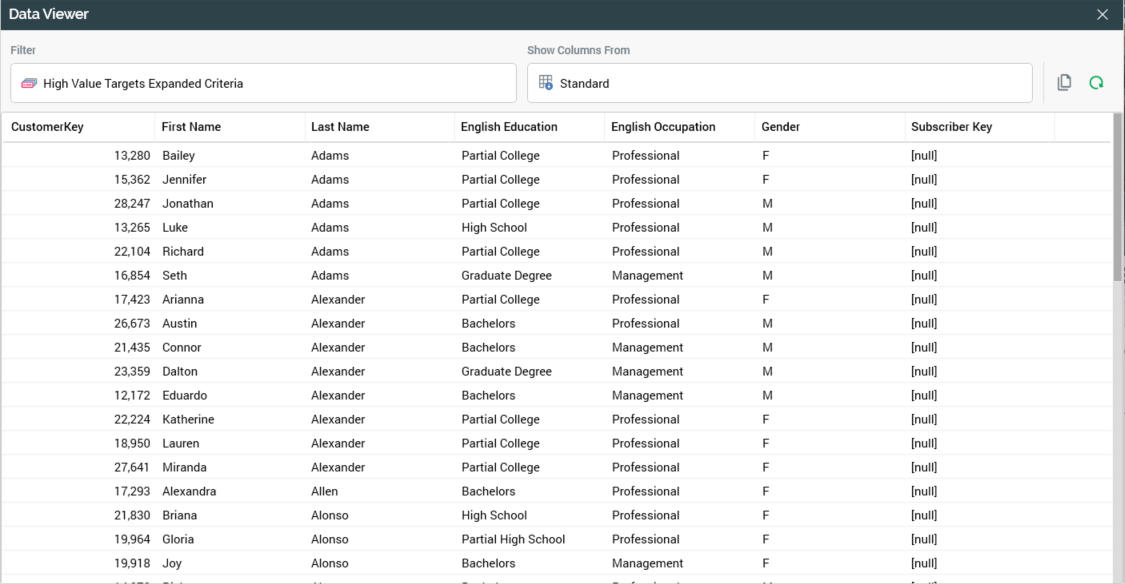
You must be associated with the Selection Rule—Data Viewer permission to use the Data Viewer.
A non-modal dialog, the Data Viewer contains the following:
-
Toolbar: exposing the following options:
-
Filter: to view records in the Data Viewer, a Filter selection rule must be provided. The property is set automatically to the selection rule in the context of which the Data Viewer was invoked. You can populate the property using drag and drop, or by browsing for a rule of the appropriate type from the RPI file system. Once populated, you can open the latest version of the rule in the Rule Designer. You can also clear the property.
-
Template: you must choose an export template to view records in the Data Viewer. The chosen export template defines the columns that will be displayed. The property is set by default to the export template used most recently in the Data Viewer. You can populate the property using drag and drop, or by browsing for an export template from the RPI file system. You can also initiate the creation of a new export template. Once populated, you can open the latest version of the export template in the Export Template Designer. You can also clear the property. Note that the chosen export template must contain at least one attribute. If the selected export template contains the same attribute more than once, it is only shown a single time in the Data Viewer.
-
Copy data to clipboard: this button is available when data is shown in the Data Viewer. Selecting it copies data to the clipboard for later pasting into e.g. Excel.
-
Refresh: this button is available when Template and Filter are both populated. Selecting it refreshes the displayed results.
-
Results: when a Template and/or Filter has not been provided, a message is displayed that says “To view results, please provide provide both a Filter and Template used show columns”. Results are refreshed automatically on population of both properties.
If preferences option ‘Refresh Data Viewer results automatically on invocation’ is checked, on Data Viewer invocation, the interface is populated with results automatically. If unchecked a message is shown at the Data Viewer that states “Click Refresh to display results”.
The interface must be refreshed manually for data to be displayed.
Data Viewer results are read-only, and the columns shown, and records' order, are defined by the selected Template. Note that other export template settings are not used in this context.
A refresh of Data Viewer results causes the creation and execution of a Retrieve data viewer results job. The My Jobs Dialog is not shown.
The number of rows displayed in the Data Viewer is controlled by system configuration settingDataVisualizationNoRows.
-
When the Data Viewer is invoked from a standard or basic selection rule in which one or more placeholder attributes are used, the value provided at the Test Attribute Placeholders dialog is utilized at the Data Viewer's population.
Note that placeholder values are unable to be used when the Data Viewer is opened from a selection rule displayed within a designer toolbox or the Home Page.

