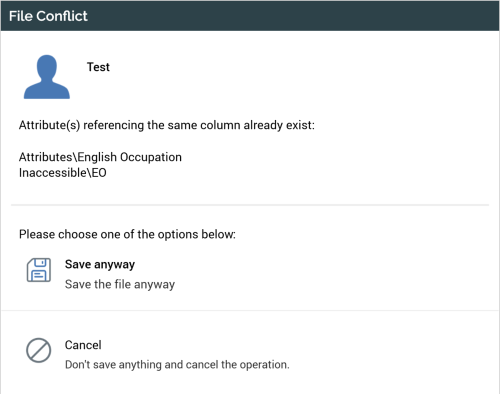The following interface is displayed when configuring a database column attribute:
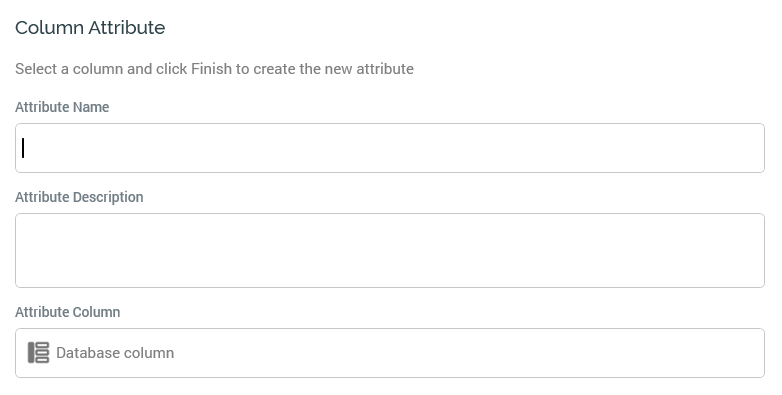
A database column attribute has a single specific property:
Attribute Column: you must specify the column that the attribute will expose. You can do so by selecting the Database column button. When you do so, the Choose Database Item dialog is displayed. Select the required database column from within its parent table and select OK. If one or more auxiliary databases have been configured at the current RPI tenant, you can use the Choose Database selector to select the database from which the list of tables (and the columns therein) is retrieved.
For more information on using the Choose Database Item dialog, please see the RPI Framework documentation.
When you select a column for the first time the attribute’s name is set to that of the column (if not already explicitly provided). If you select a column with a CamelCase name, its default name is separated into a series of words in accordance with the case used – i.e. “Camel Case”.
Note that selection of a column implicitly defines the attribute’s target table as the table from which the column was selected.
When saving a newly-created database column attribute, and an existing database column attribute referencing the same column already exists anywhere in the RPI file system, the following File Conflict dialog is shown: