Account configuration
LuxSci configuration covers the following activity:
-
Create an API Integration
-
Retrieve API Integration Keys
For information about creating a tracking header, as well as additional advanced settings, refer to the LuxSci Functional guide in our Best Practices documentation.
Create an API integration
-
In a web browser, log into LuxSci as an account administrator.
-
From the menu, go to Administration > Administration Home.
-
From the Account Administration menu, click API.
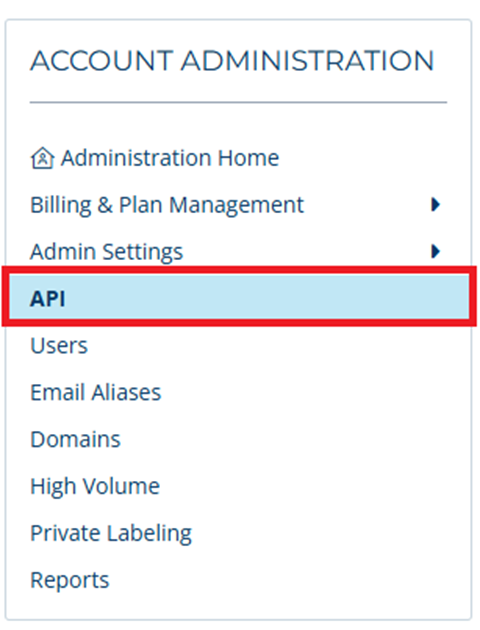
-
Click Add an API Integration.
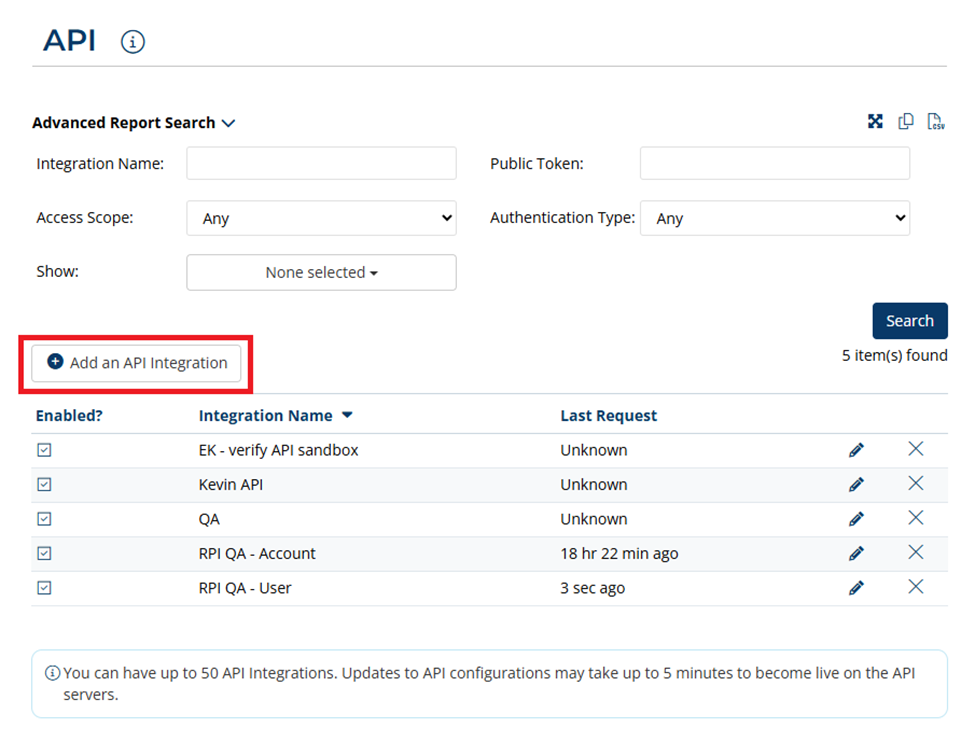
-
Enter the Name, Scope, and Authentication.
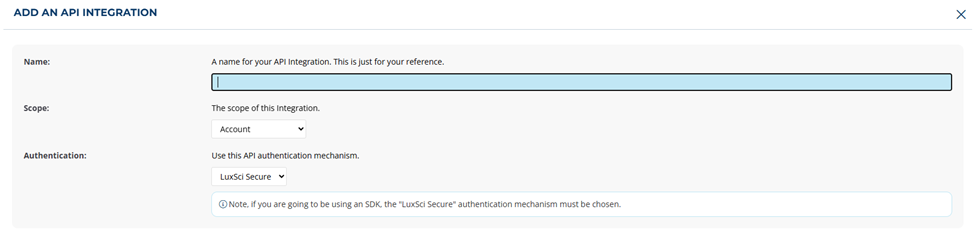
-
Click Create Integration.
Retrieve API integration keys
-
Log into your account as an account administrator.
-
In the API section, click the Pencil icon to view/edit the API Integration details.
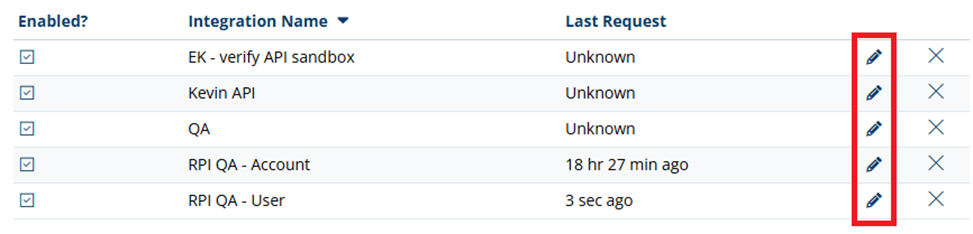
-
Save the API Host, Public Token, and Secret Key. These will be needed to configure an RPI LuxSci channel.
-
In the Permitted Endpoints section, make sure the following settings are checked:
-
View Reports
-
Read access
-
Write access
-
Templates
-
Sending
-
Suppression
-

