The following interface is displayed when configuring an Exists in table attribute:
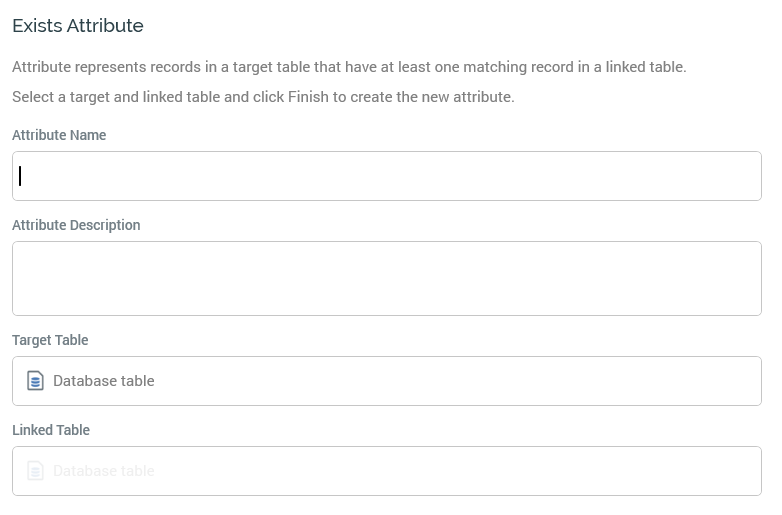
An exists in table attribute has the following specific properties:
-
Target Table: you must browse for a Target table using the Choose Database Item dialog. When you do so, a list of database tables is displayed in the Choose Item section. Select the required database table and select OK.
If one or more auxiliary databases have been configured at the current RPI tenant, you can use the Choose Database selector to select the database from which the list of tables is retrieved. If auxiliary databases are available, the table is displayed at the property as “[Database name].[Schema].[Table name]”.
If the attribute’s Linked table was selected prior to its target table, and you choose a Target table from a different database, on invocation of Finish, a warning is displayed and you may not proceed with completing the attribute’s creation.
For more information on using the Choose Database Item dialog, please see the RPI Framework documentation.
-
Linked Table: this property represents the table to be checked for matching records…for example, you might create an “Exists in Sales Table” attribute with a Customer Target table and Sales linked table.
You must browse for a Linked table using the Choose Database Item dialog. When you do so, only those tables that join to the Target table are listed. The Choose Database section is not shown.
If auxiliary databases are available, the table is displayed at the property as “[Database name].[Schema].[Table name]”.

