A flag attribute allows you to “wrap” a selection rule up and present it as an attribute that exposes two distinct values (“Y” and “N”). Records that satisfy the rule’s criteria are selected when the criterion’s value is set to “Y”; records that do not are selected when the criterion’s value is set to “N”.
The following interface is displayed when configuring a flag attribute:
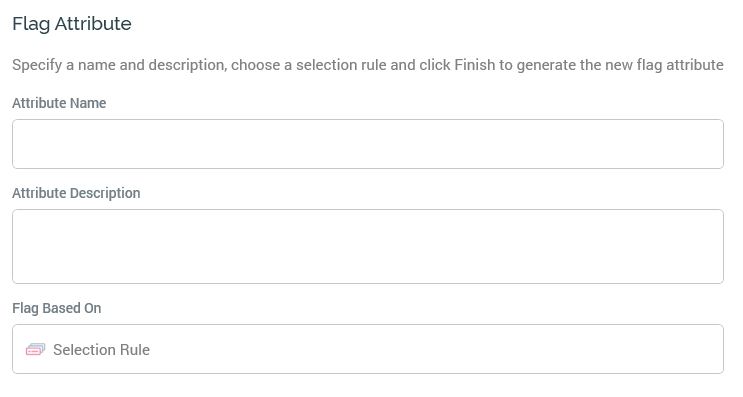
A flag attribute has a single specific property:
-
Flag Based On: you can browse the RPI file system to choose an existing standard or basic selection rule to link to the flag attribute. You can also drag a selection rule from the toolbox.
The link between a flag attribute and its selection rule is dynamic. When you run a selection rule containing a criterion based upon a flag attribute, the most recently saved version of the linked rule is run.
The attribute’s target table is defined as the resolution table of the selection rule upon which it is based. Note that choosing a selection rule with an auxiliary database resolution level is supported.
You can navigate to the linked selection rule by selecting Open latest version. If a Rule Designer is already open, the rule is shown there. If the Designer is not open, it is displayed in a new instance.
You can also clear the attribute’s selection rule.

