Overview
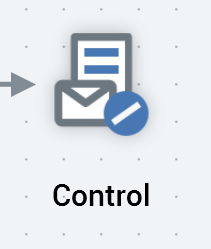
A control is a type of fulfillment activity intended for internal use only. When a control executes, data is written to RPI’s history tables, but no actual fulfillment occurs…messages are not sent and potential recipients are not contacted.
Mini toolbar
The following options are available in the mini toolbar when you select a control:
-
Show configuration panel: shows configuration panel.
-
Pause: this option is available when the control is Playing. Invocation ceases activity at the next available opportunity, placing the control into a Paused state (via intermediary states Pause requested and Pausing). The option is available irrespective of the mode in which executed. When the control is Paused, its workflow remains Playing.
-
Play: this option is available when the control is Paused, Stopped, or Failed. Invocation resumes control execution, returning it to a Playing state (via intermediary state Resume play requested). The option is available irrespective of the mode in which executed.
-
Stop: this option is available when the control is Playing, Paused, or Failed. Invocation ceases activity at the next available opportunity, placing the control into a Stopped state (via intermediary states Stop requested and Stopping). Records are removed from the offer history tables. The option is available irrespective of the mode in which executed. When the control is Stopped, its workflow remains Playing.
-
Stop and rewind: this option is available when the control is Playing, Paused, or Failed. Invocation ceases activity at the next available opportunity, placing the control into a Stopped state (via intermediary states Stop requested and Stopping). Records are removed from the offer history tables. The option is available irrespective of the mode in which executed. When the control is Stopped, its workflow remains Playing.
Configuration panel
A control’s configuration panel contains up to four tabs: General, Inputs, Filters, and Metadata.
The General tab is always displayed, and contains the following properties:
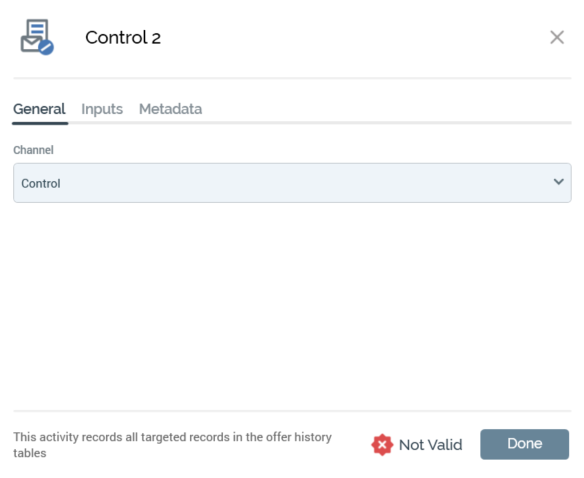
-
Channel: you can select a channel from a drop-down list of available control channels. Channel defaults to either the first default control channel or, if no control channel has been defined as default, the first control channel found. If no control channels have been configured, the drop-down list is not displayed; rather, a label states “Using the system control channel”.
The Inputs, Filters, and Metadata tabs are documented separately.

