Overview
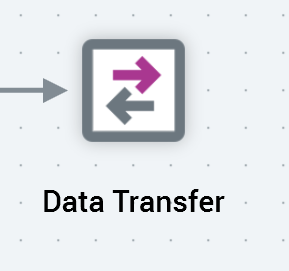
A data transfer activity allows you to execute an offer in Production mode without writing records to offer history.
A data transfer activity requires a data input.
Note that a data transfer activity does not expose states that can be leveraged by downstream activities. This means e.g. that you cannot configure an activity state workflow to rely upon the data output from an input workflow that undertakes fulfillment using a data transfer activity only.
Mini toolbar
The following options are available in the mini toolbar when you select a data transfer activity:
-
View Results
-
Show Configuration Panel
-
Pause
-
Stop and Rewind
-
Play
Configuration panel
A data transfer activity’s configuration panel contains General, Inputs, and Filters tabs.
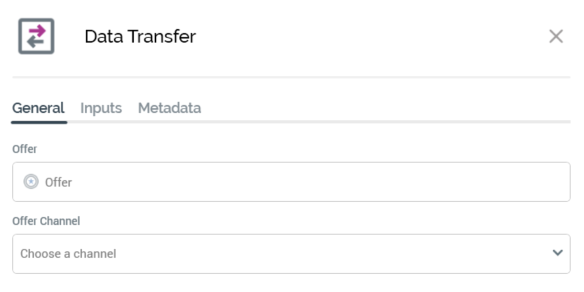
General tab
The General tab contains the following properties:
-
Offer: this mandatory property represents the offer that will be executed when the data transfer activity is run. You can browse for an offer, or populate the property using drag and drop (you can also drop an offer directly onto a data transfer activity as displayed in the Interaction Designer workspace). The selected offer must be valid, and must support at least one of the following delivery methods:
-
Data Extract
-
LiveRamp
-
Realtime Cache
-
Having selected an offer, you can open its latest version in the Offer Designer. You can also clear the property.
-
Offer channel: selection of a channel through which the offer will be executed is mandatory and is carried out using this dropdown property. The values exposed are limited to only relevant channels that are supported by the selected offer's delivery method(s).
The Inputs and Filters tabs allow you to restrict the input records to be acted upon by the data transfer activity.
Note that seed lists are not supported in the context of the data transfer activity.

