Overview
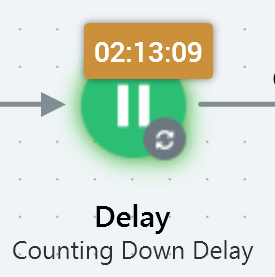
A delay is simply used to cease activity within a workflow for a defined period of time.
Mini toolbar
The following options are available in the mini toolbar when you select a delay:
-
Fire Delay: this option is only available when a delay’s status is Counting down delay. Firing the delay ceases the countdown, setting the remaining delay time to 00:00:00 and its status to Completed, and causes the subsequent activities to commence execution.
-
Show configuration panel: shows configuration panel.
Configuration panel
A delay’s configuration panel contains a single tab (General).
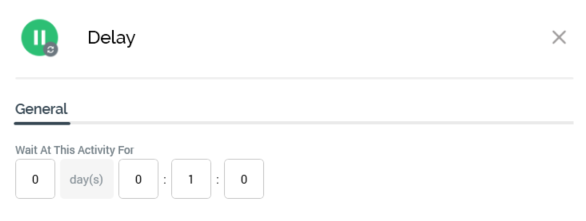
The General tab contains a single property:
-
Wait at this activity for: you can specify the delay’s duration as a combination of separate days, hours, minutes, and seconds values. All values thus supplied must be integers. The default duration for a delay is one minute.

