Overview
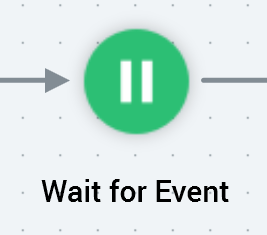
A wait for event activity is used to cease activity within a workflow until a specific event occurs. In many respects, a wait for event can be thought of as a trigger inserted mid-stream within a workflow; indeed, each wait for event is associated either with a manual or a scheduled trigger.
When a workflow containing a wait for event configured with a manual trigger is run, upon reaching the wait for event, execution ceases until the trigger is fired manually.
When a workflow containing a wait for event configured with a scheduled trigger is run, upon reaching the wait for event, execution ceases until the scheduled trigger’s configured date and time are reached.
You cannot place a wait for event downstream from an interactive activity.
Mini toolbar
The following options are available in the mini toolbar when you select a wait for event activity:
-
Fire trigger: this button is only available when a wait for event is in a Waiting for Trigger state. Firing the wait for event’s trigger continues execution of the wait for event’s parent workflow immediately.
-
Show configuration panel: shows configuration panel.
Configuration panel
A wait for event’s configuration panel contains a single tab (General).
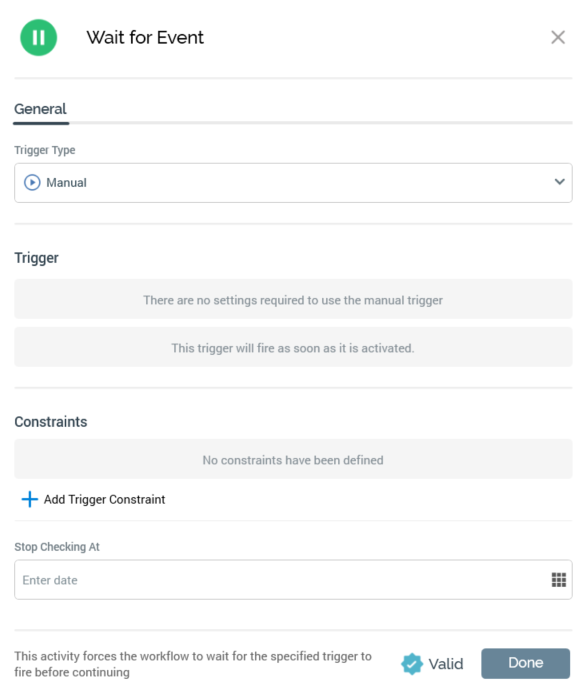
The General tab allows you define the type of trigger with which the wait for event is associated. Only manual and scheduled triggers are supported. Additional scheduled trigger properties are the same as for the standard scheduled trigger.
Only database count constraints are support at the wait for event activity…external constraints are not.

