A model score Realtime decision allows you to make content applicability decisions based on a visitor’s model score, as sourced from Redpoint Automated Machine Learning (AML).
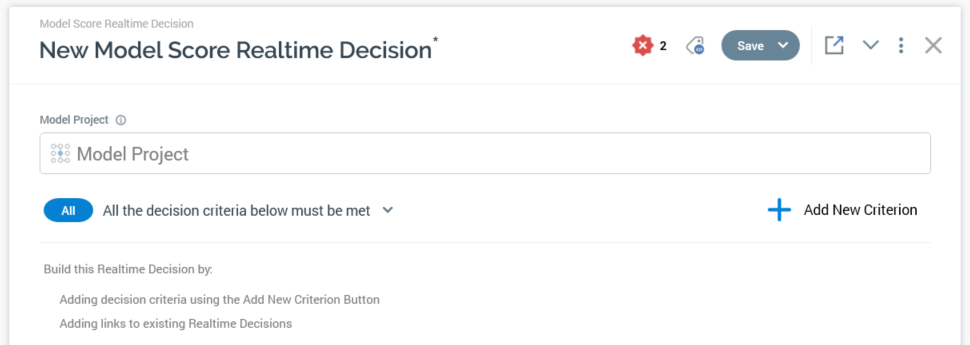
The Realtime decision exposes a single bespoke property:
-
Model Project: you must select a model project file with which to configure the Realtime decision. You can browse for a model project, or populate the property using drag and drop. you can also initiate the creation of a new model project. Having populated the property, you open the latest version of the model project in the Model Project Designer. You can also clear your selection.
When adding criteria within a model score Realtime decision, the following types of decision criteria are available:
-
Model Score: allows you to specify a specific decimal model score value. Can be used with all model projects, including those that have not been configured with bands.
-
Bands: each band exposed by the model project is available for selection as a decision criterion. When editing a criterion based on the same, a dropdown allows you specify that the criterion be satisfied if a visitor is (the default) or is not in the band.
When a smart asset containing a model score Realtime decision is evaluated, a call is made to the AML service to determine the visitor's model score. The returned model score is compared against the model score All/Any band decision criteria to determine whether they are satisfied. If the model project is configured with a parameter attribute generated from a cached attribute list, and the list's lookup key is present in the visitor's profile, or passed in the request, the visitor profile's database values are populated with data sourced from the data warehouse.
When a Recommender model project is selected at a model score Realtime decision, the following is shown when adding a decision criterion:
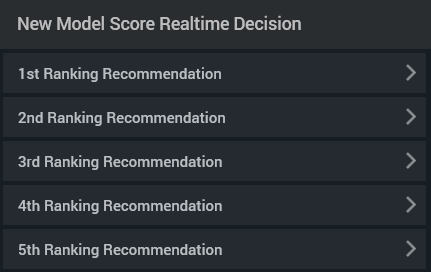
In this example, the model returns 5 recommendations. On selecting one of the above, the following criteria are available:
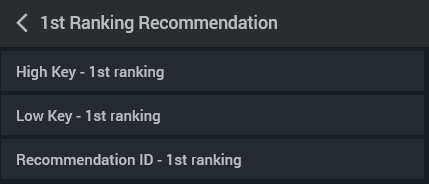
Again, in this example, “High Key” and “Low Key” are bands returned by the model.
Note that, to use a model score Realtime decision, the RedPointMLServiceAddress setting must be configured in the RPI Realtime appSettings file.

