The Outbound Delivery content panel contains the following:
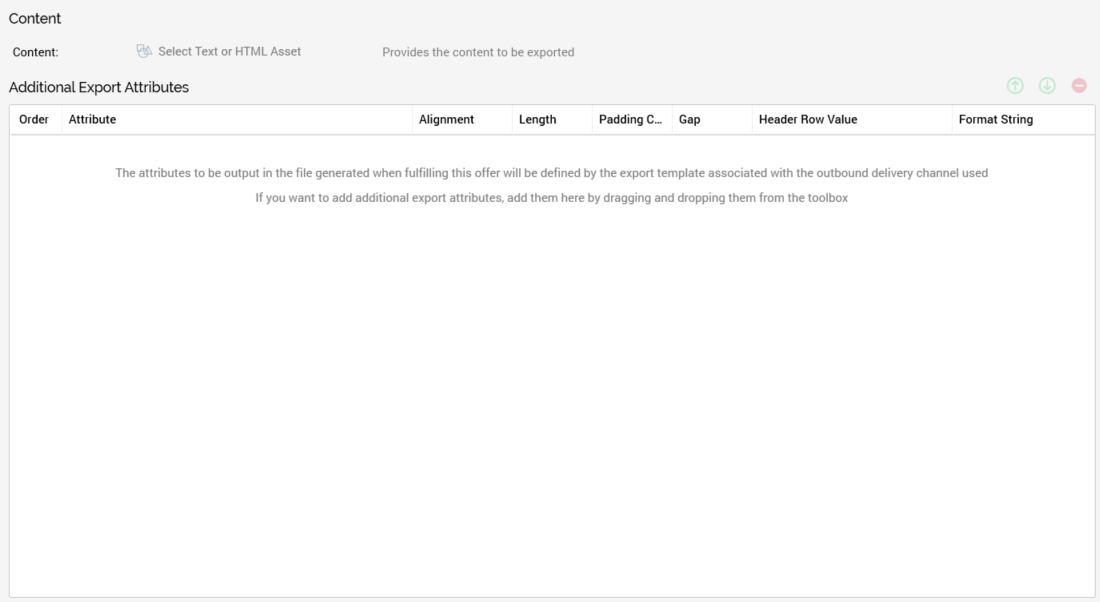
-
Content section: containing the following:
-
Content: you can select an HTML or Text asset to serve as the outbound delivery offer's content. You can browse for an asset or drag one onto the property from the toolbox. Having selected an asset, you can open its latest version in the Asset Designer. You can also clear your selection. On selection of a Content asset, the Preview property is displayed.
-
Preview: a preview representation of the selected Content is displayed. If appropriate, you can provide preview values for any attributes embedded therein. You can also refresh the Preview to pick up any changes made to the asset externally.
-
-
Additional Export Attributes section: this section is functionality equivalent to the same section in the data extract Offer Designer. For more information, please see that interface’s documentation.

