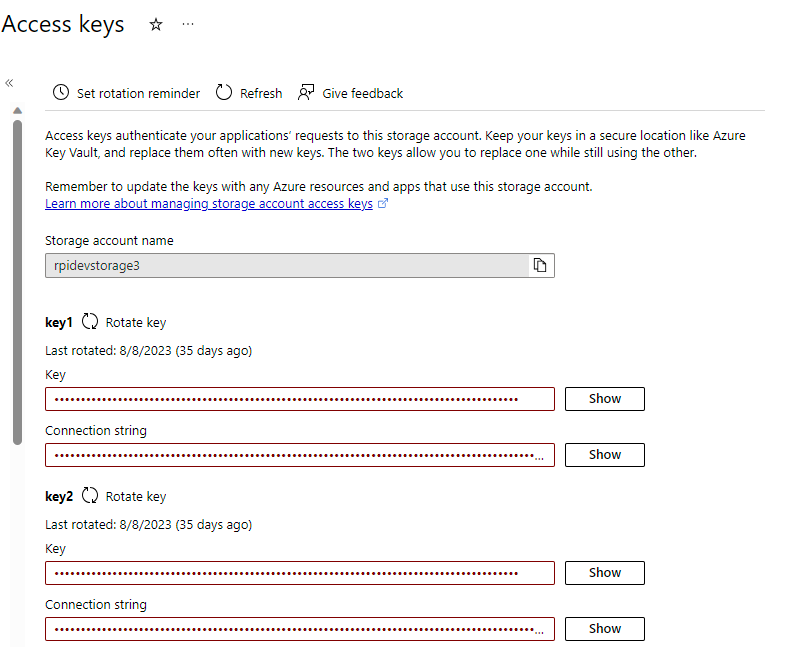Overview
This section describes how to create and configure Azure Storage Queue in the Azure portal. Please follow the steps below:
-
In a web browser, log in to the Azure portal.
-
Select Storage accounts in Azure Services.
-
To create a new Storage account, please refer to the Azure Storage external content provider section and follow the steps provided.
-
In your new or existing storage account, select Access Keys. The Connection string value will be used to connect to the Storage queue services.