Overview
The SFMC Data Transfer tab contains a Salesforce Marketing Cloud Email Data Transfer Details section, which exposes the following properties:
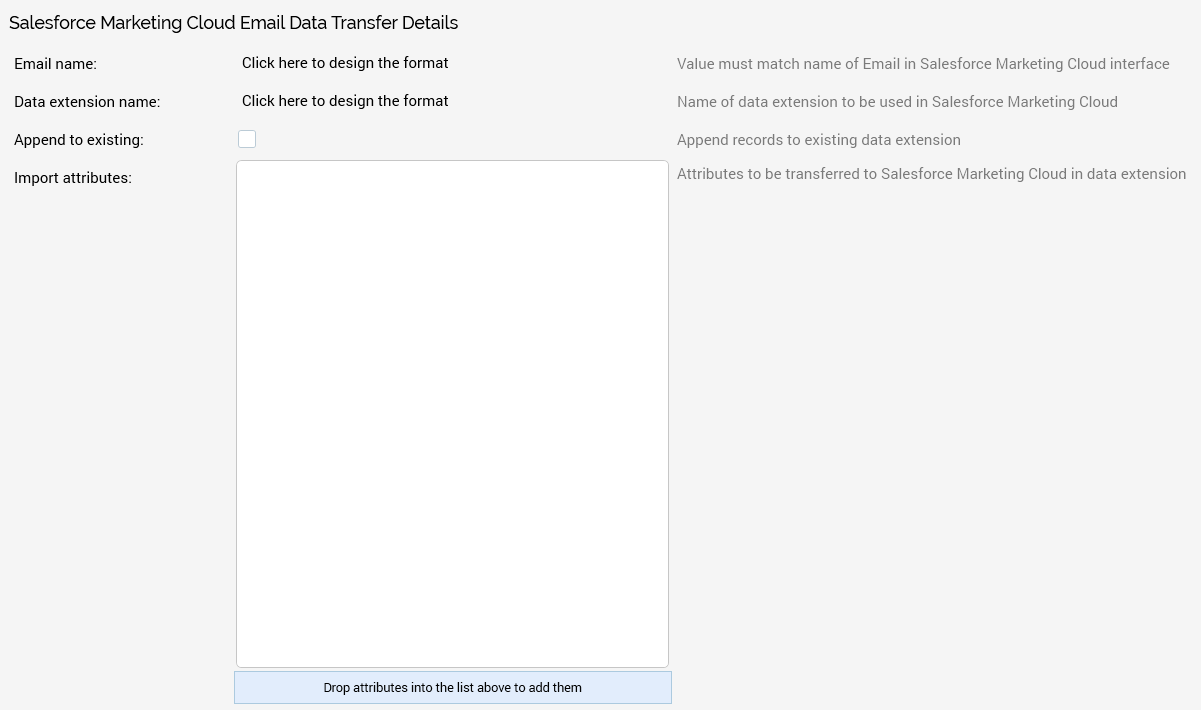
-
Email name: this mandatory property is set using the Design Email Name Format fixed dialog. You can construct the name using String and Date Part text parts as required. The value provided must match the name of the Email in the SFMC user interface.
-
Data extension name: the name of the data extension to be used by SFMC. This mandatory property is set using the Design Data Extension Name Format fixed dialog. You can construct the name using String and Date Part text parts as required.
When an SFMC Data Transfer offer is executing in a recurring workflow, an incrementing integer will be added to the offer’s Data extension name, thereby ensuring uniqueness.
-
Append to existing: this property allows you to specify whether records are to appended to an existing data extension. A checkbox, it is unchecked by default. Checking the property displays the Update type dropdown.
-
Update type: this dropdown allows you to define how to handle new and existing data during the import process. It is only displayed when Append to existing is checked. It exposes the following values:
-
Overwrite (the default)
-
Add only
-
Update only
-
Add and update
-
-
Import attributes: this list is used to define the attributes to be transferred to SFMC in the data extension. You can add attributes to the list using drag and drop. Each attribute's name is shown in the list. You can view information about each attribute you add in the File Information dialog, and you can also remove any erroneously-added attributes. You can also move attributes up and down using the inline buttons provided. Duplicate attributes are not allowed, and you cannot add an exists in table attribute to the list.

