This section contains a single property:
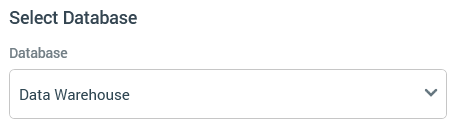
The Database field allows you to specify the database for which catalog information will be displayed. By default, Database is set to Data Warehouse, and details of the database tables within the data warehouse are displayed in the Selected Database Catalog section.
If one or more auxiliary databases have been configured at the current RPI tenant, you can choose to view another database’s catalog by selecting a different Database value using the dropdown.
If the selected database is a PII vault, a lock icon is displayed to the right:
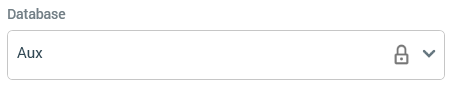
On selection of a value, the Selected Database Catalog section is cleared and refreshed to display the selected database’s catalog. While the newly-selected database’s catalog is being prepared for display, a message is shown at the database treeview advising that a copy of the catalog is being built for viewing/editing.

