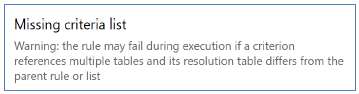Selection Rule Warnings
Overview
Experience has identified a number of scenarios that sometimes cause confusion to RPI users when building standard selection rules. Details of each are provided separately below.
When one or more of these situations arises, one or more warning indicators can be displayed to draw attention to the problem. A yellow warning icon is shown at the top of the standard selection rule. Hovering over the warning displays a dialog, which details of the issue(s).
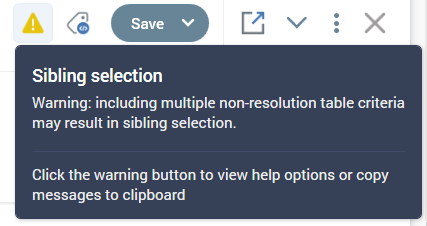
Selecting a warning icon (at either rule or list level) displays a context menu. The following options are available:
View help for [issue]: invocation displays the relevant section from the User Guide in a web browser.
Copy all messages to clipboard: details of the current issues, as displayed at the dialog, are copied.
Should you no longer wish to display warning messages at a standard selection rule, you can check the Suppress Warnings option at the rule’s toolbox. Doing so removes any warning icons from display. Unchecking the option displays the warnings again.
This option is applied on a rule-by-rule basis.
Exclusion Confusion
This scenario arises when:
Either:
A criterion exists at standard selection rule root level, and the criterion’s resolution table does not match the standard selection rule’s resolution table.
A criterion exists at criteria list level, and the criterion’s resolution table does not match the criteria list’s resolution table.
The criterion is excluded.
The potential ambiguity here revolves around the user’s understanding of the manner in which RPI handles an exclusion at a mismatched resolution table. For example, will these rules exclude:
Customers with one blue product, even if they have other, non-blue products?
Customers who only have blue products.
The answer is the first option—these rules will exclude anybody with a blue product, even if they have products of other colors.
Creating this scenario is somewhat convoluted, as, by default, a criterion with a resolution table that differs from its parent rule’s or list’s resolution or resolution table will automatically be created in its own criteria list, with a resolution table matching that of the rule. As such, manual manipulation of resolution level or resolution table is required for the warning to be displayed in the first place.
Sibling selection
This scenario arises when a standard selection rule contains more than one criteria list with the same, non-resolution resolution table. Each criteria list in turn contains a criterion with a matching resolution table.
Here the potential confusion revolves around the manner in which RPI executes the standard selection rule.
In this example customers who qualify via both criteria lists are counted. However, this means that the rule may count a number of customers who bought products with class “H”, which were of a color other than black (and vice versa):
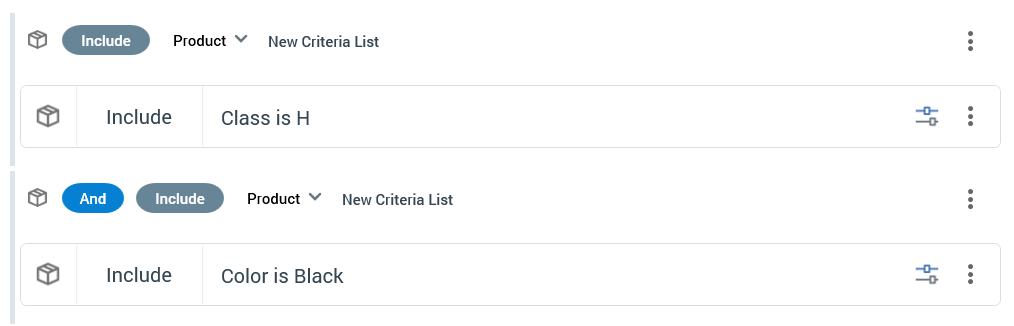
Compare this scenario to the count of the following rule, in which the criteria have been combined in a single criteria list, such that only those customers who bought black products with class “H” are counted:
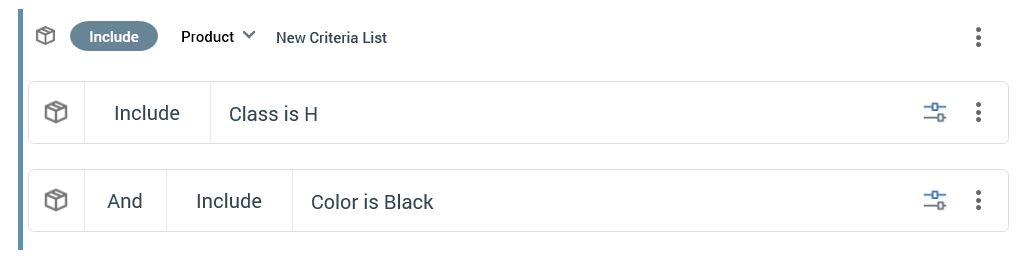
Now, it may legitimately be the case that you wish to communicate with the audience identified by the former standard selection rule. The display of the warning icon draws your attention to the potential confusion and you may choose to ignore or suppress as required.
Check out our Best Practices page on Sibling Selection. Includes a video!
Excessive Number of List Values
A warning is raised when a standard selection rule contains one or more compare to list criteria, and the total number of values referenced across all compare to list criteria in the rule (including within linked rules) exceeds 1000.
Mismatched Resolution at Compare to Attribute
Scenario: a standard selection rule contains a compare to attribute criterion. The attributes therein are sourced from Table A and Table B. The rule’s resolution level is set to table C. The following warning is shown at the standard selection rule: