This section is shown at the bottom of the My Jobs dialog. It indicates whether or not the dialog is currently showing jobs that relate to a specific file.
If no file context has been set, the section appears as follows:
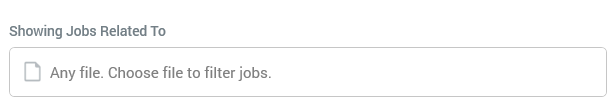
You can choose to set a file context by selecting the Browse… button shown when you hover over the “Any file…” message. Doing so displays the “Choose file to filter My Jobs” File System Dialog. You can select a file in order to filter the My Jobs list such that only jobs related to the file are shown.
If the context of a file has been set, the section looks like this:
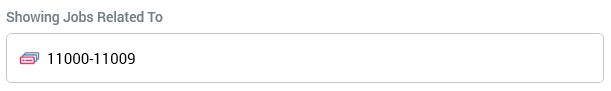
A file type-specific icon and the file’s name are displayed. Once a file context has been established, you can Open the latest version of the file in an appropriate designer or Clear the file context.

