Rules and panels displayed within the Rule Designer can be shown in standard view:
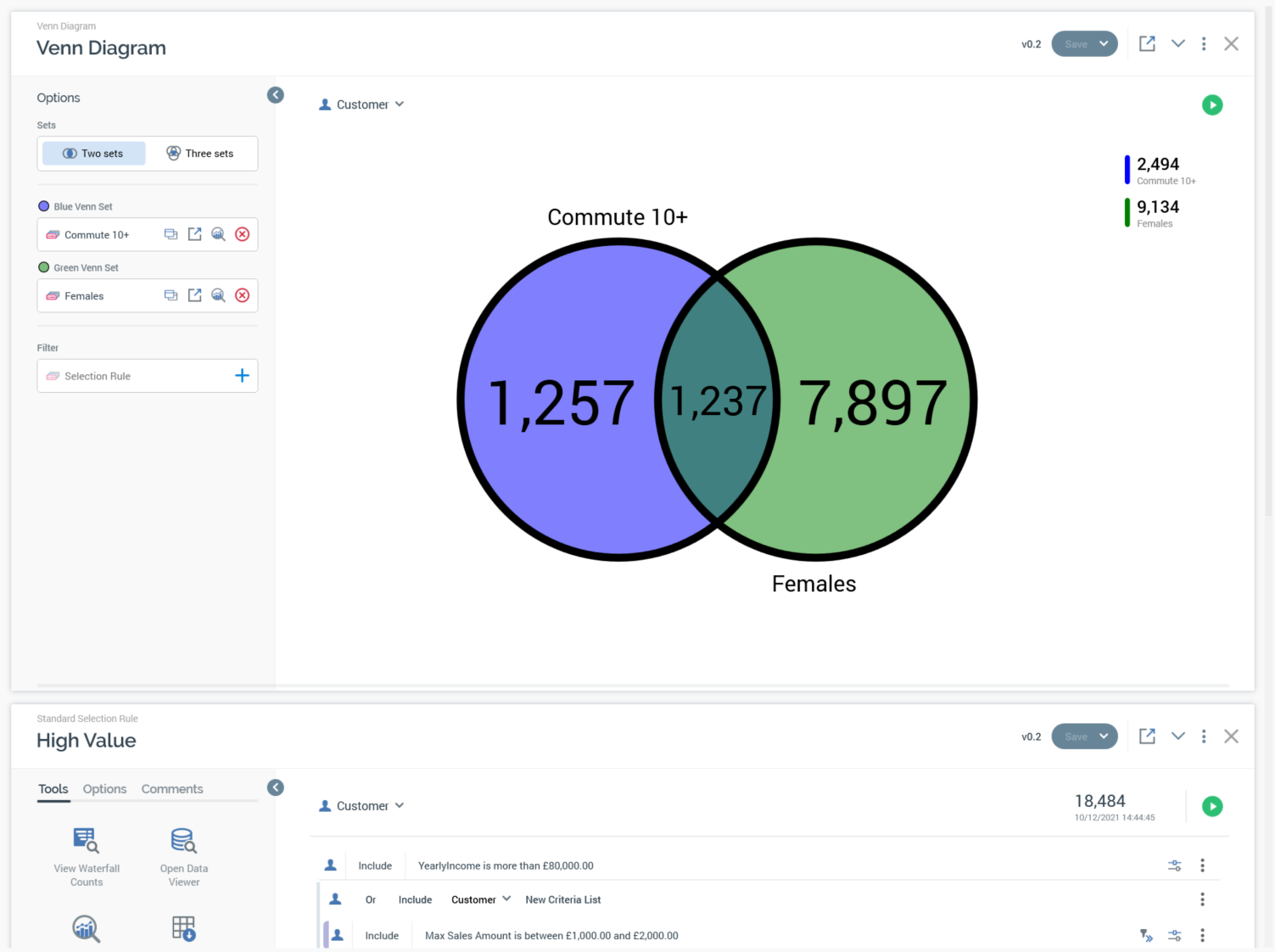
...or side-by-side view:
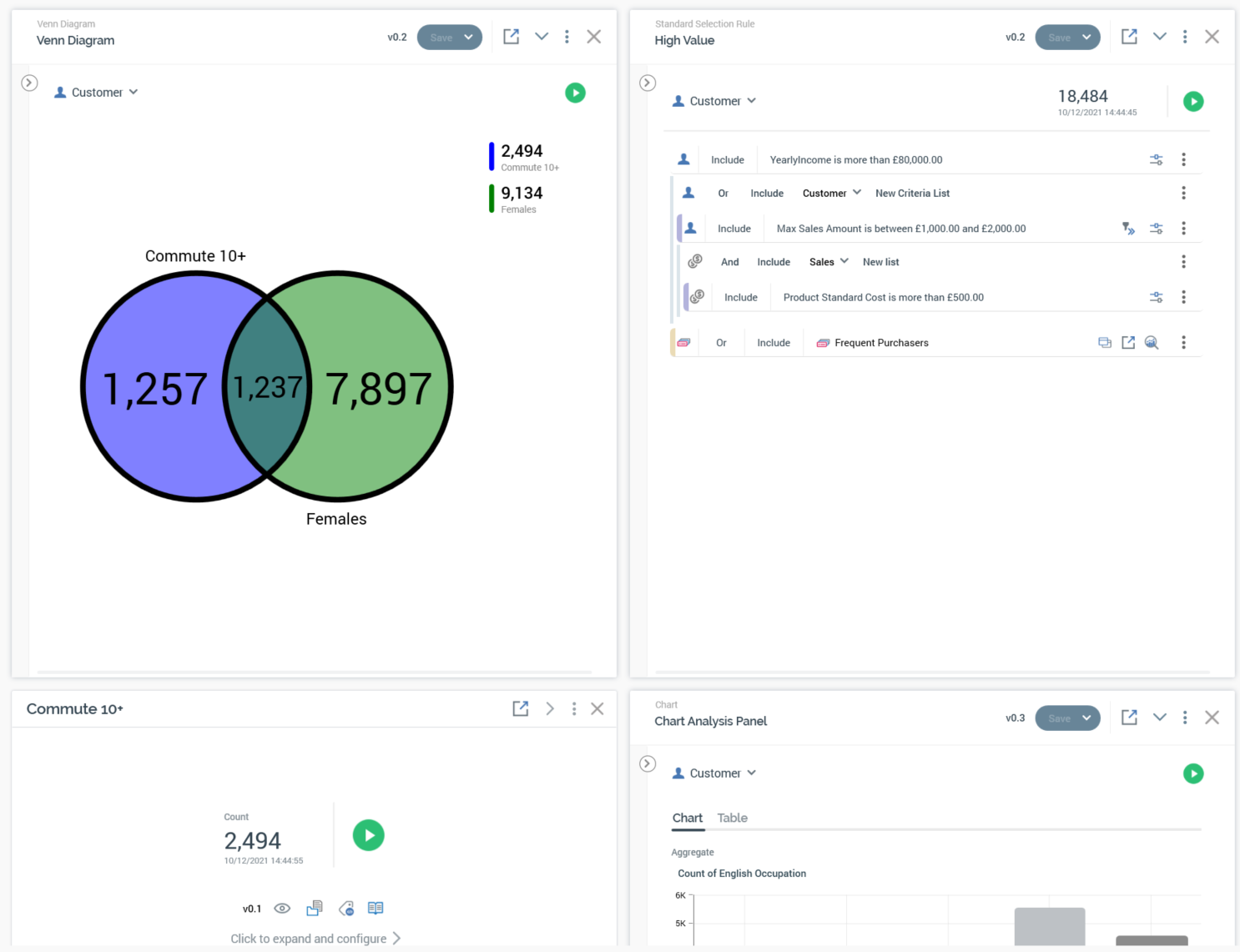
Note that, for panels to be displayed in side-by-side view, RPI must be running within an effective horizontal resolution of at least 1,500px.
The display of panels using side-by-side view is controlled using a setting in the Preferences tab within the User Preferences & Profile interface. More information is available in the Framework documentation.
Rules and panels can also be displayed using a standard font size:
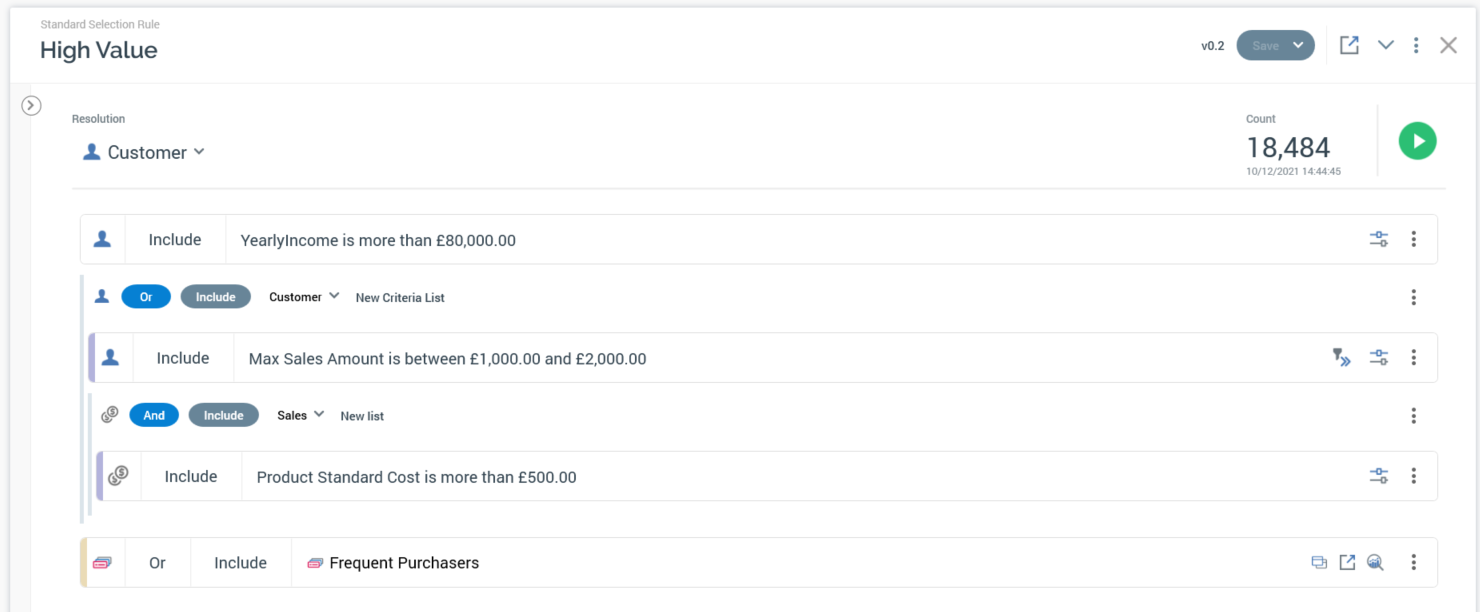
...or compact font size:
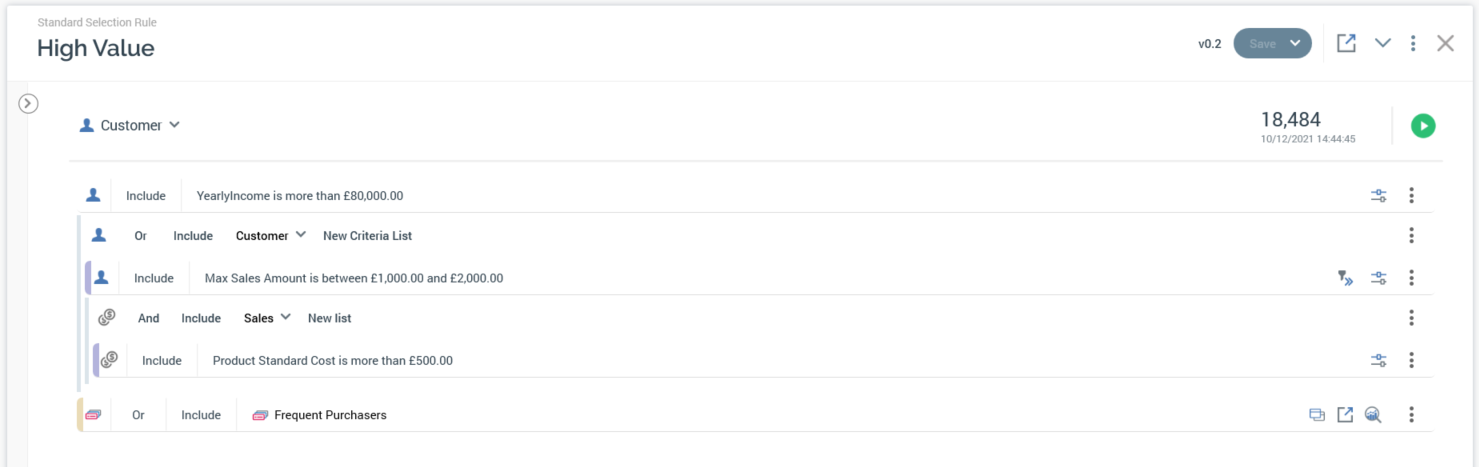
Note that, if side-by-side view is turned on, compact font is used automatically.
The usage standard or compact font is also controlled from the Preferences interface.
When compact font is turned on, the following apply:
-
The Follow File, File Options, File Metadata and Linked Page Options are not displayed at the rule's header. Rather, they are shown at the Actions menu when the panel is expanded:
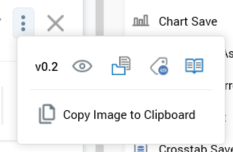
-
Some labels are not shown (e.g. “Resolution” and 'Count' at standard selection rules).
-
Buttons are smaller.
-
Criteria are displayed using a smaller font.
-
The Add New Criteria List button is not displayed below standard selection rule criteria.

