Overview
Each widget contains two views: the configuration overlay and display mode.
Configuration overlay
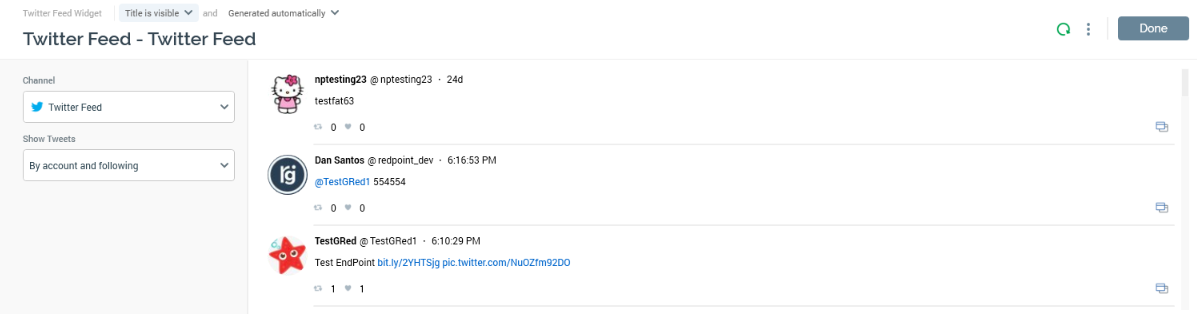
The Configure Twitter Feed widget configuration overlay contains the following:
Properties toolbox
-
Channel: this dropdown field allows you to select a Twitter feed to be displayed in the widget from those represented by the list of currently-configured Twitter channels.
-
Show Tweets: three options are available at this dropdown:
-
By account and following: selected by default, this option allows you to specify that only tweets by the selected Twitter account and accounts that it follows are to be displayed in the widget.
-
By account: this option allows you to specify that only tweets by the selected Twitter account are to be displayed in the widget.
-
Using search text: this option allows you to specify that tweets matching a Search Keyword are to be displayed in the widget.
-
-
Search keyword: this property is shown when Show Tweets is set to “Using search text”. On specifying a value in this field, tweets containing the specified search string will be shown in the widget.
Preview
A preview of the widget’s display, using its current settings, is shown to the right.
Display mode
When a Twitter Feed widget is shown in a dashboard, tweets are listed in accordance with its current configuration:
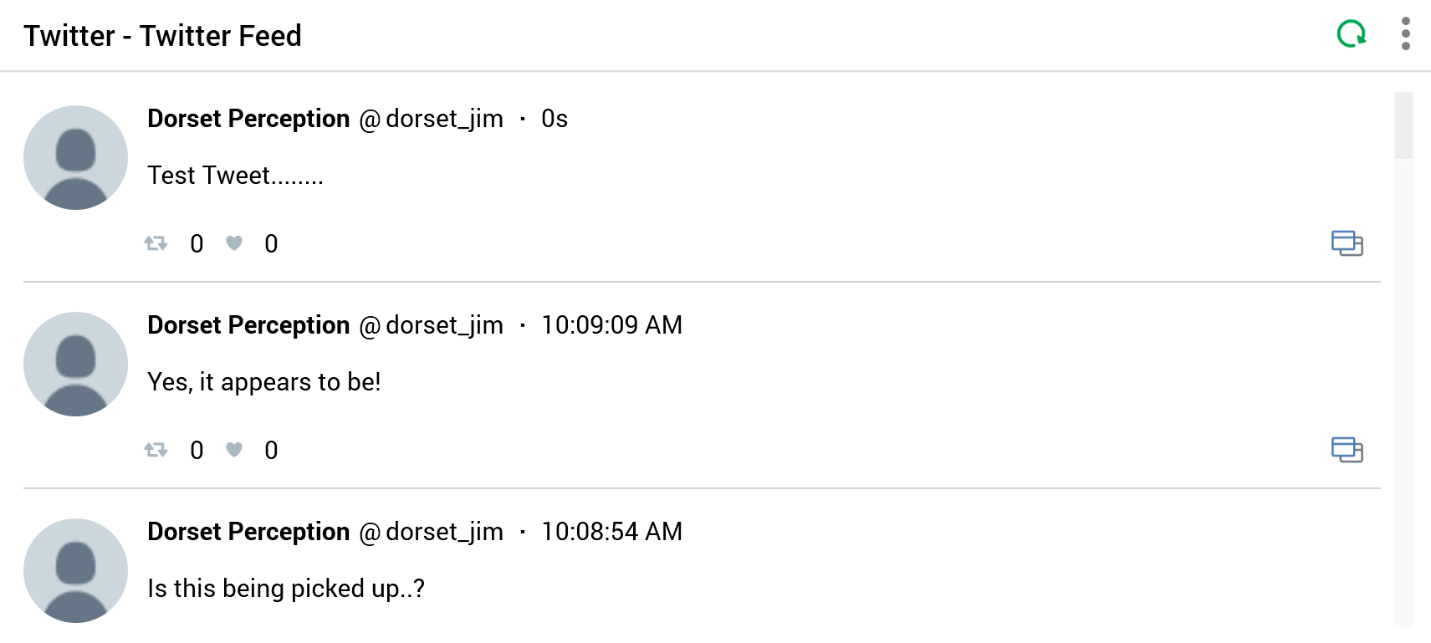
For each, the following are shown:
-
Profile photo
-
Account name
-
Twitter username
-
Date/time of post
-
Twitter message
-
Number of retweets
-
Number of likes
-
Open post in browser
-
Selecting this button opens the Tweet in its own page in the default web browser.
-
The list of tweets is updated automatically every 60 seconds.

