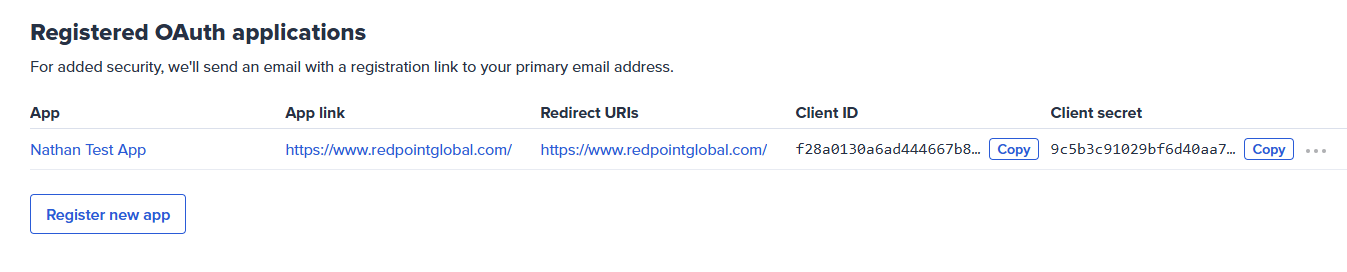Overview
This page walks you through signing up for a Bitly account and creating an app for RPI in Bitly.
Bitly does not allow special characters, only letters, numbers, dashes (-), and underscores (_). Refer to the Bitly support article for details.
Sign up for a Bitly account
-
Go to bitly.com and sign up for an account.
-
Choose your pricing and select Get Started.
Register RPI in Bitly
After registration, create your app.
-
From the left menu, go to Settings>Developer settings>API.
-
On the API page, select Register new app.
-
Fill in the details of the new application.
The values in the “Redirect URIs” field will be used in the “Redirect URI” field of the Bitly adapter configuration.
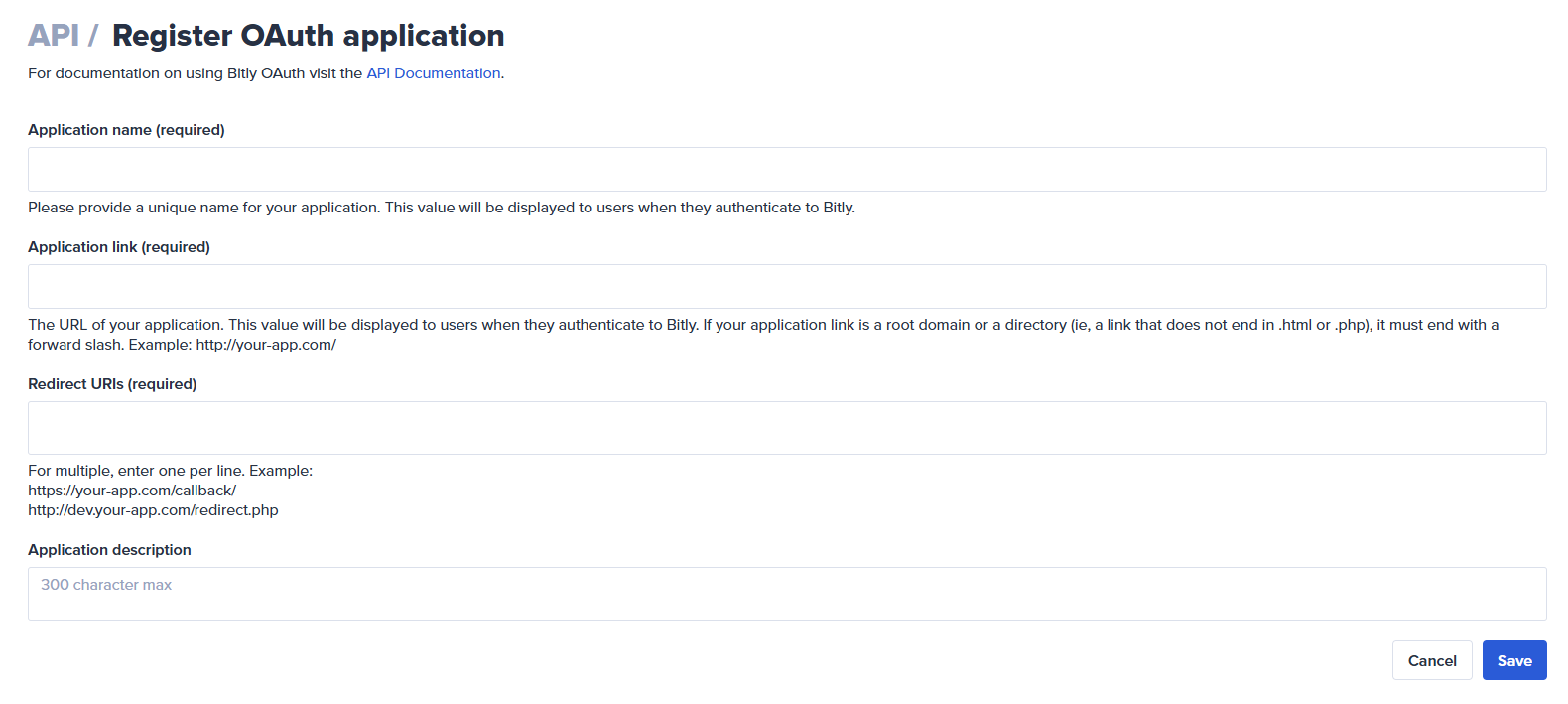
-
Select Save.
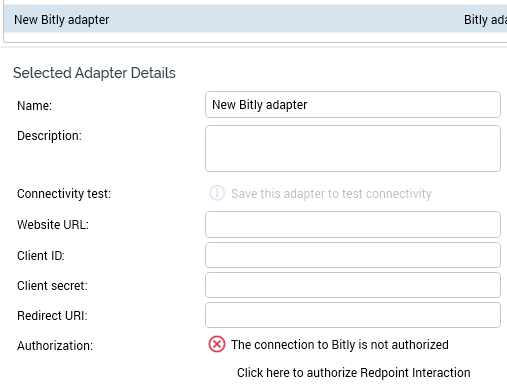
After creating the app, the API will display the rest of the information required for the Bitly adapter to work. In particular, the Client ID and the Client secret.