To set up an SFMC SFTP account:
-
On the SFMC dashboard, in your account, select Administration.
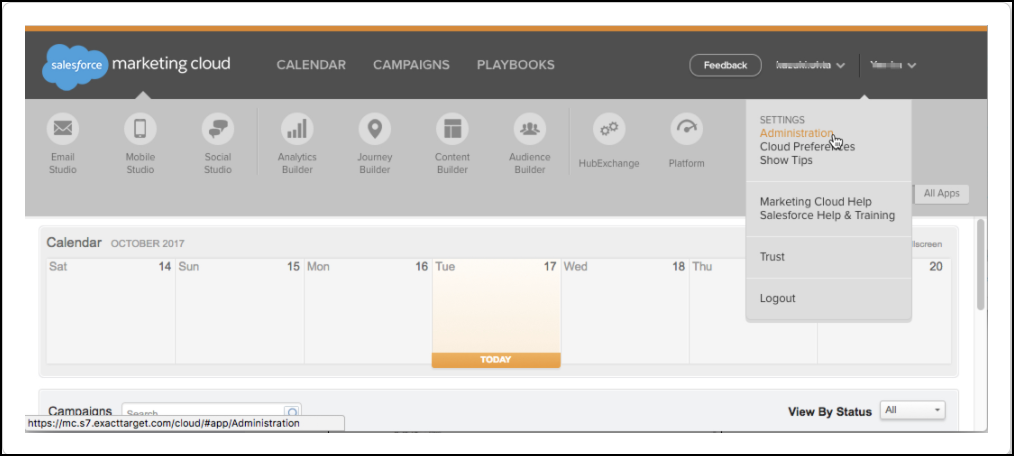
-
From the Account drop-down menu, select FTP Accounts to establish an SFTP account.
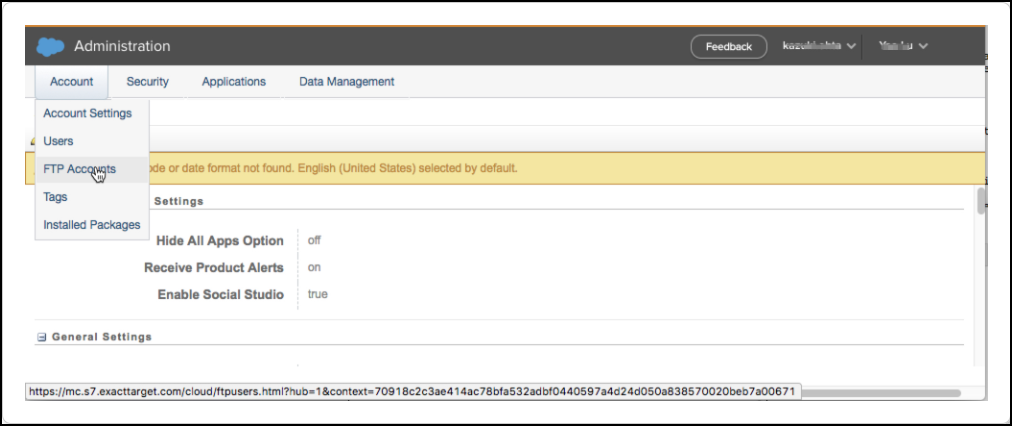
-
In the FTP Accounts window, select Add FTP User.
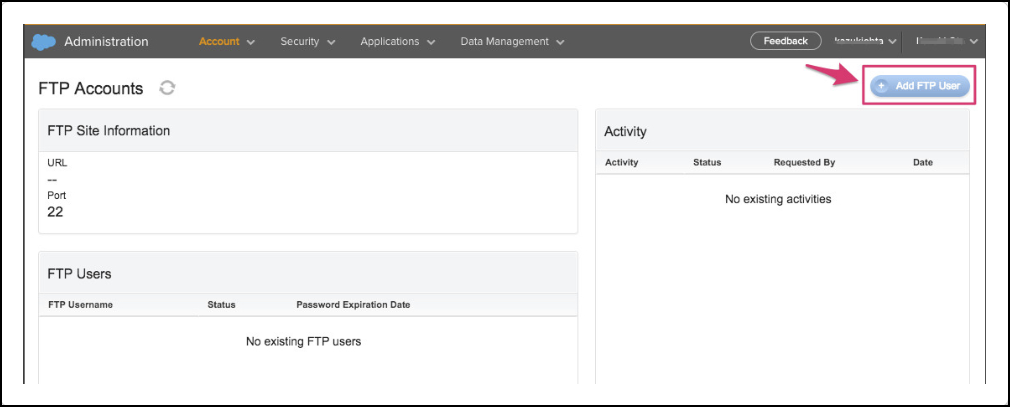
-
Provide an FTP account password.

