Redpoint AI’s GenAI (Generative Artificial Intelligence) allows you to start with a natural language request to build your segment.
To create a new segment using Redpoint AI:
-
From the Audience page, select Build a Segment.
-
Select the Redpoint AI logo

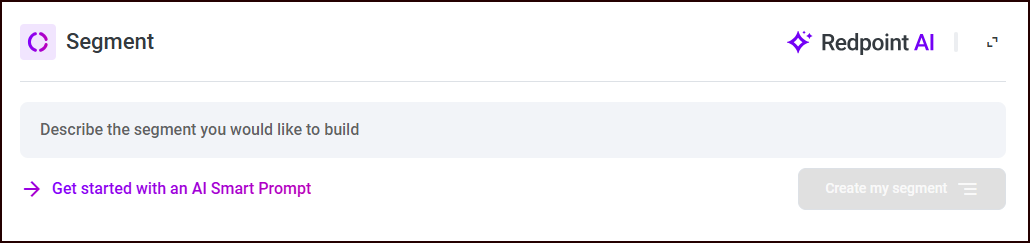
-
Type a description of the segment to build or select Get started with an AI Smart Prompt to view examples of natural language segment descriptions that you can use as a starting point.
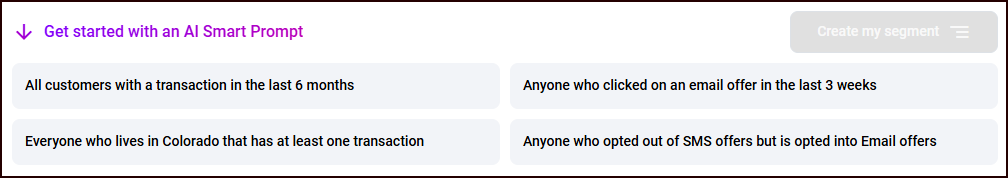
AI Smart Prompts are not tailored specifically to your data, so they may or may not work for you as written; they are designed to give you a basic idea of how you can describe a segment.
-
When you are finished describing the segment, select Create my segment.
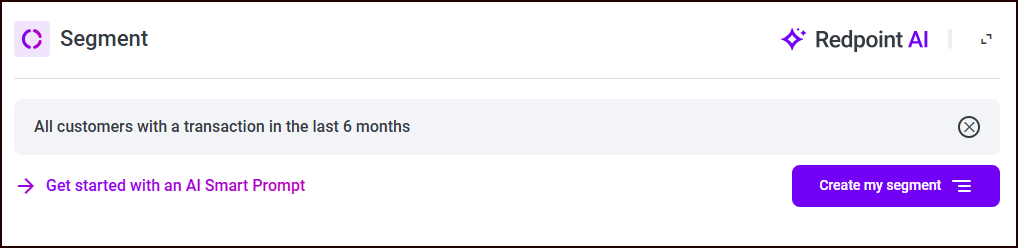
-
Confirm that the segment created reflects your intention before proceeding.
-
You can modify your prompt and select Update my segment.
-
Alternately, you can modify the attributes directly.
-
You can also analyze your segment to make sure it meets your needs.
-
-
Select Next in the upper-right of the screen to proceed with the segment creation workflow.

