Build macros
Macros are powerful, reusable building blocks for capturing best practices, increasing organization, and reducing the complexity of a data-transformation system. Like projects, macros can be embedded into projects or even into other macros, and can be shared by users of the Data Management Site Server. Storing macros on the Site Server also makes them available to projects using those macros at run-time. The repository keeps successive versions of macros under version control, so that previous versions can always be retrieved for comparison or simply to run an older version.
Macros can be dragged from the repository onto the canvas of a project or another macro, where you can use them just like any other tool. When you place a macro in a project, the project stores that use of the macro by reference, rather than copying the macro's entire definition. Thus, new versions of a macro are automatically picked up by any projects that use the macro.
Macros are essentially "sub-projects" that can be placed within a containing project, and represented with a single tool icon. They accept multiple input and output connections, are independent of the input and output schemas, and can be parameterized to adjust behavior based upon user settings. For example, the Classifier macro accepts a single text input field, and uses statistical pattern-matching methods to recognize the kind of entity contained within the specified field. This macro is constructed using the parsing and Table Lookup tools.
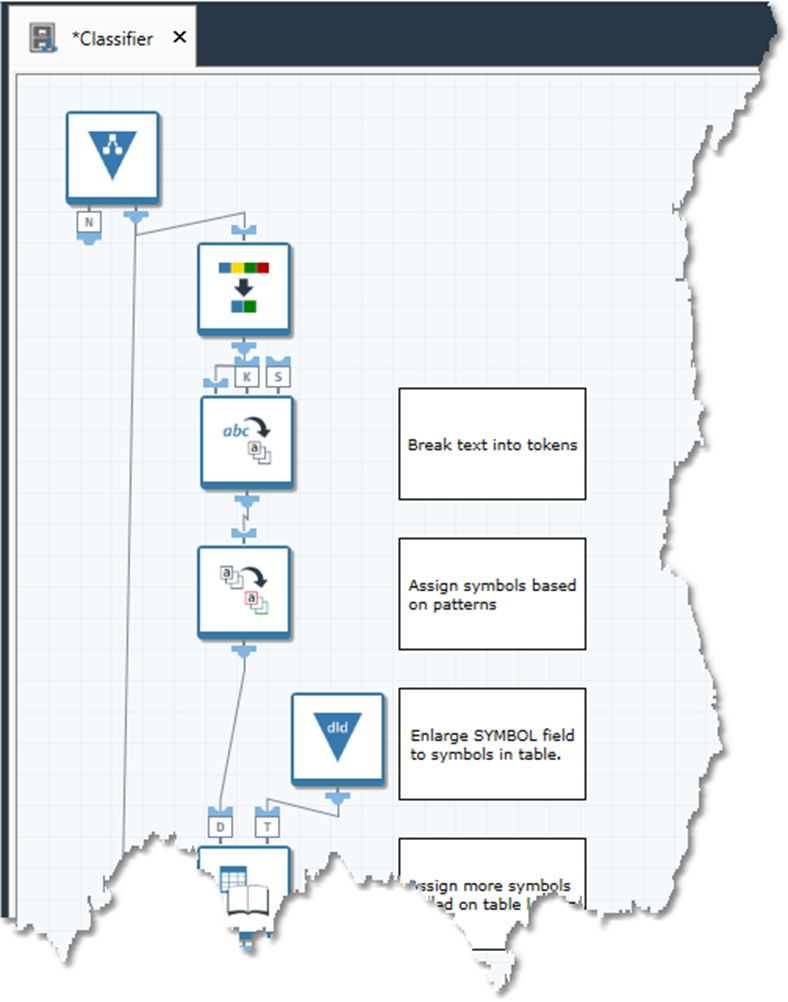
When used in a project, the macro appears as a single icon.
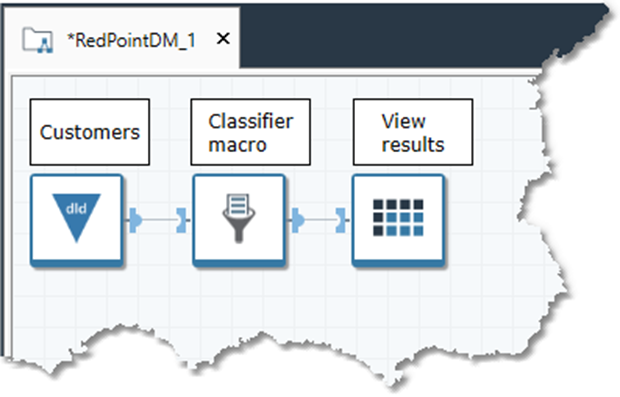
In this section:
