Overview
Connects to Google BigQuery databases.
-
Google BigQuery Bulk Load - Application Default Credentials (gbq)
-
Google BigQuery Bulk Load - Service Account Auth (gbq)
BigQuery does not support the INTO SQL syntax. If you have an SQL query like the following:
SELECT * INTO <tablename>
you must rewrite it like this:
CREATE <tablename> AS SELECT *
BigQuery and the RDBMS Execute tool
In cases where a result set is expected by a downstream tool, note that BigQuery providers will not emit an error if the query defined in the RDBMS Execute tool returns no results.
BigQuery is slow when temporary tables aren't used for update and delete.
An RDBMS Output tool performing update or delete operations on a Google BigQuery target will run very slowly unless it is configured to use temp tables:
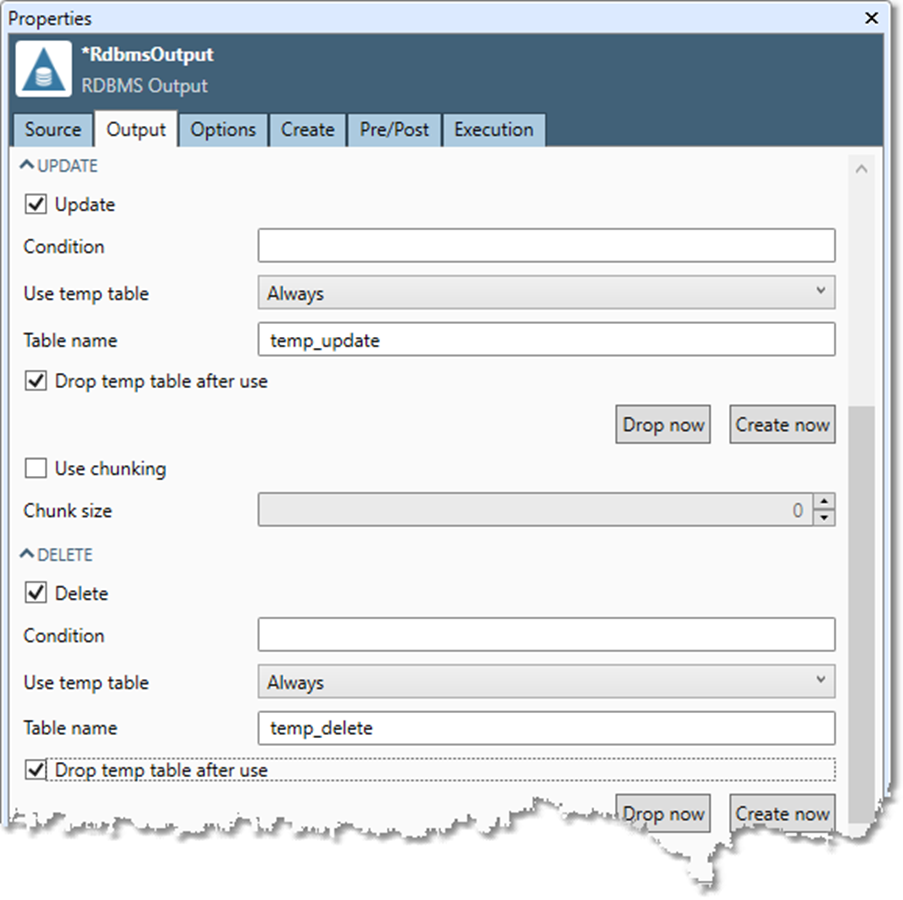
BigQuery data types
The following table describes how Data Management translates between its native data types and Google BigQuery data types. Note that not every data type has a Data Management equivalent.
|
Data Management data type |
BigQuery data type |
Notes |
|---|---|---|
|
N/A |
|
Data Management provides no analogous type, and will fail with an error |
|
|
|
N/A |
|
|
|
N/A |
|
|
|
N/A |
|
|
|
N/A |
|
|
|
|
|
|
|
N/A |
|
|
|
N/A |
|
|
|
BigQuery provides no analogous type. Data Management will coerce this type to a |
|
N/A |
|
Data Management provides no analogous type, and will fail with an error |
|
|
|
N/A |
|
|
|
Only reads are supported |
|
|
|
N/A |

