Overview
new in 9.6.1 Redpoint Data Management v9.6.1 introduces a next-generation set of database providers. These next-generation data providers were rewritten to be more robust and performant. The next-generation data providers feature the following:
-
Bulk load for MS SQL Server and Azure SQL.
-
Bulk load and bulk query support for Azure Synapse and Snowflake.
-
Greatly simplified configuration options with optimized defaults.
-
Tested and qualified JDBC drivers included with product updates.
RPDM v9.6.1 introduces next-generation data providers for:
-
Azure Synapse (Data Warehouse)
-
We’ll continue to add new next-generation data providers in upcoming RPDM releases.
-
We’re designating the previous generation of data providers as “legacy” to differentiate them; however, they’re not specifically deprecated at this point, unless noted otherwise.
-
We recommend that you migrate to next-generation providers, where available, to take advantage of the performance and simplification improvements. However, it is possible that you may find some minor behavior incompatibilities between these and the legacy providers. Always test before committing to the change.
The following table summarizes the RDBMS providers available:
|
RDBMS provider |
Connection methods |
Notes |
|---|---|---|
|
AWS (Aurora and Redshift) |
JDBC | ODBC* |
|
|
JDBC | ODBC* | OLE DB* |
New in 9.6.1 : next-generation providers for:
|
|
|
JDBC | ODBC* |
|
|
|
OLE DB* |
Deprecated |
|
|
OLE DB* or ODBC* |
Deprecated |
|
|
JDBC |
|
|
|
JDBC | ODBC* |
|
|
|
JDBC | ODBC* |
|
|
|
JDBC |
|
|
|
JDBC | ODBC* |
|
|
|
JDBC |
|
|
|
JDBC |
New in 9.6.1 : next-generation provider for Snowflake with bulk load and bulk query support |
|
|
JDBC |
New in 9.6.1 : next-generation provider for Microsoft SQL Server with bulk load support |
|
|
JDBC | ODBC* |
|
|
|
JDBC | ODBC* |
|
|
|
JDBC | ODBC* |
|
ODBC and OLE DB providers have been deprecated in Data Management and may not be supported in future versions.
Select a database
The Database selector is located on the Source tab of the RDBMS Input, RDBMS Output, RDBMS Execute, and Data Connection Properties pane.
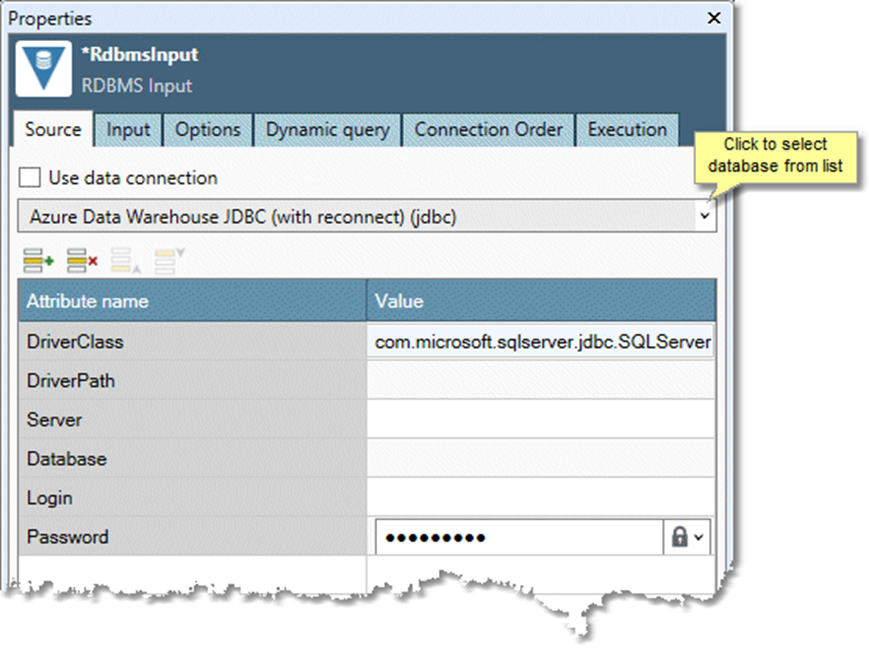
Use this control to select an RDBMS provider, which consists of:
-
A database type (such as Oracle, SQL Server, or DB2).
-
A connection method (JDBC preferred; OleDB, ODBC, and Oracle OLI are deprecated and will not be supported in future Data Management releases).
-
A set of read-only parameters that further refine the database strategy.
-
A set of options appropriate for the database strategy. Default options are displayed on the Options tab but can be overridden.
-
A set of parameters to be defined in that typically specify the database server, database name, and initial catalog.
Database providers simplify the task of connecting to different databases by predefining parameters, selecting appropriate options, and setting up a fill-in-the-blank grid for defining necessary parameters. Data Management ships with a selection of database providers organized by database type.

