Details tab
This tab displays the details of the attribute list selected currently in the grid. If no attribute lists have been configured, an advisory message is displayed.
The section contains the following properties:
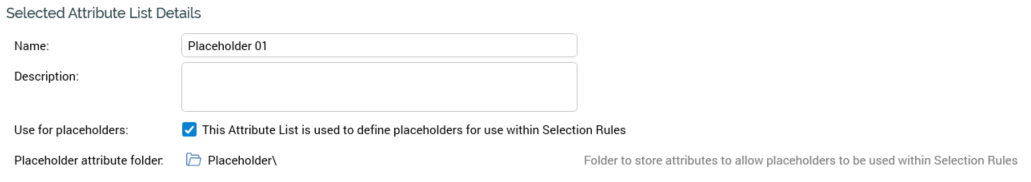
-
Name: the unique name used to identify the attribute list. Name is mandatory, can be a maximum of 100 characters in length, and must be unique across all attribute lists.
-
Description: an optional property that can be a maximum of 1000 characters in length.
-
Use for placeholders: this checkbox, which is unchecked by default, allows you to specify that the attribute list is to be used to define placeholder attributes for use within standard selection rules. For more information on placeholders, please see the Standard Selection Rules documentation. When checked, the Placeholder attribute folder property is shown.
-
Placeholder attribute folder: this RPI file system folder property, which is mandatory when shown, is displayed when Use for placeholders is checked. It allows you to select a folder in which to store attributes that allow for the use of placeholders within standard selection rules.
Attributes tab
This tab allows you to define the attributes within the attribute list.
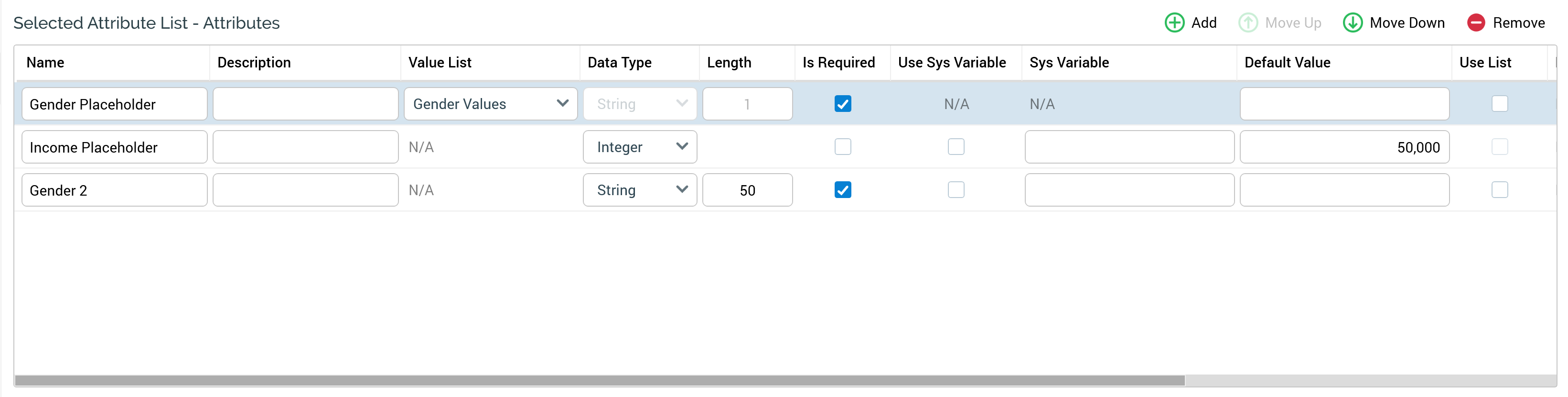
The tab’s behavior is very similar to the Metadata tab within the Audience Definitions configuration interface (for more information, please see that section’s documentation). Notable differences include:
The Metadata tab’s Offer History Meta Name property is replaced by a Key Name property. Multiple attributes can share the same Key Name.
Two new columns are displayed:
-
Use Sys Variable: this checkbox is enabled when the attribute list's Use for placeholders property is checked, and when a non-value list attribute is selected. It is unchecked by default. When checked, the placeholder attribute will be used to reference a system variable (more information on system variables is provided in the Framework > System variables documentation). Also when checked, the Sys Variable column shown to its right is enabled, and the Is Required, Default Value, Default Value, Use List, and List Values properties are disabled.
-
Sys Variable column: this text property is mandatory when enabled, and is blank by default. It is enabled when Use Sys Variable is checked, and allows for specification of the system variable to be referenced by the placeholder attribute (more information on system variables is provided in the Framework > System variables documentation).
An attribute list must contain at least one attribute before being saved.

