The system configuration session InactiveSessionTimeout determines the number of minutes of inactivity after which a user is automatically signed out of the current RPI client session.
Automatic sign out does not occur if the setting's value is 0.
When automatically signed out, the following message is displayed at the RPI user interface:
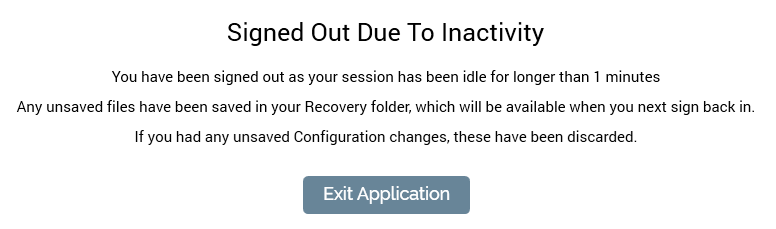
Selecting the Exit Application button closes RPI. No opportunity is presented to save any unsaved files.
When signing back into RPI following automatic sign out when one or more files were unsaved, the following is displayed at the top of the RPI Home Page:
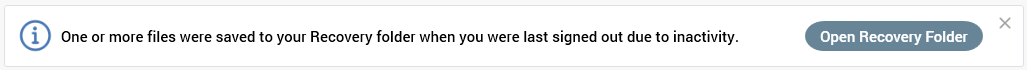
Selecting the Open Recovery Folder button displays contents of the Recovered Files folder in the File System Dialog. This root-level, read-only folder can only be viewed by the current user. A recovered file's name is the same as at the point of auto-sign out, with (yyyy-mm-dd hh:mm: ss n) appended (the n is used to differentiate files with the same name that were saved at same time. Its version is 0.1.
Selecting the Hide Message button to the top right removes message from display.
If using OpenID Connect to access RPI, a user will be logged out from the provider at automatic sign out.

