The Configuration Workbench workspace is displayed to the right of the toolbox. When displayed initially, it contains a message that advises you to select an item from the interfaces list in order to undertake your desired task.
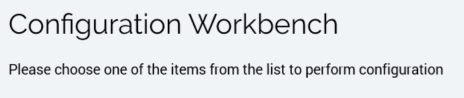
The workspace is tailored in accordance with the type of item(s) displayed.
Note that you can change between contexts of configuration items without having to save each time (e.g. if configuring joins, you can switch to audience definitions without saving; if you return to joins, your changes will not have been lost).
If attempt to close the Workbench when unsaved changes exist, a warning message is displayed, and you are offered the opportunity to save or lose your changes. This applies also to closing RPI as a whole.

