Following execution of an interaction, transactional data is often received indicating how a recipient responded to an offer. For example, upon receipt of a credit card offer, an individual might apply for the card; upon being directed to a retail site, a purchase may then be made.
In both such cases, it is likely that transactional data will be received indicating the outcome of the post-offer activity. It is also likely that you might wish to engage further with the offer recipient depending on the nature of the outcome…for example, if the credit card application was successful, you might want to send a welcome email outlining the new card’s benefits; if unsuccessful, you might follow up with the offer of another type of credit card more attuned to the applicant’s personal circumstances.
Upon receipt of such transactional data it is possible to identify those persons who fall within the groups with whom you wish to maintain dialog using state flows.
Following on from one of the previously-quoted examples, let us consider a credit card state flow. An initial state, Applied, is followed by two child states, Accepted and Rejected. Within the Accepted state might exist another two child states – Active (indicating that the successful application activated and began using the card) and Canceled (indicating that the card was canceled before activation).
RPI facilitates the creation, edit and removal of state flows in the State Flows configuration interface. Access to the interface is controlled by the Configuration-State Flow functional permission.
The State Flows interface contains two sections: State Flows and Selected State Flow.
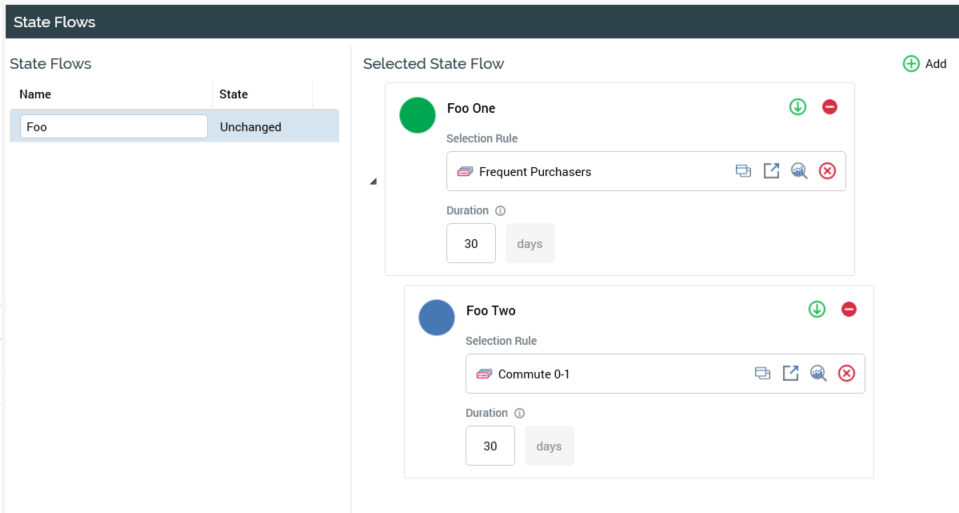
In this section:

