The Custom State Flow tab allows you define a custom state flow for the channel.
This dropdown lists all state flows configured for the current RPI tenant. No state flow is selected initially, and a message is shown that states “No custom state flow is currently associated with this channel”. When a state flow is selected, a read-only image is displayed below the property.
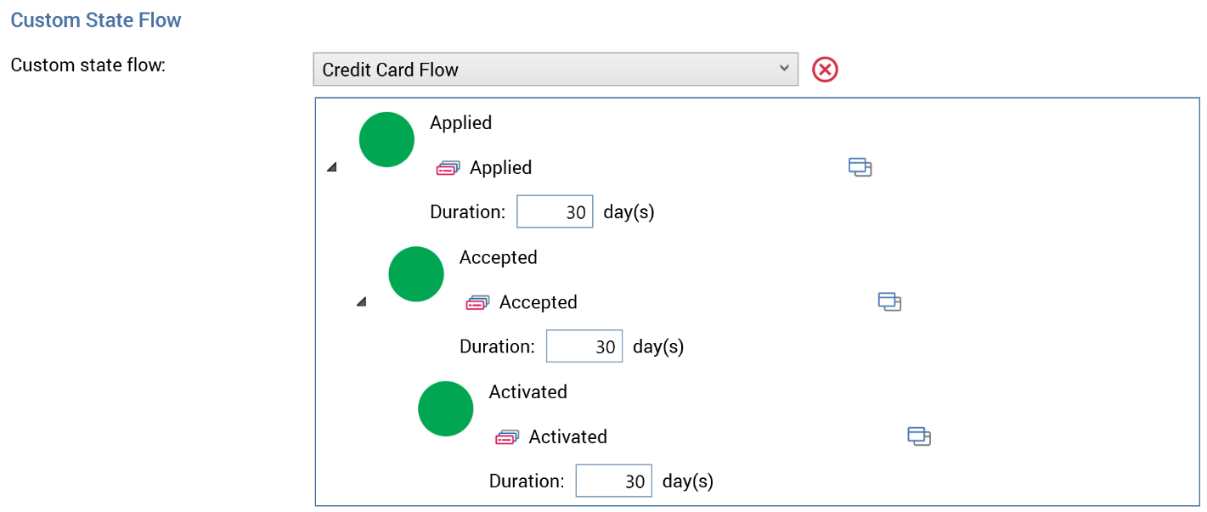
If desired, you can clear the selected state flow.
When a custom state flow has been associated with a channel and following fulfillment through the channel in an interaction workflow, state results are available at the Results Window. In addition, custom states are available at downstream activities, and are shown within a separate treeview node alongside the standard channel states.
The property is unavailable when no state flows have been configured.

