Channels are used when executing offers within interactions. A channel defines the media by which an offer is to be executed – by email and SMS, for example.
All channels are based on a delivery method, which defines the nature of the channel’s fulfillment. An example delivery method is email. A given delivery method may support multiple channels – for example, an RPI installation might be configured to execute email messages via more than one account at an email provider. In this case, separate account settings can be captured within a series of channels.
Channels configuration is carried out in a dedicated interface.
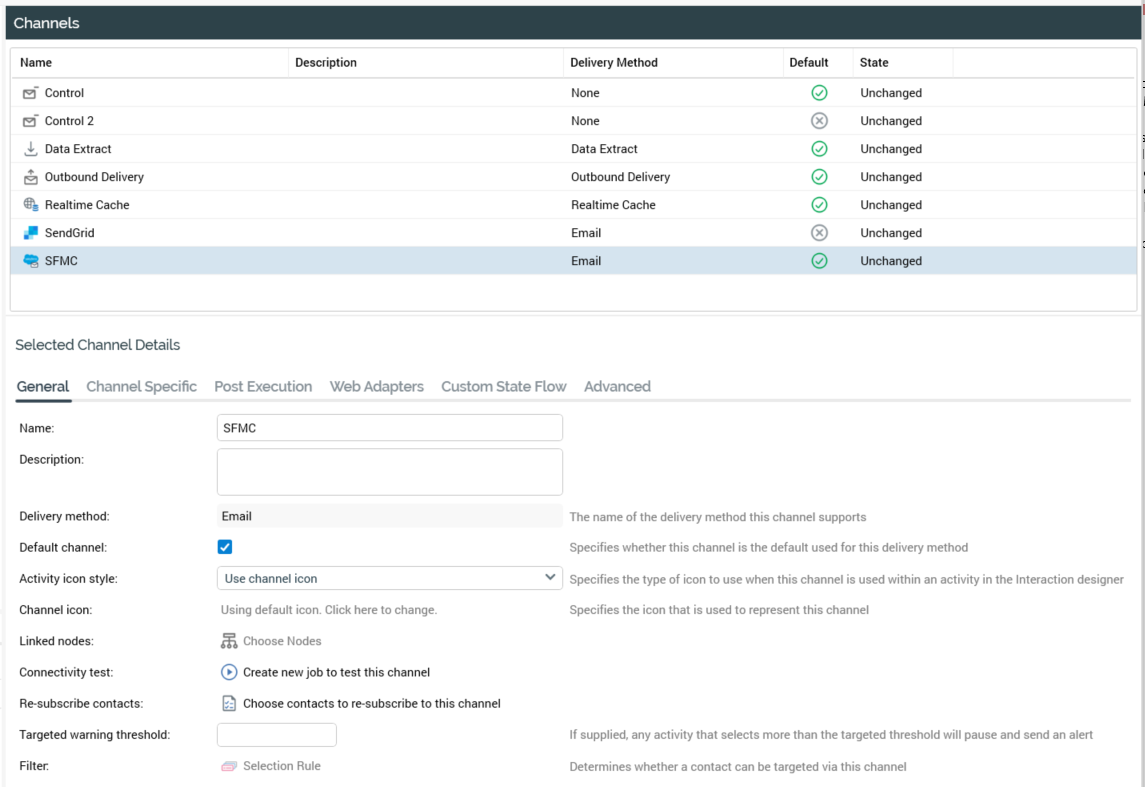
-
Getting started with channels -
Channel actions -
Channels - General tab -
Design Export Path/Filename Format dialog -
Acoustic Email -
Airship Push Direct -
Alchemer Survey -
Azure channels -
Eloqua Email -
Data Extract -
Facebook Audience Data Onboarding -
Google Ads Customer Match Data Onboarding -
Google Firebase -
Google Firebase Direct -
LiveRamp Data Onboarding -
LiveRamp RampID Data Onboarding -
LuxSci Email -
Marigold Email -
mPulse SMS -
Outbound Delivery -
Realtime Cache -
Salesforce Marketing Cloud (SFMC) Email -
Salesforce.com CRM -
SendGrid Email -
SFMC Data Transfer -
Twilio SMS -
Post Execution tab -
Web Adapters tab -
Custom State Flow tab -
Advanced tab -
How Timestamp is populated in Offer History States table

