Overview
All existing audience snapshots are presented in alphabetical order by name.
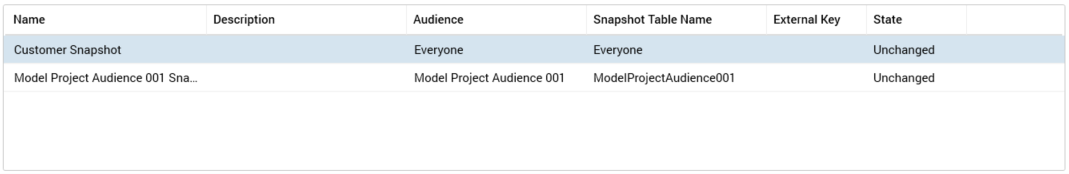
The following read-only columns are displayed:
-
Name
-
Description
-
Audience
-
Snapshot Table Name
-
External Key
-
State
-
Unchanged
-
Added
-
Edited
-
Deleted
-
Selected Audience Snapshot Details
This section contains the following updateable fields:
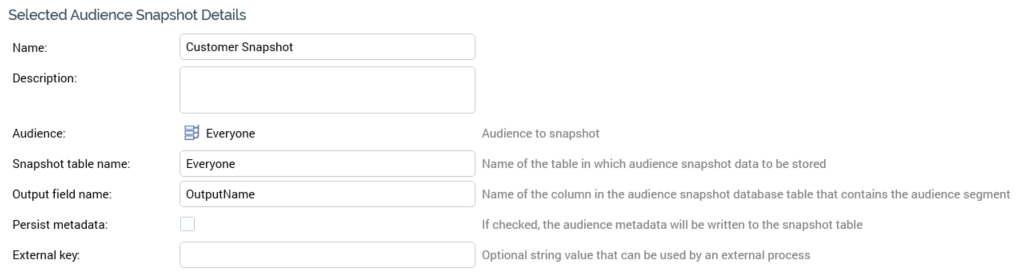
-
Name: the name of the audience snapshot. Name is a text field, may be a maximum of 100 characters and is mandatory. Name must be unique across all audience snapshots.
-
Description: an optional field that may be a maximum length of 1000 characters.
-
Audience: provision of an audience for the snapshot is mandatory. You can drag an audience from the toolbox and drop it in the field, or you can Browse for an audience. Once populated, you can invoke Open latest version to display the in the Audience Designer. You can also Clear the selected audience.
-
Snapshot table name: this field is used to store the name of the table in which results of execution of the audience snapshot are to be stored. Provision of a Snapshot table name is mandatory, and the value provided must be a maximum of 50 database-compatible characters in length. In addition, the value must be unique within the list of audience snapshot table names. Note that joins to the snapshot table are not created automatically and must be managed manually.
-
Output field name: represents the name of the column in the snapshot table that will contain the name of the audience segment.
-
Persist metadata: a checkbox, unchecked by default. When checked, at audience snapshot execution, metadata values are written to the snapshot table.
-
External key: this optional string value facilitates the invocation of execution of an audience snapshot. When a value is inserted into data warehouse table RPI_DataflowSnapshotRequests, execution of any audience snapshots with a matching External key value will be carried out by the Audience snapshot requests system task.
Note that External key need not be unique; if multiple audience snapshots share the same value, all will be executed on insertion of the value in question.

