Overview
An audience snapshot allows you to improve query performance by persisting the results of the execution of a commonly-run audience in a data warehouse table. You can then build attributes from this table, which you can leverage to build highly performant selection rules (which can, in turn, be used in other audiences).
For example, suppose you have a complex audience, execution of the logic in which takes several hours. Suppose also that the data queried by the audience is refreshed once a week.
You can build an audience snapshot that executes the rules in the audience and writes the results to a data warehouse table. It then becomes a simple exercise to build attributes based on the snapshot table and use them to identify the persons targeted by the original audience (and, if required, the segments within which they qualify). These can then be used in selection rules, and, in turn, in an audience that executes much more quickly than the original.
Definition of audience snapshots is carried out in the Audience Snapshots configuration interface.
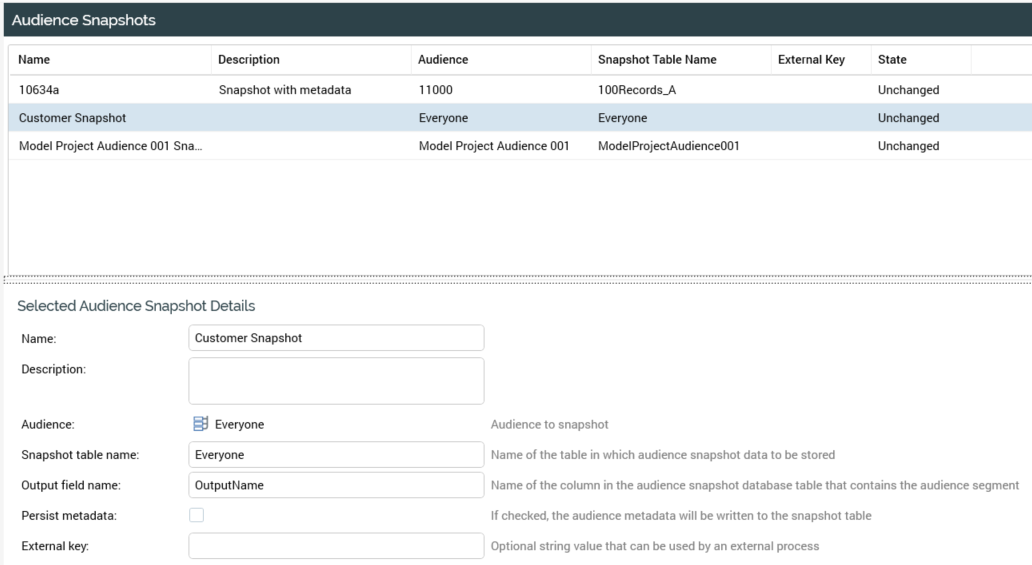
A separate Audience Snapshots tab is to be found in the Operations interface; this is used to manage the execution of audience snapshots. This can be manually invoked or may be performed in accordance with a defined schedule (in the example above, you might schedule the audience snapshot to execute overnight on a weekly basis, immediately after the data is refreshed). It is recommended that you save any changes to audience snapshots that you make in the Configuration Workbench, and close the interface, before managing audience snapshots’ operational configuration.
Learn more about the Audience Snapshots tab in the Operations interface.
In this section:

