Overview
A grid lists all existing FTP locations, which are presented in alphabetical order.
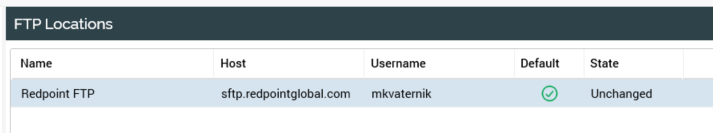
Within the grid, the following read-only columns are displayed:
-
Name
-
Host
-
Username
-
Default
-
State
Selected FTP Location Details
This section allows you to configure details of the FTP location selected currently in the grid.
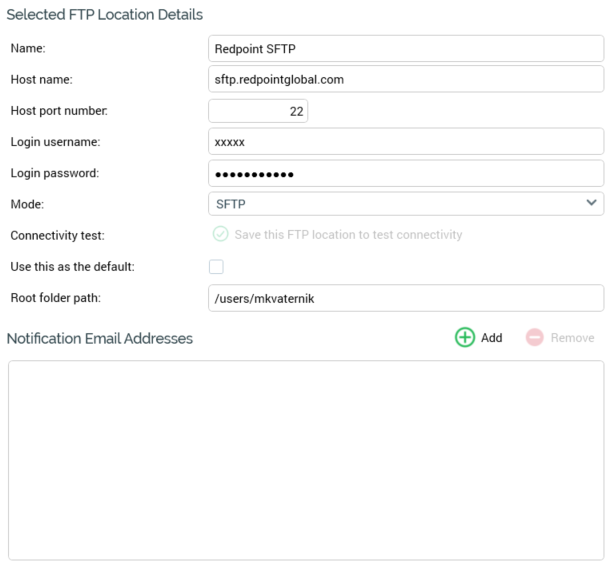
The Selected FTP Location Details section contains the following updateable fields:
-
Name: a mandatory field that may be a maximum length of 100 characters. Name must be unique across all FTP locations.
-
Host name: a mandatory field that may be a maximum length of 100 characters
-
Host port number: this property is optional. It defaults to a blank value. You can stipulate that the FTP location use a specific host port number by providing an integer between 1 and 9999.
-
Login username: a mandatory field that may be a maximum length of 100 characters
-
Login password: a mandatory field that may be a maximum length of 100 characters. Login password is encrypted when stored.
-
Protocol: this dropdown field exposes the following values:
-
FTP (the default)
-
FTP
-
FTPS
-
Note that an unsecured FTP connection can only be used to access output files if running the RPI client application on the same machine as the server.
-
Encryption type: this dropdown field is available when Protocol is set to FTPS. It exposes the following values:
-
None (the default)
-
Explicit
-
Implicit
-
-
Connectivity test: accompanied by a Create new job to test this FTP location button, which is only available when no outstanding FTP location changes exist. Selecting the button creates a Connectivity test job and displays it in the My Jobs Dialog. Full details of the job and Dialog can be found in the My Jobs documentation.
-
Use this as the default: a checkbox, unchecked by default. It is only possible to select a single default FTP location.
-
Root folder path: an optional string property, which accepts a maximum value length of 1000 characters.
-
Notification email addresses: you can optionally specify one or more email addresses to which an alert email will be sent on upload of a file to the FTP site. The Notification email addresses property consists of a toolbar and a list of email addresses. The toolbar exposes the following options:
-
Add: invocation adds a new, unconfigured email address to the list.
-
Remove: this option is available when an email address is selected. Invocation removes the selected email address from the list.
Within the list of email addresses, it is mandatory to provide a unique email address, with a maximum length of 100 characters, for every entry.
When one or more email addresses is provided, an alert email is sent on upload of a file to the FTP site during rule export or production export/data extract offer activity execution. One email is sent to each address per file. Alerts are not sent at FTP upload of a sample or summary file at export/data extract offer execution.
The alert email contains the following: -
Title: 'File uploaded to FTP location'
-
Message body: “The following file has been uploaded via FTP from RPI.” In a border:
-
FTP Location
-
-
User Name
-
File Name
-
Folder
-
“You are receiving this email because you are currently registered to receive FTP upload notifications. To stop receiving these notifications, please contact your RPI system administrator.”

