Overview
Available March 2024
Redpoint Interaction (RPI) v7.3 introduces the following enhancements:
-
Major enhancements: describes the significant changes that have taken place in RPI v7.3.
-
Connector enhancements: details the changes made to connectors in RPI v7.3.
-
Other enhancements: documents other features added in RPI v7.3.
-
Post-release product updates: documents the fixes and features that have been added to RPI v7.3 after its original release.
Major enhancements
This section describes major changes to RPI in version 7.3.
Basic Selection Rule AI Integration (Beta feature)
RPI now supports the use of Artificial Intelligence (AI) via Azure OpenAI Service to create criteria within a basic selection rule. When you enter text describing the records you wish to target at the supplied prompt, RPI uses an AI model to automatically create rule criteria that realize your requirements. Subsequent refinement of the criteria - either using the prompt or manually - is supported.
Note that this is currently a Beta feature. Any criteria created using AI should be inspected carefully to ensure they are accordant with expectations.
User story reference: 19474, 19558
Template Tenant Deployment
A new Tenant Template Export button has been made available at main toolbar within the RPI Configuration Workbench. Clicking the new button displays a dialog:
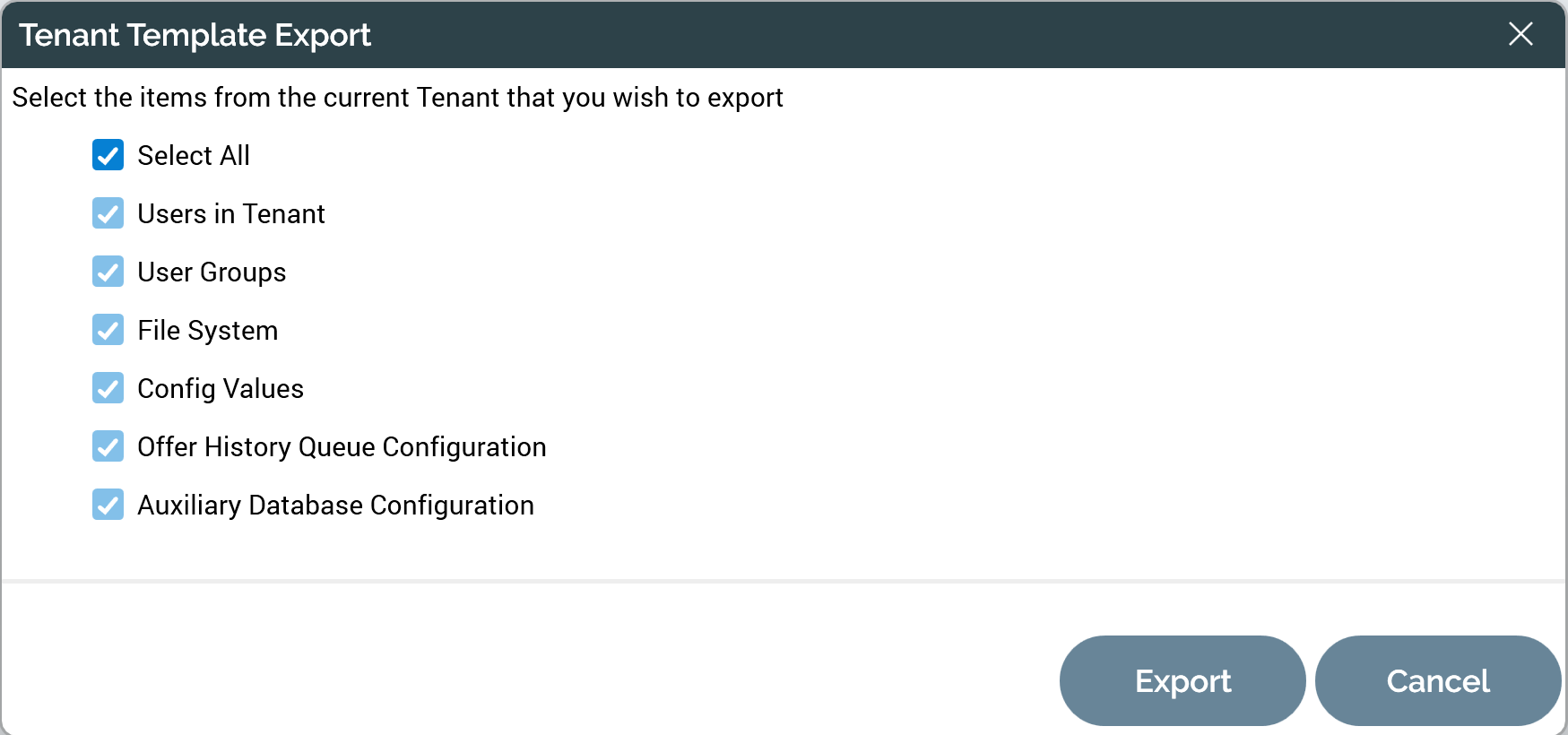
You can select one or more aspects of the current tenant’s configuration to export. Having exported the same, you can make use of the files thus generated when creating a new or updating an existing tenant using Configuration Service endpoints. This allows for such tenants to mirror the template established by the tenant from which the files were exported.
User story reference: 19065, 19367, 19488, 19489, 19490, 19491, 19492, 19528, 19529, , 19530, 19531, 19532, 19533, 19534, 19535, 19563, 19622
DevOps Enhancements
The following features have been introduced to improve the deployment of RPI by Redpoint DevOps personnel:
-
At deployment of new tenants, only database names are persisted in the rpi_Clients table's OperationalConnection and AuditConnection fields. Other connection string properties are sourced from the Pulse connection setting application setting.
-
User story reference: 19056
-
Zendesk reference: 120279
-
-
The ability to install a cluster, and tenants within the same using existing databases has been added.
-
User story reference: 19414, 19696
-
Source Users from Keycloak
Prior to RPI v7.3, RPI supported the use of Keycloak as an OpenID Connect (OIDC) provider. With the advent of v7.3, RPI now supports deeper integration with Keycloak.
Users can now be created and managed in Keycloak, and accessed (in a primarily read-only capacity) in the Users configuration interface.
In addition, a new Account tab in the Preferences interface allows management of the following aspects of the user’s Keycloak account from directly within RPI:
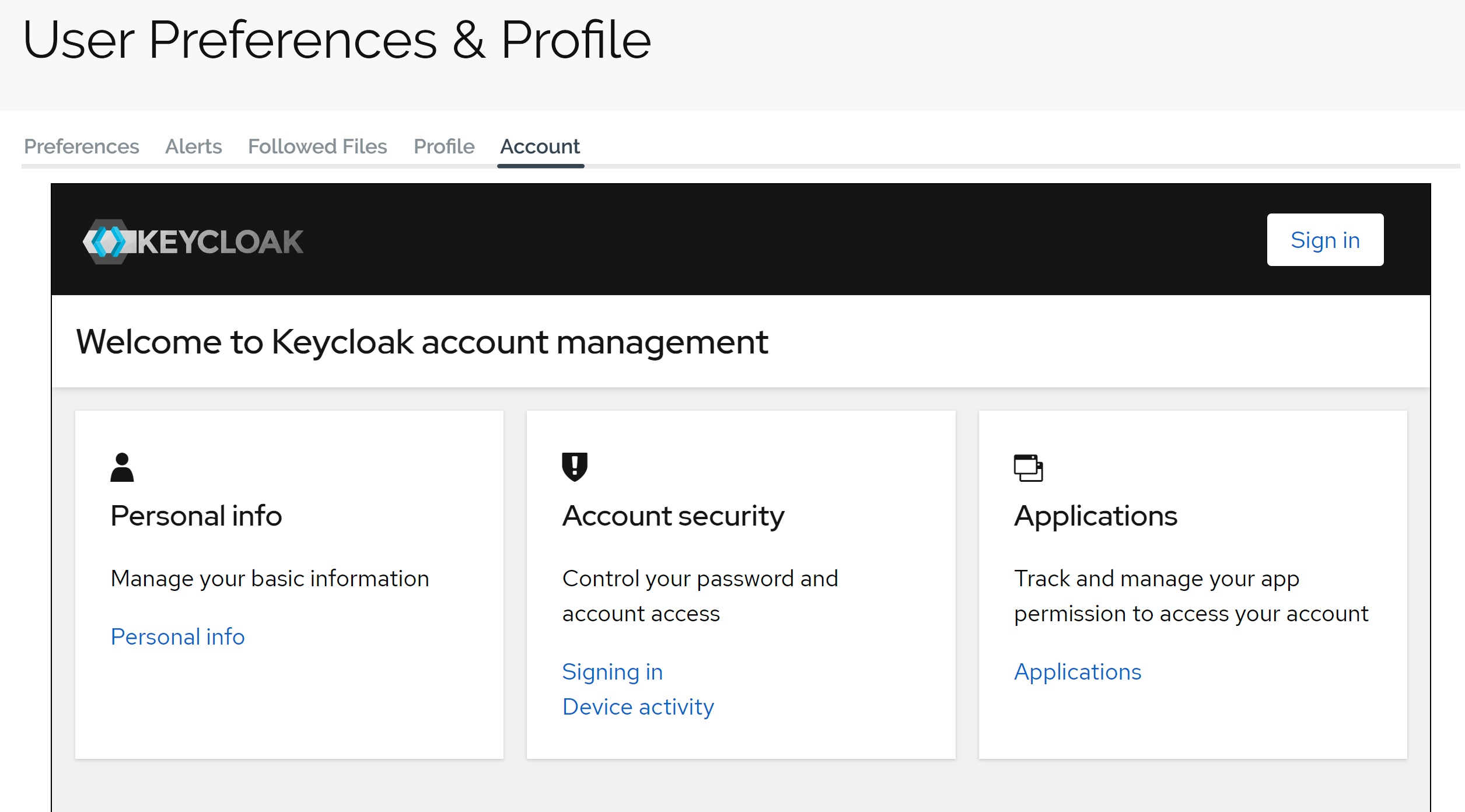
User story reference: 19349
System Variables
RPI v7.3 supports the use of System Variables, which allow for the definition of variables and specification of values at the same at the RPI cluster level. They are defined using the SystemVariables application setting, at the Node Manager, Execution Service and Interaction API containers. System variables can be exposed as placeholder attributes, defined at the Attribute Lists configuration interface. They can also be defined at the SQL Database Definition configuration interface.
System variables can be used in the following contexts:
-
Standard and basic selection rules: the system variable's value can be referenced at a compare to attribute criterion.
-
Content: a system variable value can be used in content by dragging the referencing parameter attribute into the same.
User story reference: 18962
Zendesk reference: 118101, 118251
Connector enhancements
The following changes have been made in the context of RPI v7.3 connectors.
Database
Snowflake
A new "application=redpointglobal_rpi" parameter is now passed in Snowflake connection strings.
User story reference: 19097
Data Onboarding Channel
Google Ads Customer Match
RPI has been upgraded to make use of the latest version of the provider’s API.
User story reference: 19053
Push Notification Channel
Twilio Notify
The Twilio Notify push notification channel has now been deprecated.
User story reference: 17605
Other enhancements
This section describes additional changes to RPI in version 7.3.
Interaction Designer
Queue listeners have been enhanced to allow for the optional association of a cached attribute list (CAL). On receipt of a queue message when a CAL has been selected, if the message contains the CAL's lookup key, all attributes configured in the CAL are made available for use in outbound personalization.
User story reference: 19151
Zendesk reference: 123170
Data Connectors
When a data connector is configured with an audience with more than one output and a new ‘Specify each output’s channel’ checkbox is checked, its Channel Configuration tab is replaced by an Output Configuration tab:
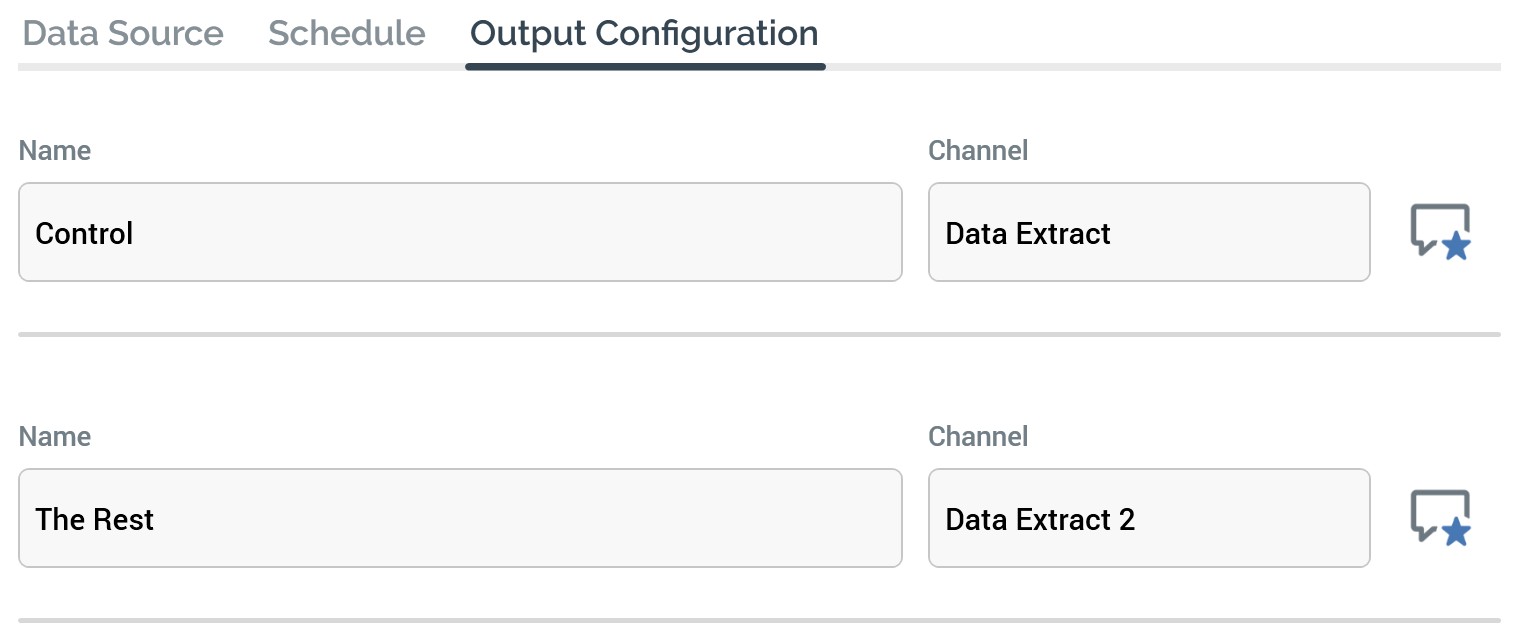
This allows for the selection of a different channel for each output.
User story reference: 19326
Attribute
When viewing File Information in respect of a database column attribute, a new Filter field is now shown at the top of the Usage tab:
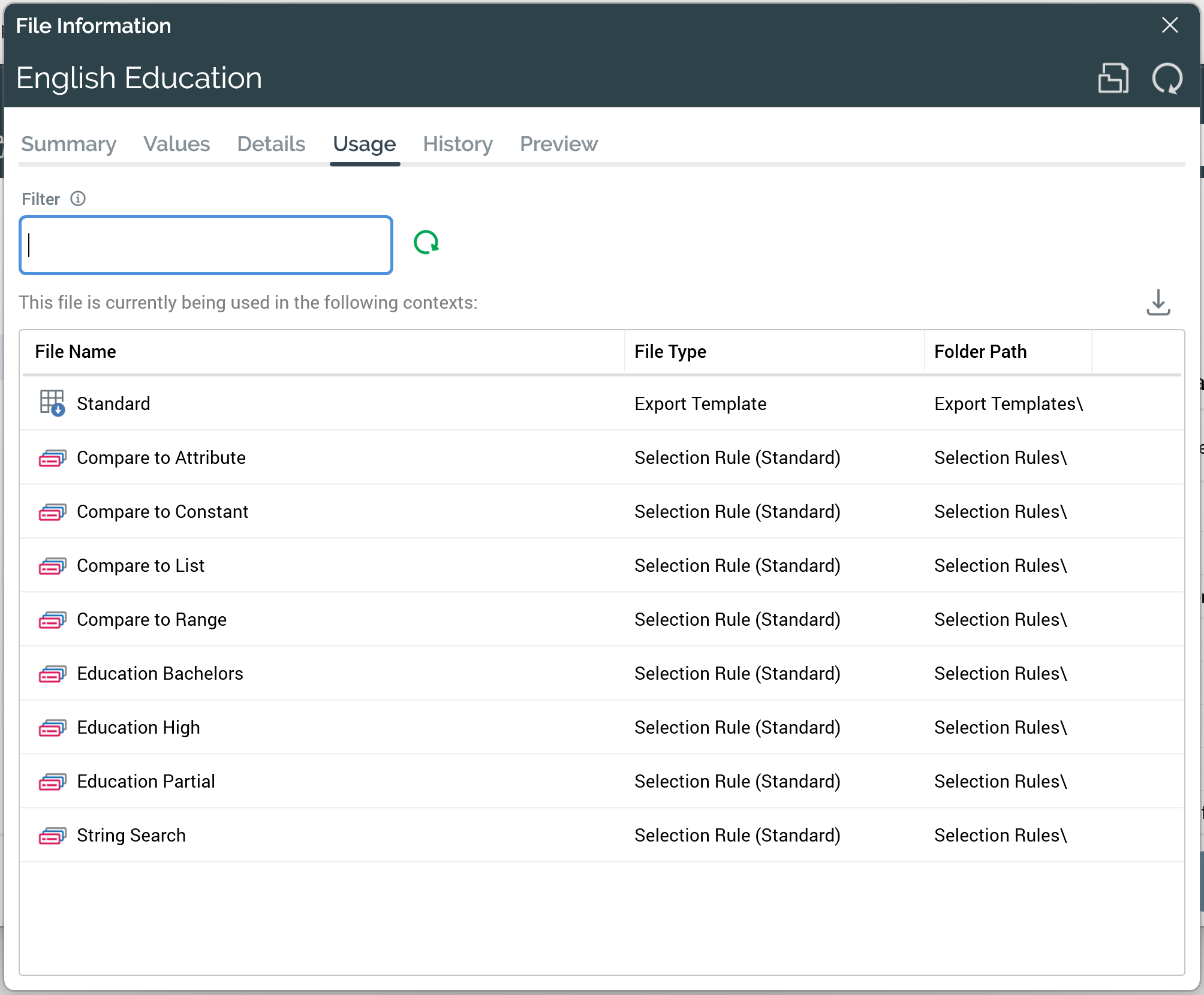
You can specify a value by which to filter the list of files being displayed in the Usage tab. On application of the filter, the list is constrained to show only standard selection rules in which one or more compare to constant or compare to list criteria reference the supplied filter value.
User story reference: 18961
Zendesk reference: 118130
Configuration
The following enhancements have been made within RPI’s Configuration Workbench:
-
The ability to disable a channel. When a channel is disabled, it is not available for use elsewhere in RPI (e.g. in an offer activity).
-
User story reference: 19058
-
Zendesk reference: 120684
-
-
The ability to export the seeds configuration collection.
-
User story reference: 2268
-
Zendesk reference: 32777
-
-
A new additional Database Keys property has been exposed at the SQL Database Definition. It lists all database key column names that are present in the current definition's resolution table (excluding the default resolution key). You can select additional database keys for use at a basic selection rule utilizing the current SQL database definition.
-
User story reference: 19348
-
Landing Page Designer
A new Default Filename checkbox has been added at the Publish Landing Page dialog. When checked, the accompanying Filename property is renamed Default Landing Page Filename, and is set automatically to the current RPI file system file name, with an '.htm' suffix appended. When unchecked, the Filename property is writeable and blank by default.
User story reference: 19148
Zendesk reference: 122252
Operations
The following enhancements have been made in the context of RPI’s Operations interface:
-
The ability to specify the maximum number of rows that are able to be deleted at once from op_Workflows has been added.
-
User story reference: 19355
-
Zendesk reference: 126896
-
-
RPI now employs batching when deleting data from audit tables during housekeeper execution.
-
User story reference: 19232
-
Zendesk reference: 126278
-
-
RPI now audits channel sync system task execution.
-
User story reference: 414
-
Miscellaneous
The following miscellaneous enhancements have been added:
-
A new Audience Waterfall Report Failure alert type has been made available. On the occurrence of a failure when generating audience waterfall report, an alert email is sent to registered users.
-
User story reference: 18830
-
Zendesk reference: 114411
-
-
System configuration setting InteractionDaysToPersistExportTempTables, which allowed for the persistence of export temporary tables, has been deprecated.
-
User story reference: 16540
-
Post-release product updates
The following post-release fixes and features were added to RPI v7.3 after its original release:
|
Date |
Version |
Description of updates |
|---|---|---|
|
4-Mar-24 |
7.3.24064.2336 |
|
|
12-Mar-24 |
7.3.24071.1451 |
|
|
18-Mar-24 |
7.3.24078.954 |
|
|
3-Apr-24 |
7.3.24094.1456 |
|

