Overview
This document provides directions about using LiveRamp SFTP within RPI and provides information about requirements to successfully send a file to LiveRamp. Using the basic information on configuring an Export file and a Data Extract Channel within the RPI interface, the end user will need to follow the below directions to properly configure the file layout for the export file.
Prerequisites
-
Basic Understanding of RPI Interface
-
An audience file for upload (refer to Cloud storage providers and Defining file exports for details)
-
Data Extract Channel has been configured within RPI
-
SFTP has been configured within RPI
-
LiveRamp credentials have been set up
File requirements
The file format for LiveRamp has specific requirements that have been set at LiveRamp to ensure the end-to-end automation will run successfully. Both the File name and the File layout are set within RPI, as explained in the following sections.
File names
File names are set within the Export Process Block of an interaction.
-
From the Filename Format drop-down menu, select Custom.
-
In the Custom Format field, add your file name. File names must include the customer name, list name, and date created in YYYY-MM-DD format, separated by underscores or hyphens. For example:
SampleClient_ExampleList_2023-12-11.
The only separator character that is not allowed by RPI is /, but we recommend using something that is universally accepted, such as underscores (_) or hyphens (-).
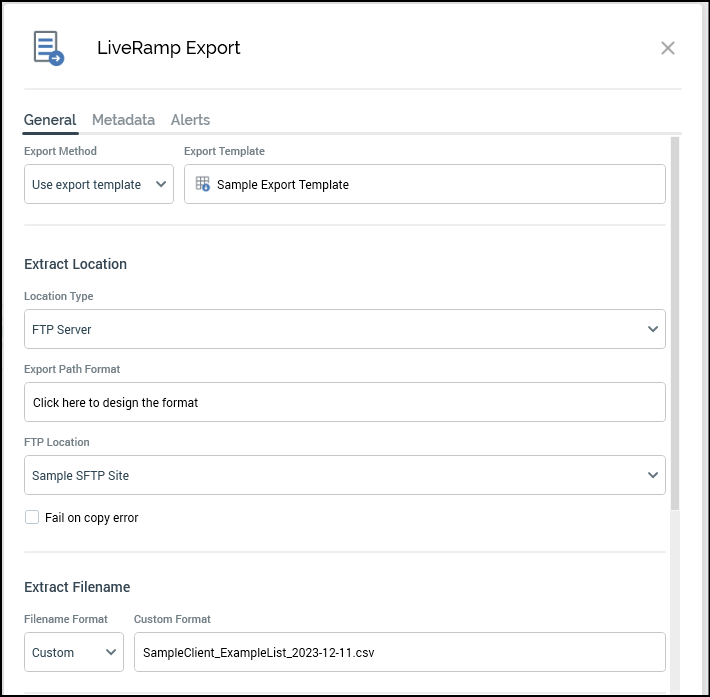
File layout
For PII (Personally Identifiable Information) data such as name, postal address, email address, or phone number, your application must map the original customer source data to the LiveRamp required file format.
Required file format for PII data
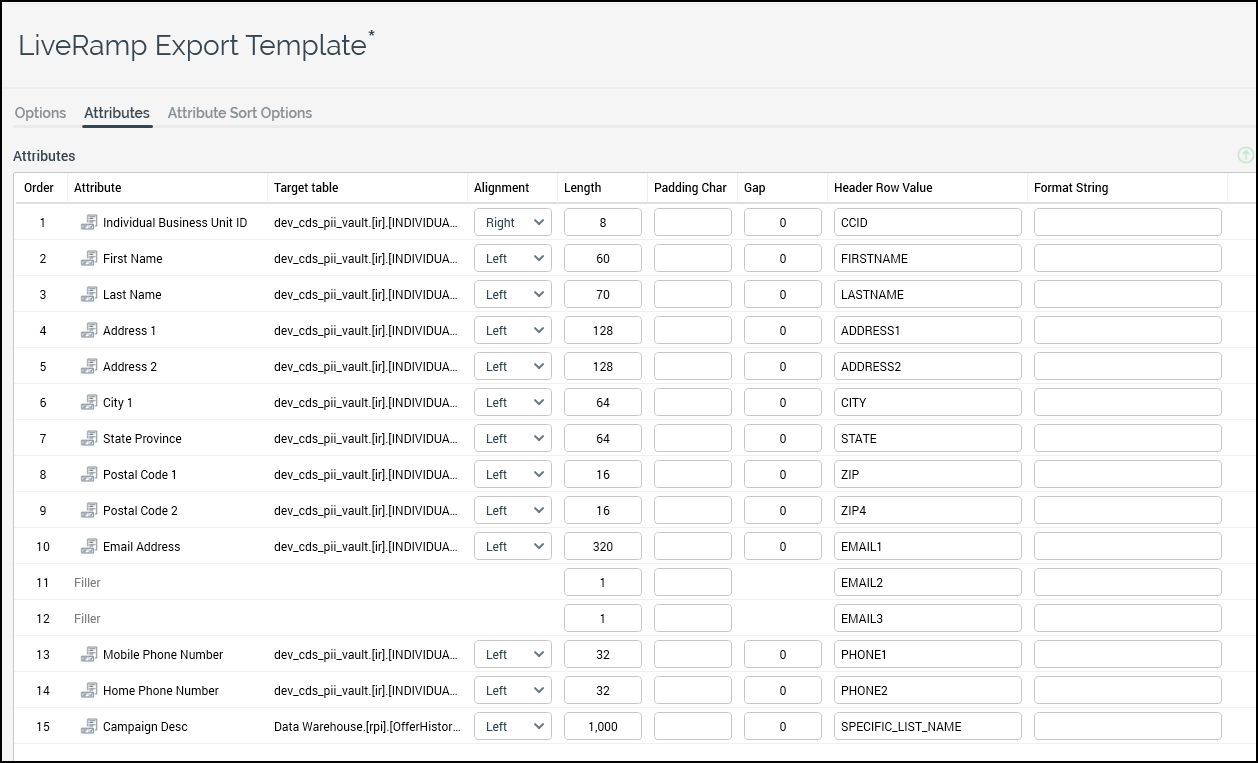
Data file requirements
-
Files must be comma-separated values (CSV), column-based files.
-
Columns A-O must always be included.
-
A header must be included in every file, and the column headers for columns A-N must exactly match the headers in the above example.
-
The Client Customer ID (CCID, column A) must be a unique ID so that LiveRamp can use it as an audience key to deduplicate and consolidate records.
-
Column O (
specific_list_name) should always be the segment name to be created and displayed in the application UI. All cells below the header row should be filled with a1to indicate that every row is a member of that segment. -
Do not add additional columns. Additional columns will break the automation.
-
If there are no values for a particular column, keep the column header but leave the cells empty.
-
When sending name and postal addresses, all fields must be present (first name, last name, address, city, state, ZIP code).
-
Do not enter any values in the ZIP4 column (column I).
-
Do not hash any of the identifiers, such as the email address or phone numbers. Include only plaintext (raw) identifiers.
-
Make sure that the file has more than 25 rows and not more than 500,000,000 rows.
Upload files
When the file is correctly formatted, upload the file to LiveRamp's SFTP.
The application must upload the file to the customer-specified SFTP directory provided by your LiveRamp Representative. This location will be configured in the Channel Configuration within RPI.

