Overview
These release notes provide detailed information about new features and fixes specific to each Redpoint Data Management release.
This section also provides the following information:
Redpoint Data Management v9.6.2
Available November 2025
This section provides information specific to the Redpoint Data Management v9.6.2 release.
Improvements
Redpoint Data Management v9.6.2 includes the following fixes:
|
Issue key |
Summary |
|---|---|
|
DM-9786 |
Configuration fails with the error “Output is attached but output type is set to None” in CSV and Flat File streaming transform tools |
|
DM-9951 |
Streaming Transform tools' output trigger exists alongside normal output connector |
|
DM-14329 |
Undo doesn't mark Automation canvas dirty |
|
DM-18625 |
Behavior options for next-generation provider persist after switching RDBMS tool from inline configuration to data connection |
|
DM-18743 |
Unable to delete directory from Azure blob storage |
|
DM-18770 |
Unable to remove |
|
DM-18790 |
Repository search omits results when applying “Last Modified” and “Last Modified By” filters |
|
DM-18792 |
A null value is returned when referencing the |
|
DM-18850 |
Delete operation fails in Salesforce Output tool with |
|
DM-18943 |
Next-generation data providers load failure on Linux |
|
DM-18950 |
Next-generation Snowflake provider logs permission errors for cache directory |
|
DM-18970 |
Snowflake JDBC driver causes lock file errors in next-generation providers |
|
DM-18992 |
Next-generation Snowflake data provider fails when the Bulk load option is enabled and an input record contains an unescaped backslash character |
|
DM-19013 |
Cannot load |
|
DM-19049 |
Diagnostic capture result is too large due to recursive listing and TTS sub-folder size |
Redpoint Data Management v9.6.1
Available August 2025
This section provides information specific to the Redpoint Data Management v9.6.1 release.
Upgrade considerations
If you’re using the Azure Service Bus Acknowledge tool, please refer to the note on the page outlining potential project updates required when upgrading to RPDM v9.6.1.
End of support notices
Redpoint Data Management version 9.6.1 ends support for the following:
-
Ubuntu 20
-
CentOS 7 and 8
-
RHEL 7 and 8
-
Reading and writing to Microsoft Access via RDBMS tools
-
Greenplum RDBMS provider
New features
Redpoint Data Management v9.6.1 includes the following new features:
-
RPDM introduces more robust and performant next-generation data providers for Azure SQL, Azure Synapse, Snowflake, and SQL Server, including bulk load for these providers, as well as bulk query support for Azure Synapse and Snowflake.
-
The Standardize Address and AO Address Quality tools expose new fields and options introduced by USPS during CASS Cycle O.
-
The JMS tools now support IBMMQ 9.4.
-
RPDM now supports Amazon Linux 2023.
-
The legacy data provider for PostgreSQL now supports PostgreSQL 13-15.
-
The Loqate module now supports transliteration.
-
The Web Service Call tool now supports auto-throttling to avoid HTTP 429 “Too Many Requests” in high-volume scenarios.
-
The Excel Input and Output tools introduce various enhancements.
-
The Azure Service Bus tools introduce various enhancements.
-
RPDM provides various security improvements.
-
RPDM introduces improvements to application usage telemetry to enable Redpoint Product Managers to better understand how customers use our product, and make data-driven decisions about where resources should be invested to develop and maintain features.
The following table delineates all of the enhancements available in this release:
|
Issue key |
Summary |
|---|---|
|
DM-2595 |
Load temporary tables using bulk insert type in RDBMS tools |
|
DM-3417 |
Report JDBC driver name and version number in message viewer and trace logs |
|
DM-8393 |
Capture property metrics for automations and projects |
|
DM-9377 |
Field order warning in JSON Output tool |
|
DM-11114 |
Read legacy files using Excel Input tool |
|
DM-11115 |
Specify start cell for Excel Input tool |
|
DM-11174 |
Prevent changing Administrators group |
|
DM-11195 |
Auto-throttle |
|
DM-11251 |
Capture data provider "referenced" metrics |
|
DM-11339 |
More patient back-off strategy for reconnecting data providers |
|
DM-12700 |
Support for Cycle O in Standardize Address tool |
|
DM-12701 |
Support for Cycle O in AO Address Quality macro |
|
DM-12702 |
Support for Cycle O in Geocoder tool |
|
DM-12895 |
Next-generation data provider for Snowflake |
|
DM-13255 |
Cross-account S3 bucket access with multiple AWS Access/Secret keys |
|
DM-13402 |
Live automations should never persist state |
|
DM-13829 |
Emit more metadata for messages received from Azure Service Bus |
|
DM-13830 |
Support PostgreSQL 13, 14, and 15 |
|
DM-14006 |
Support Amazon Linux 2023 |
|
DM-14192 |
Emit new |
|
DM-14262 |
Include DM9 properties files in diagnostics capture |
|
DM-14835 |
Use the |
|
DM-15100 |
Logon dialog optionally populates most-recent username |
|
DM-15571 |
Increase |
|
DM-15719 |
Options for backported next-generation data providers |
|
DM-15726 |
Optionally log connection string in next-generation data providers |
|
DM-15808 |
Support transliteration in Loqate module |
|
DM-15849 |
Optional queue manager name for JMS tools with IBMMQ provider |
|
DM-15873 |
Optionally write empty file when Excel Output tool receives no records |
|
DM-15897 |
Check that table exists before fetching metadata |
|
DM-16283 |
Logon dialog warns if username contains leading or trailing space |
|
DM-16520 |
Disable |
|
DM-16779 |
De-support for |
|
DM-16872 |
Add support for IBMMQ 9.4 to JMS tools |
|
DM-17016 |
Support bulk offload for next-gen providers |
|
DM-17201 |
Nested variable substitution in |
|
DM-17249 |
Run detached automation via |
|
DM-17307 |
Support In and Out triggers for Complex Input and Output tools |
|
DM-17548 |
RDBMS Output tool ought to tell us when it starts writing records |
|
DM-17559 |
More sensible defaults for published web service retry settings |
|
DM-17869 |
Read large worksheets with Excel Input tool |
Improvements
Redpoint Data Management v9.6.1 includes the following fixes:
|
Issue key |
Summary |
|---|---|
|
DM-8698 |
Fields containing newline characters cause column mapping and conversion errors for Azure Data Warehouse bulk loader |
|
DM-8857 |
RDBMS Output tool converts UNICODE fields to VARCHAR columns when creating table in Snowflake |
|
DM-9797 |
Expression editor won't propose auto-complete candidates without space after opening parentheses |
|
DM-11756 |
Disabled Excel tool re-enabled by property change |
|
DM-11757 |
Property specified as variable in Excel tool converted to hardcoded value |
|
DM-11758 |
Direct manipulation of Excel Output tool workbook property forces relative scheme URI |
|
DM-11789 |
Excel tools fail configuration with |
|
DM-11809 |
SQL Bulk Copy insert type deletes default values for unmapped columns |
|
DM-11858 |
Table list can grow unbounded when refreshed for BigQuery data provider |
|
DM-12236 |
Archive directory for log maintenance should not allow resource maps |
|
DM-12396 |
Driver name and version not reported in the project and automation server trace logs |
|
DM-12412 |
It is possible to create an entity in Snowflake that cannot be accessed by next-generation data providers |
|
DM-12447 |
Excel Input tool Workbook Browse control not showing legacy Excel files |
|
DM-12449 |
Error encountered when refreshing worksheets in legacy Excel files |
|
DM-12593 |
No error message for non-Administrator users that will modify the cloud file systems |
|
DM-12631 |
Excel Input tool's Starting cell default value is empty |
|
DM-12635 |
|
|
DM-12638 |
Excel tool Starting cell property accepts invalid values |
|
DM-12672 |
|
|
DM-13011 |
Spurious error message when same user is logged into client and uses |
|
DM-13111 |
Driver version not included in Data provider "referenced metrics" |
|
DM-13337 |
Azure Blob Storage authentication check requires elevated permissions |
|
DM-13485 |
Join order metadata is incorrect if unordered input field renamed to previously-order output field |
|
DM-13857 |
Diagnostics capture doesn't handle worker-only installs |
|
DM-13894 |
Connection error when Google BigQuery dataset contains table snapshot |
|
DM-14047 |
Spooky client hot-key behavior |
|
DM-14329 |
Undo doesn't mark Automation canvas dirty |
|
DM-14465 |
Cannot cancel repository sync when disk folder contains many files/folders |
|
DM-14553 |
Azure Storage Queue tools must treat connection strings and SAS tokens as secrets |
|
DM-14652 |
S3 file and folder oddities |
|
DM-14653 |
GCS file and folder oddities |
|
DM-14718 |
Poor performance listing S3 buckets spanning AWS regions and/or using multiple credentials |
|
DM-14843 |
Truncation error for binary types in CSV Input and CSV Direct tools |
|
DM-15272 |
Salesforce Output tool fails when field contains newline characters |
|
DM-15364 |
CASS returns wrong county for some addresses |
|
DM-15421 |
Incomplete result set from RDBMS Input when Dynamic Query uses temporary tables and overrides block size and transaction performance options |
|
DM-15634 |
Snowflake data provider kotches when table name contains space character |
|
DM-15916 |
Prematurely expunged project temp files causes published web service errors |
|
DM-16237 |
Project hangs when multiple Service Bus Acknowledge tools operate on same lock token |
|
DM-16572 |
AO Separate Address macro still gets bad address lines on occasion |
|
DM-16612 |
Interactive create/drop of temp table reports success regardless of table existence |
|
DM-16945 |
|
|
DM-17006 |
Salesforce Output tool throws |
|
DM-17007 |
Failed batch in bulk mode causes |
|
DM-17008 |
Snowflake bulk data provider inserts |
|
DM-17075 |
RDBMS Input tool performance delta between ODBC and JDBC |
|
DM-17146 |
Server timeout when browsing S3 |
|
DM-17278 |
Test for existence of an ABS container fails |
|
DM-17369 |
Project fails when Salesforce Output tool configured with non-default Id field property |
|
DM-17437 |
|
|
DM-17543 |
Select tool changes field name case |
|
DM-17571 |
Error when Filesystem step renames file in Azure Blob Storage |
|
DM-17655 |
Numeric cells returning doubles when field is set to Text in Excel Input tool |
|
DM-17692 |
Over-aggressive logging from MSSQL JDBC driver causes severe performance degradation in RDBMS tools |
|
DM-17703 |
SQL step reports cursors are unsupported on tables with clustered |
|
DM-17719 |
Web Service Call tool fails with misleading error when URL includes query string without path component |
|
DM-17752 |
Specifying JDBC driver path leads to JVM memory leak and eventual OOM |
|
DM-17782 |
Salesforce Output tool fails with conversion error when inserting blank value in Currency field |
|
DM-17845 |
|
|
DM-17882 |
Certain SQL queries cause excessive metadata interrogation from RDBMS Input tool with Snowflake Bulk data provider |
|
DM-17939 |
Project and automation servers die on systems running many Live Automations |
|
DM-18318 |
Incorrect options shown for next-generation provider when RDBMS tools switch from repository to inline data connection |
Redpoint Data Management v9.5.3
Available December 2024
This section provides information specific to the Redpoint Data Management v9.5.3 release.
New features
Redpoint Data Management v9.5.3 includes the following enhancements:
|
Issue key |
Summary |
|---|---|
|
DM-4052 |
When configuring a data connection, options are exposed to configure the |
|
DM-15754 |
Added support for Ubuntu 22.04 LTS |
|
DM-16467 |
Added support for SQL Server 2022 |
|
DM-16642 |
Added support for MongoDB 8.x Atlas |
|
DM-16840 |
Added support for service-type Snowflake users |
|
DM-16849 |
Added support of MongoDB 8.x for MongoDB tools |
|
DM-17048 |
Added an example for |
Improvements
Redpoint Data Management v9.5.3 includes the following fixes:
|
Issue key |
Summary |
|---|---|
|
DM-16637 |
Fixed an issue that caused Live Automations with calendar-type Wait steps at weekly/monthly frequency to be unreliable |
|
DM-16768 |
Fixed an issue that caused all clients to disconnect when Management Dashboard loads |
|
DM-16954 |
Fixed an issue that caused the repository search function to fail to identify objects locked by a specific user |
|
DM-16996 |
Improved Snowflake read performance when driver tracing is set to off |
|
DM-17003 |
Fixed an issue that caused the Excel Output tool to throw a |
|
DM-17139 |
Fixed an issue that caused |
|
DM-17160 |
Removed version from data providers for MSSQL |
Redpoint Data Management v9.5.2
Available October 2024
This section provides information specific to the Redpoint Data Management v9.5.2 release.
New features
Redpoint Data Management v9.5.2 includes the following enhancements:
|
ID |
Feature |
|---|---|
|
DM-4649 |
Updated city/state/zip reference data for AO Matching macros |
|
DM-15273 |
Added support for MongoDB 7.x to MongoDB tools |
|
DM-15876 |
When a Snowflake data provider is selected, the Region attribute is optional |
|
DM-16231 |
Upgraded bundled JRE to 1.8.0_422-b05 |
|
DM-16365 |
Upgraded OpenSSL to latest 1.0.2 release |
|
DM-16660 |
Added more detailed Wait step logging |
Improvements
Redpoint Data Management v9.5.2 includes the following fixes:
|
ID |
Fix |
|---|---|
|
DM-15363 |
Filesystem step can copy empty files to AWS S3 |
|
DM-15414 |
Salesforce Output tool now allows you to update fields to an empty value |
|
DM-15671 |
When tracing is turned OFF for Snowflake data provider, log folders are no longer created |
|
DM-15805 |
Improved download performance for FTP step when using SFTP |
|
DM-15806 |
Fixed an issue that caused installation to fail on Windows Server 2022 |
|
DM-15859 |
Worker-only installs on Linux can now be upgraded from v9.4 |
|
DM-15865 |
Worker-only installs can now be performed on Linux |
|
DM-15874 |
SERP module no longer truncates the Unit designator |
|
DM-15875 |
Aborting automation no longer deletes remote files before download when FTP step performs MGET with remove option |
|
DM-15953 |
Client no longer crashes when viewing extremely large logs |
|
DM-15962 |
GET command in FTP step ignores Remove option |
|
DM-15981 |
Redshift data providers now allow additional special characters in passwords |
|
DM-16113 |
Fixed an issue that caused an automation to fail when the Snowflake data provider attempted to write its logging configuration file |
|
DM-16369 |
Fixed an issue with interactive create and drop of temp table when target table is in non-default schema |
|
DM-16635 |
Projects and automations run via |
|
DM-16636 |
Using Store Into when an automation Project step references project via variable no longer crashes Site server |
Redpoint Data Management v9.5.1
Available April 2024
This section provides information specific to the Redpoint Data Management v9.5.1 release.
End of support notices
-
Redpoint Data Management version 9.5 ends support for Hadoop as a data storage and processing engine. This includes Parallel Sections, along with Hive, Hive 2, and HBase tools.
New features
Version 9.5.1 of Redpoint Data Management includes the following enhancements:
|
ID |
Feature |
|---|---|
|
DM-14012 |
Added support for CentOS 9 |
|
DM-10695 |
Added support for Windows Server 2022 |
|
DM-10009 |
Added support for Windows 11 |
|
DM-11525 |
Added support for AWS Redshift JDBC 2.1 driver |
|
DM-11436 |
Added support for MongoDB 6.x for MongoDB tools |
|
DM-13831 |
Added support for MongoDB 6.x Atlas |
|
DM-15107 |
Enabled the ML Predictor tool to be used in a published web-service |
|
DM-14937 |
Updated Data Management services on Linux to be managed as systemd units |
|
DM-15009 |
Implemented less explicit error messages for logon failures |
Improvements
Redpoint Data Management v9.5.1 includes the following fixes:
|
ID |
Fix |
|---|---|
|
DM-15167 |
Incorrect documentation for Snowflake bulk data provider's Upload file size property |
|
DM-15079 |
Token renewal bug in Azure Key Vault library sporadically causes secret retrieval failure |
|
DM-15114 |
Same contents when saving multiple files from repository to disk |
|
DM-15172 |
Snowflake bulk load not cleaning up stages |
|
DM-15098 |
Client hangs when Calculate tool performs many cumulative non-sequential assignments |
|
DM-14909 |
Review step in RDBMS mode doesn't persist options for Fields data grid |
|
DM-14466 |
Client hangs when Calculate tool performs many cumulative assignments |
|
DM-14597 |
Azure Storage Queue Send tool emits record to Failure connector with empty Exception field |
|
DM-14485 |
Disambiguate file/folder handling semantics in Azure Blob Storage |
|
DM-10376 |
Error when Excel Input tool reads formula cell containing CONCAT function |
|
DM-14903 |
Using temp table with RDBMS Output tool causes error for Google BigQuery |
|
DM-14809 |
RDBMS Input converts BigQuery STRING column to giant Unicode field |
|
DM-14413 |
Excessive memory consumption in Excel Output tool |
|
DM-14735 |
Objects removed from repository after Site server restart |
|
DM-10978 |
Active automation lost when analyzing repository schema |
|
DM-11426 |
Google BigQuery connector fails with dynamic query |
|
DM-14658 |
Auto-connect favors Macro Output Proxy tool's New connector over Input |
|
DM-14419 |
Unspecified GetSecret behavior with AWS Secret Manager |
|
DM-14088 |
GetSecret function leaks memory with AWS Secrets Manager |
|
DM-14456 |
JNI leaks memory when exception thrown |
|
DM-14553 |
Azure Storage Queue tools must treat connection strings and SAS tokens as secrets |
|
DM-14551 |
Azure Storage Queue tools fail with Default Azure Credentials authentication method |
|
DM-14376 |
Cannot set AWS S3 secret key to vault reference |
|
DM-14390 |
Secret control retains value when switching between key vault and password mode |
|
DM-14212 |
Unauthenticated repository read causes client crash |
|
DM-15241 |
Access denied error prevents FTP step from obtaining mutex lock on known hosts file |
|
DM-14737 |
Salesforce tools do not clean up files in working directory for bulk operations |
|
DM-14377 |
Parse Address tool does not treat PMB as unit designator |
|
DM-15199 |
RDBMS Output tool attempts finalization after project abort or fail |
|
DM-15266 |
OCI/ODBC data providers log errors to server trace for unsatisfied dependencies |
|
DM-15334 |
Create Macro doesn't work with Auto Mapping |
|
DM-15337 |
MPUT operation fails for FTP step with SFTP site hosted by AWS Transfer Family service |
Redpoint Data Management v9.4.9
Available December 2023
Redpoint Data Management v9.4.9 included the following fixes:
|
ID |
Fix |
|---|---|
|
DM-10978 |
Analyzing repository schema won’t crash active automation |
|
DM-11426 |
Dynamic queries using temporary table work with non-default dataset in Google BigQuery |
|
DM-14735 |
temp folder cleanup won't delete repository objects on Site server restart |
|
DM-14658 |
Auto-connect now favors Macro Output Proxy tool's Input connector |
|
DM-14606 |
Azure Data Warehouse JDBC loader properly handles default values when treating empty strings as null |
Redpoint Data Management v9.4.8
Available December 2023
Version 9.4.8 of Redpoint Data Management included the following fixes:
|
ID |
Fix |
|---|---|
|
DM-14456 |
Better memory management across JNI boundary |
|
DM-14088 |
GetSecret function no longer leaks memory with AWS Secrets Manager |
|
DM-14212 |
Client won’t crash when attempting an unauthenticated repository read |
|
DM-14419 |
Documentation improvements for GetSecret function with AWS Secret Manager |
|
DM-14390 |
Secret control discards old value when switching between key vault and password mode |
|
DM-14376 |
Secret key can be set to key vault reference when configuring AWS S3 authentication |
|
DM-14553 |
Azure Storage Queue tools treat connection strings and SAS tokens as secrets |
|
DM-14551 |
Azure Storage Queue tools can authenticate via Default Azure Credentials |
|
DM-14466 |
Client won’t hang when Calculate tool performs many cumulative assignments |
|
DM-11081 |
RDBMS Input can fetch schema for Snowflake view via Direct Table read |
Redpoint Data Management v9.4.7
Available October 2023
Version 9.4.7 of Redpoint Data Management included the following fixes:
|
ID |
Fix |
|---|---|
|
DM-11760 |
Salesforce Input tool can query objects and fields introduced in newer SFDC API versions. |
|
DM-13452 |
Salesforce Input tool parses Time data types when the Real-time option is enabled. |
|
DM-13531 |
Windows diagnostic capture includes more complete information. |
|
DM-13596 |
Salesforce Output tool handles large result sets. |
|
DM-13648 |
Snowflake data provider produces logs when Tracing is enabled (requires JDBC driver 3.14.x). |
|
DM-13897 |
SQL Server Bulk Copy insert type retains precision of Float(8) fields. |
|
DM-13909 |
SQL Server Bulk Copy insert type omits IDENTITY columns by default. |
|
DM-13934 |
Snowflake data provider correctly calculates timezone offset when Snowflake and the Data Management host are in different timezones. |
|
DM-14057 |
Snowflake bulk data provider can load tables in non-default schema. |
|
DM-14061 |
New steps are no longer automatically added to an existing group when editing automations. |
|
DM-14066 |
Automations with multiple variables correctly handle situations in which only one variable is set. |
|
DM-14091 |
AO Compile Master Tool correctly breaks ties using specified priority field. |
|
DM-14102 |
Disconnecting from a client session no longer retains selection state. |
|
DM-14113 |
Spurious errors are no longer written to a disconnected client’s log. |
|
DM-14130 |
Embedded JRE has been updated to 1.8.0_382-b05. |
Redpoint Data Management v9.4.6
Available June 2023
End of support notices
-
Redpoint Data Management version 9.4.6 ends support for Ubuntu 18.04 LTS, which has reached end-of-life, and adds support for Ubuntu 20.04. Data Management customers running on Ubuntu 18 are encouraged to upgrade to 9.4.6 on Ubuntu 20.04 LTS.
New features
Version 9.4.6 of Redpoint Data Management included the following enhancements:
|
ID |
Feature |
|---|---|
|
DM-12179 |
Support for Ubuntu 20.04 LTS. |
|
DM-13041 |
Support for AWS S3 cross-account bucket access when manually specifying the bucket’s URI. |
Improvements
Version 9.4.6 of Redpoint Data Management included the following fixes:
|
ID |
Fix |
|---|---|
|
DM-12627 |
DBF Input tool now handles files containing zero-length fields. |
|
DM-12797 |
Managed secrets are redacted from trace log files. |
|
DM-12798 |
DBF Input tool correctly handles files when Unicode field exceeds 255 characters in length. |
|
DM-12977 |
Improvements to reliability of Calendar type Wait step when configured for hourly and interval frequency. |
|
DM-13142 |
Parquet Input tool now analyzes files with a limit of 100MB in S3 without a Hadoop connection. |
|
DM-13265 |
RDBMS Output tool auto-commits changes to the Update and Key columns of the Schema mapping grid. |
|
DM-9264 |
Calculate tool defaults field to correct data type on reassignment. |
Redpoint Data Management v9.4.5
Available October 2022
End of support notices
-
Redpoint Data Management version 9.4.5 ends support for Microsoft SQL Server 2017, which moves from Mainstream to Extended Support in October 2022. All Data Management customers are encouraged to upgrade to Microsoft SQL Server 2019.
-
Redpoint Data Management version 9.4.5 ends support for the GlobalAddress module. Impacted Data Management customers are encouraged to use Loqate instead.
Improvements
Version 9.4.5 of Redpoint Data Management included the following fixes:
|
ID |
Fix |
|---|---|
|
DM-3229 |
Calculate tool preserves type field assignment when autocomplete shows no options. |
|
DM-9148 |
Assignments in Calculate tool reflect type changes to referenced fields. |
|
DM-9264 |
Calculate tool defaults field to correct data type on reassignment. |
|
DM-9270 |
Format difference between the Format and Scan properties no longer yields empty Date automation variable. |
|
DM-9272 |
Changes made in the Select Fields data grid in Join and Join2 tools no longer require you to explicitly commit. |
|
DM-9784 |
User Interface step now maintains values entered in the Date and DateTime controls. |
|
DM-10177 |
RDBMS Output tool no longer sets values for unmapped fields in auto-increment columns in Snowflake databases. |
|
DM-10633 |
SDK Transform tool now updates fields when a longer value is replaced with a shorter one.. |
|
DM-10803 |
FileSystem step now recovers from an error in subsequent iterations of a ForEach group. |
|
DM-10805 |
Calendar type Wait step now considers timezone offset hen evaluating time with week/day-of-month frequency. |
|
DM-10837 |
Improved Kafka read performance with registry schemas. |
|
DM-10945 |
Project servers no longer crash when geocoding street intersection addresses without a specified city. |
|
DM-11108 |
S3 no longer mis-identifies plain files as buckets under some conditions. |
|
DM-11316 |
Improved performance when browsing Azure Blob Store containing a large number of blobs.. |
|
DM-11421 |
SDK tools now show existing Key Vault references for Secret properties. |
|
DM-11443 |
RPDM client now correctly opens projects with hatched-style annotation. |
|
DM-11467 |
Tool are now auto-commit property changes before running a project. |
|
DM-11521 |
Data provider for Google BigQuery now provides additional context with error messages. |
|
DM-11747 |
Parquet input tool now correctly identifies DateTime fields when no Hadoop connection is configured. |
Redpoint Data Management v9.4.4
Available June 2022
Version 9.4.4 of Redpoint Data Management included the following fixes:
|
ID |
Fix |
|---|---|
|
DM-9932 |
Orphaned annotations no longer prevent a project from loading. |
|
DM-10243 |
Automations containing Project steps do not induce memory leakage in Execution server. |
|
DM-10409 |
The Connection Replacement command in Advanced Repository Actions now works for automations as well as projects. |
|
DM-10510 |
XML Input 2 tool interprets CDATA sections correctly. |
|
DM-10577 |
File System Automation step can now create directories in Google Storage. |
Redpoint Data Management v9.4.3
Available May 2022
Version 9.4.3 of Redpoint Data Management included the following fixes:
|
ID |
Fix |
|---|---|
|
DM-9263 |
Reduced aggressiveness of temporary file cleanup to avoid failure of long-running projects. |
|
DM-9807 |
Data Management installer for Windows is signed with a new longer-term trusted software publisher certificate. |
|
DM-9818 |
Repository Cleanup action does not produce an error when it encounters a folder that was renamed and then deleted. |
|
DM-9842 |
Credentials are redacted when JDBC connection strings are logged. |
|
DM-10255 |
Corrected timestamps in parent path that may prevent opening previous repository item versions. |
|
DM-10343 |
Users belonging to more than 100 groups on Linux are now able to access files that require secondary group permissions. |
|
DM-10363 |
Data Management can now connect to SQL Server via the JDBC trusted data provider when running under a Windows Managed Service Account. |
Redpoint Data Management v9.4.2
Available February 2022
End of support notices
-
Redpoint Data Management version 9.4.2 ends support for Microsoft Windows Server 2016, which moved from Mainstream to Extended Support in January 2022. All Data Management customers are encouraged to upgrade to Windows 2019.
Improvements
Version 9.4.2 of Redpoint Data Management included the following fixes:
|
ID |
Fix |
|---|---|
|
DM-9257 |
Data Management installer for Windows is signed with a trusted software publisher certificate. |
|
DM-9375 |
Data Management installation on Windows completes successfully when the Microsoft Visual C++ Redistributable for Visual Studio 2015-2022 is present. |
Redpoint Data Management v9.4.1
Available December 2021
End of support notices
-
Redpoint Data Management version 9.4.1 ended support for the BigQuery Input and Output tools. You should migrate projects to use the RDBMS tools configured with the Google BigQuery data provider.
-
Redpoint Data Management version 9.4.1 ended support for PostgreSQL 9.x.
-
Redpoint Data Management version 9.4.1 ended support for Microsoft SQL Server 2016.
-
Redpoint Data Management version 9.4.1 ended support for the Tableau Output tool.
New features
Version 9.4.1 of Redpoint Data Management included the following enhancements:
|
ID |
Feature |
|---|---|
|
DM-1888 |
Improved performance of SQL Server JDBC Bulk Loader. |
|
DM-2061, DM-8283 |
New Excel Input and Excel Output tools. |
|
DM-5810, DM-5868 |
Support for 2-way (mutual) SSL authentication in published web services and Web Service Call tools. |
|
DM-6127 |
Support for JDBC FastLoad for Teradata. |
|
DM-6815 |
Support for Amazon Aurora PostgreSQL. |
|
DM-7665 |
Options to disable specific SSL ciphers in C++ and Java. |
|
DM-8023, DM-8024 |
Support for OAuth2 Service Principle authentication to Microsoft Azure Data Lake Storage Gen2 and Azure Blob Storage. |
|
DM-8112 |
Option to override Site Settings to specify how many times a specific live automation can fail within a specified period of time before being disabled. |
|
DM-8388 |
Support for Teradata 17.10. |
|
DM-8384 |
Option to set output folder for Diagnostics Capture. |
|
DM-8409 |
Kafka Input and Kafka Output tools can be used in published web services. |
|
DM-8885 |
Data files with uncommon or missing suffix types that are saved to the repository can be viewed and edited. |
Improvements
Version 9.4.1 of Redpoint Data Management included the following fixes:
|
ID |
Fix |
|---|---|
|
DM-6172, DM-8178 |
JDBC Bulk Providers do not require that all input fields be mapped to output columns in target table. |
|
DM-7320 |
Log connection string option for ODBC/JDBC data providers works correctly. |
|
DM-7911 |
Salesforce Output tool supports use of Real-time option with Date fields. |
|
DM-8133 |
Repository schemas created from Parallel Section CSV Input connector do not define persistent Splitting and Partition options. |
|
DM-8233 |
Web Service Call tool does not duplicate headers if it encounters an error and retries the call. |
|
DM-8244, DM-8282 |
Thread ID reuse does not cause Hadoop project run errors/failures. |
|
DM-8245 |
Parallel Section input connector can display resource maps in the File browse dialog. |
|
DM-8249 |
Errors in the evaluation of constant expressions are correctly reported. |
|
DM-8333 |
Retry bug in Azure Data Lake Storage Gen2 no longer causes data loss. |
|
DM-8347 |
Improvements in handling of case-sensitivity for object identifiers in Oracle. |
|
DM-8372 |
JDBC SQL Server Bulk Copy insert type supports non-default schemas. |
|
DM-8387 |
Synchronize repository command does not fail when a missing vault object is encountered. |
|
DM-8427 |
Duplicate tool IDs generate a warning. |
|
DM-8464 |
FileTimeStamp function returns correct local filesystem time. |
|
DM-8532 |
Automation FTP step displays Password control does not require that Use SSL |
|
DM-8569 |
FileSystem automation step’s Delete Directory operation works on blob storage systems. |
|
DM-8571 |
Improvements to handling of field delimiters for Azure Data Warehouse JDBC Bulk. |
|
DM-8636 |
Automation FTP step timeout does not result in abnormal automation server exit. |
|
DM-8740 |
Multiple clients with identical configurations can operate on repository without causing client crash. |
|
DM-8748 |
Choose Palette Items command works as expected. |
|
DM-8796 |
Removed authentication token renewal for username/password and keytab Hadoop authentication strategies. |
|
DM-8749 and others |
Auto-commit of edited tool properties works correctly. |
|
DM-8975 |
Users authenticating via Kerbero keytab can run projects on Hadoop. |
|
DM-9008 |
Changes to Dynamic interface options in Project parameters are saved to project. |
|
DM-9105 |
Connecting to SSL-enabled Data Management service via a non-SSL connection does not result in a memory leak. |
|
DM-9106 |
Data type can be edited when redefining fields in Calculate tool. |
|
DM-9155 |
The log4j2.formatMsgNoLookups JVM option is specified by default. |
Redpoint Data Management v9.3.2
Available November 2021
Version 9.3.2 of Redpoint Data Management included the following fixes:
|
ID |
Fix |
|---|---|
|
DM-8419, DM-8653, and others |
Increased timeouts and retry attempts on operations for Azure Data Lake Storage/Azure Data Lake Storage Gen2 to accommodate occasional latency in responses from Azure. |
|
DM-8436 |
When writing files to the Amazon S3 file system, all parts are correctly flushed before the file is closed. |
Redpoint Data Management v9.3.1
Available July 2021
End of support notices
-
Redpoint Data Management version 9.3.1 ended support for Hortonworks HDP 2.6.
-
Redpoint Data Management version 9.3.1 ended support for Oracle 11g.
-
Redpoint Data Management version 9.3.1 ended support for Microsoft SQL Server 2014 and Cloudera CDH 5.x.
New features
Version 9.3.1 of Redpoint Data Management included the following enhancements:
|
ID |
Feature |
|---|---|
|
DM-1733 |
New option in CoreCfg.properties to disable non-secure FTP/HTTP file transfer protocols at the site level. |
|
DM-3097 |
Support for Oracle 19c. |
|
DM-4181 |
Salesforce Input and Salesforce Output tools support the latest version of the Salesforce API (version 51.0). |
|
DM-4954 |
Option to sort fields alphabetically in Change FieldTypes tool. |
|
DM-6178 |
Support for Ubuntu 18 LTS. |
|
DM-6728 |
Ask auto-commit option replaced by modeless notification, with Undo and Hide actions. |
|
DM-6793 |
Support for Google BigQuery RDBMS data provider. |
|
DM-6910 |
Support for SQL Server 2019 |
|
DM-6947
|
Support for Google Secrets Manager and AWS Secrets Manager credentials vaults. |
|
DM-7136 |
Support for HDInsight 4.1 |
|
DM-7249 |
New tools for reading from and writing to Azure Storage Queues. |
|
DM-7350 |
Support for Red Hat Enterprise Linux/CentOS 8. |
|
DM-7611
|
Enhanced diagnostic capture and trace logging. |
|
DM-7895 and others |
New error-handling options in CSV Input, CSV Streaming Transform, CSV Direct, Flat File Input, and Flat File Streaming Transform tools. |
Improvements
Version 9.3.1 of Redpoint Data Management included the following fixes:
|
ID |
Fix |
|---|---|
|
DM-7430
|
FTP automation step does not issue HOST_KEY_NOT_VERIFIABLE error when Automatically accept SFTP server key as valid is enabled. |
|
DM-7328 |
Dynamic interfaces created in Project Parameters retain the defined ACTION settings when projects are closed and reopened. |
|
DM-7332 |
ForEach automation step recognizes defined Resource Map. |
|
DM-7345 |
Save Layout command is enabled in Flat File Streaming Transform tool. |
|
DM-7391 |
Avro schema files can be saved as Resource Maps. |
|
DM-7439 |
Data Viewer’s Show/Hide Columns command is always available. |
|
DM-7520 |
Wait automation step conforms to configured Calendar settings. |
|
DM-7558 |
Keyboard shortcuts work as expected in Expression editor. |
|
DM-7661 |
Trigger output of RDBMS Output tool waits for record flush before activating. |
|
DM-7670 |
Data Management services with non-admin permissions can access configuration files following upgrade or repair (Windows only). |
|
DM-7676 |
Data Management can list AWS S3 buckets across multiple regions. |
|
DM-7685 |
CSV Input tool utilizes memory correctly when Error Report connector is enabled but not connected. |
|
DM-7700 |
CSV Input Connector in a Parallel Section handles compressed input correctly. |
|
DM-7713 |
Improved handling of missing and default values in variables. |
|
DM-7716, DM-7752 |
Added ability to delete non-empty ADL Gen2 directories. |
|
DM-7717 |
Improved performance analyzing and reading JSON files on AWS S3. |
|
DM-7720
|
Repository Search supports Last modified by and custom date filters. |
|
DM-7756 |
Non-secure connection requests to SSL-enabled published web services do not block new connections (Windows only.) |
|
DM-7757 |
Create Archive selection tree retains item selection when folders are collapsed. |
|
DM-7814
|
Published web services now conform to the HTTP/1.1 specification regarding HTTP 100 Continue response headers. |
|
DM-7823 |
Optional field setting is preserved in Detect Format automation step properties. |
|
DM-7912 |
MongoDB Updater tool handles nested documents correctly. |
|
DM-8078 |
Projects terminate with error message upon load failure in the Azure Data Warehouse JDBC Bulk provider. |
|
DM-8156, DM-8160 |
Parallel section with small or empty pre-sorted input connector does not fail with key-range data split list size=0 error. |
Redpoint Data Management v9.2.1
Available February 2021
New features
Version 9.2.1 of Redpoint Data Management included the following enhancements:
|
ID |
Feature |
|---|---|
|
DM-6631 and others |
Enhancements to Avro Input and Avro Output tools: Support for Avro schemas Support for field input/output |
|
DM-6732 |
Support for Avro over Kafka (including additional serializers/deserializers). |
|
DM-6900 |
New GetSecret() function enables runtime access of secret values stored in an external secrets management vault. |
|
DM-6974 |
New Hive Input2, Hive Output2, and Hive Execute2 tools for Hadoop clusters based on Hive version 3.0 or higher. |
Improvements
Version 9.2.1 of Redpoint Data Management included the following fixes:
|
ID |
Fix |
|---|---|
|
DM-2216 |
The Refresh command works for Data Management SDK-based tools that use shared settings. |
|
DM-6495 |
New ResourcePathFromName() function returns the path value associated with mapped resources. |
|
DM-6748 |
Option to specify the number of connection failure retry attempts added to Web Service Call tool. |
|
DM-7081, DM-7251 |
YYYYMMDD date format is now fully supported. |
|
DM-7399 |
Invalid repository object names do not stop Repository Sync when Continue syncing when errors are encountered option is enabled. |
|
DM-7352 |
Open File browse dialog displays all files when File type is set to All files. |
|
DM-7305
|
Prior versions of projects and automations saved to repository can be opened from the Versions tab. |
|
DM-7416, DM-7418 |
Avro and Parquet Input/Output tools correctly process DateTime values with divergent DST offsets. |
Redpoint Data Management v9.1.3
Available January 2021
Version 9.1.3 of Redpoint Data Management included the following fixes:
|
ID |
Fix |
|---|---|
|
DM-7336 |
The rpdm_shell utility no longer fails with "Mode was not set" errors under certain conditions. |
|
DM-7343 |
ScanDate() and ScanDateTime() functions could return incorrect date/time when date string did not conform to specified format string. |
Redpoint Data Management v9.1.2
Available December 2020
Version 9.1.2 of Redpoint Data Management included the following fixes:
|
ID |
Fix |
|---|---|
|
DM-6456 |
Data Management system variable InstallDirectory returns full URI path to the Data Management installation location. |
|
DM-6864 |
RDBMS Output tool using SQL Server JDBC Bulk Copy supports null date fields. |
|
DM-7107 |
Data Management license validation accommodates minor changes in Site Server serial numbers. |
|
DM-7125 |
Kafka Input tool stops reading records upon reaching defined limit.
|
|
DM-7191 |
File names with in-line dot characters retain .dlp or .dla suffix on project/automation save. |
|
DM-7196 |
Automations now support the following Data Management system variables: InstallDirectory
|
|
DM-7199 |
Log files for failed automation projects are retained. |
|
DM-7200 |
Disabling an input or output trigger also deletes any connections previously made to the trigger. |
|
DM-7223 |
Restored ability to browse Amazon S3 and Google Cloud Storage buckets. |
|
DM-7251 |
ForEach automation step recognizes YYYYMMDD date format. |
|
DM-7305 |
Prior versions of projects and automations can be opened or deleted from the Versions tab of the Properties pane. |
Redpoint Data Management v9.1.1
Available November 2020
End of support notices
-
Redpoint Data Management version 9.1.1 ended support for Windows Server 2012 and Microsoft SQL Server 2012.
-
Redpoint Data Management version 9.1.1 ended support of DB2 9.x, and added support for DB2 10 and DB2 11.
-
Redpoint Data Management version 9.1.1 ended support for the standalone Snowflake Input and Output tools. You should migrate projects to use the RDBMS Input and Output tools with Snowflake database providers.
-
Redpoint Data Management version 9.1.1 ended support of the ODBC Teradata RDBMS provider. You should migrate Teradata connections to the JDBC provider.
New features
Version 9.1.1 of Redpoint Data Management included the following enhancements:
|
ID |
Feature |
|---|---|
|
DM-895 |
Google BigQuery Input tool can extract the result of an arbitrary SQL query. |
|
DM-1239 |
Improvements and new options for input file schema analysis. |
|
DM-1454 |
All grids in the client have copy/paste capabilities. |
|
DM-1462 |
Google BigQuery Input tool supports use of a wildcard to export data in excess of 1 GB as multiple files. |
|
DM-2120 |
Notification automation step has new option to Stop and exit with error message. |
|
DM-2793 |
SSL/TLS versions below 1.2 are disallowed by default (option to allow older versions can be set in CoreCfg.properties). |
|
DM-3099 |
Support for IBM DB2 11.1. |
|
DM-3157 |
Wait automation step’s Time limit option now specifies days as well as hours, minutes, and seconds. |
|
DM-3507 |
Site and machine-level JVM memory settings can be configured for individual automations in the same way that they are for projects. |
|
DM-3508 |
Record count displays during input file analysis are formatted with commas. |
|
DM-4084
|
Enhanced support for triggers on input/output and streaming tools. For input tools, the trigger connector can be connected to upstream tools and used to make the input tool wait for upstream processes to complete before starting. For output tools, the trigger option sends a single record to the trigger connector after all operations are complete. This can be used to sequence other operations by connecting to downstream tools that support a trigger input connector. When used with the Gateway tool, the trigger input/output behavior makes sequencing operations within a project straightforward and easy to visualize, allowing simpler action sequencing and write-before-read semantics without the use of tool priorities. |
|
DM-4268 DM-3773 |
Abillity to restrict access to external executables used by the Execute automation steps and streaming transform tools (option can be set in CoreCfg.properties). |
|
DM-4408 DM-4142 |
Enhanced repository search lets you filter repository objects by many different criteria. You can define custom searches to find specific property configurations. Use Data Management’s rpdm_shell utility to search the repository by object size. |
|
DM-4654 |
Ability to copy properties from one tool and paste the configuration into another tool of the same kind. |
|
DM-4724 |
You can set and override trace levels for specific projects, either from the command line or by defining project settings. |
|
DM-4984 |
Personally-identifiable information (PII) is redacted by default from trace files and logs. |
|
DM-519 |
Stream to Table tools now automatically sort input data by ID field (unless Do not sort by ID field is selected). |
|
DM-5835 |
The JSON Input tool now supports map-enclosed arrays where each input file or field contains multiple JSON documents nested inside a single element. |
|
DM-6231 |
Enhanced support for gzip-compressed file inputs. |
|
DM-6254 |
New Compress and Decompress tools support field-by-field data compressing using gzip, zlib, and ZIP compression. |
|
DM-6334 |
Ability to open projects and automations from their associated items in the Logs viewer on the Management Dashboard. |
|
DM-6346 |
Optional integration with Azure Key Vault. With Azure Key Vault integration enabled, you have the option of storing secrets such as passwords as either encrypted values (the default in Data Management version 9.0 and later) or as Key Vault references. Your organization must have an Azure Key Vault instance provisioned and have access credentials. |
|
DM-6402 |
Data Management now supports accessing Amazon S3 buckets via the use of an IAM role attached to an EC2 instance. |
|
DM-6543 DM-6438 |
The Advanced Repository Action Path Replacement command can now be configured to replace or retain paths in a variety of repository objects, including projects/macros/automations, paths to data, and all other paths. |
|
DM-6673 |
New MongoDB Array Updater and Cosmos DB Array Updater tools let you alter existing documents in a collection by adding data to an array as an atomic document database operation (MongoDB syntax $push). Enable the Unique result option to add a value to the target array only if the value does not already exist in the array (MongoDB syntax (addToSet). |
|
DM-6725 |
Attempting to enable a Live Automation without valid credentials shows a warning before the Live Automation is committed. |
|
DM-6861 |
Boolean types in the type-chooser interface and schema grids are displayed with format information. |
|
DM-7087 |
Performance of Parquet Output tool is greatly improved. |
Improvements
Version 9.1.1 of Redpoint Data Management included the following fixes:
|
ID |
Fix |
|---|---|
|
DM-884 |
When Skip duplicates option is selected, Load Archive command can load archives containing duplicate packages. |
|
DM-1004 |
When the Web Service Call tool is configured for Retry strategy of Never, the Retry count setting is ignored. |
|
DM-1457 |
Min() and Max() functions no longer return null, except that Min() with an empty string returns the empty string. |
|
DM-3001 |
CSV Direct tool handles poorly formatted email addresses and URL domain names. |
|
DM-4675 |
Preconfigured tools containing macros are visible on the tool Palette. |
|
DM-4690 |
Management Dashboard's Attach command opens and displays projects or automations in correct tab. |
|
DM-4960 |
Data viewer’s Find Next and Find Previous commands work with doubled space characters. |
|
DM-5446 |
RDBMS Output tool updates DateTime records on SQL Server (OLEDB) to expected scale. |
|
DM-5826 |
RDBMS In-Database Processor tool accurately reports row counts that exceed 32,768. |
|
DM-5920 |
MSSQL OleDB reports correct insert record count when project fails with error. |
|
DM-6098 |
Analysis of large input files can be stopped before analysis completes. |
|
DM-6166 |
Information displayed on Management Dashboard is sorted appropriately for different data types (numeric, date/time, text). |
|
DM-6167 |
Users are prevented from nesting automations. |
|
DM-6177 |
CSV Output tool's Split by Size option calculates split boundaries correctly when writing with gzip compression.
|
|
DM-6223 |
Data loads using the Snowflake JDBC bulk provider support field names containing a trailing backslash. |
|
DM-6224 |
Data Management will abort the project run if the RDBMS Input tool encounters an exception while processing a result set using a JDBC data provider. |
|
DM-6336 |
Automation Execute steps configured to log stdout/stderr as messages no longer fail when encountering very long lines. |
|
DM-6486 |
Open File dialog displays a warning when a folder contains too many files to list, offering the user an opportunity to narrow the list using a custom file pattern. |
|
DM-6514 |
Stream To Table tool configured with a non-existent ID field on input does not cause fatal error. |
|
DM-6607 |
Management Dashboard does not display duplicate client sessions. |
|
DM-6633 |
Snowflake JDBC bulk loader retains fractional seconds in DateTime field values. |
|
DM-6641 |
The command line rpdm_sync operation supports use of the -test flag. |
|
DM-6649 |
Preconfigured tools created in older versions of Data Management can be migrated when upgrading. |
|
DM-6676 |
Document Extractor tool includes option to ignore time zone when converting String fields to DateTime type. |
|
DM-6689 |
Input tools that have no (non-wildcarded) input file configured always display a configuration error. |
|
DM-6726 |
Document Injector tool preserves the scan/format strings of input data types. |
|
DM-6727 |
Client sessions are correctly released when session is closed. |
|
DM-6802 |
Loading a repository schema can no longer alter tool configuration settings. |
|
DM-6855 |
Automation Wait step configured to wait for a file does not intermittently stall. |
|
DM-6880 |
Flat File Input tool preserves leading spaces in fields of type TextFixed. |
|
DM-6892 |
The SQL Server JDBC Bulk Copy provider now correctly writes all Decimal value types. |
|
DM-6983 |
Context-customized projects in automations can be viewed via Attach and View commands in Management Dashboard. |
|
DM-7012 |
Automations that are open or running when a variable is changed in Site Settings do not need to be restarted to access Site variables. |
|
DM-7016 |
Published web services correctly authenticate Initial request newly obtained OAuth2 tokens. |
|
DM-7023 |
Synchronize from Disk command now updates the timestamp and key of modified projects doing sync operations. |
|
DM-7027 |
Synchronize from Disk command correctly handles file names with in-line dot characters. |
|
DM-7028 |
Merge tool correctly sets zero for missing values that are unsigned integers. |
|
DM-7075 |
Automation Expression steps are protected from multi-thread data collisions caused by simultaneous read/modify actions.
|
|
DM-7078 |
Parquet Input and Output tools can read and write DateTime fields as Parquet Timestamps, with additional options for timezone adjustments. |
Known issues
|
ID |
Issue |
Workaround |
|---|---|---|
|
DM-17008 |
Data Management’s Snowflake Bulk data provider interprets the literal string “NULL” or “null” as a logical |
Customers whose business logic depends on inserting a literal “NULL” or “null” are advised to use the non-bulk Snowflake data provider and set Insert type to Single record or Block. |
|
DM-14623 |
Projects created in earlier Data Management versions store Azure Storage Queue plaintext secrets. Prior to Data Management 9.4.8, the Connection string and SAS token properties for Azure Storage Queue tools were presented in the Properties panel as Text fields. Consequently, when the tool configuration was persisted, values were stored as plain-text. Beginning In Data Management 9.4.8, the Connection string and SAS token properties are treated as secrets and presented in the Properties panel as Password fields. This ensures those properties are encrypted when persisted in the tool configuration. However, Data Management cannot programmatically migrate plain-text properties to encrypted secrets in existing projects or shared settings. |
Manually reconfigure the Connection string and SAS token properties in projects that contain Azure Storage Queue tools, and in shared settings under Repository > Settings > Tools > Azure Storage Queue. |
|
DM-12522 |
Retype tool configuration does not convert new fields. Property auto-commit might disable the Convert new fields option when the Change Field Types tool is selected on the canvas. If new fields are detected in the upstream record during a subsequent project execution, it might not apply the specified Data type for new fields. |
Commit the Change Field Types tool’s properties using the Commit button each time the Change Field Types tool is selected. |
|
DM-14135 |
SQL Server Bulk Copy insert type fails when table contains NVARCHAR(MAX) columns. Due to a limitation in JDBC, the SQL Server Bulk Copy insert type, does not support NVARCHAR columns whose lengths exceed 4000 characters. |
Modify your table’s DDL. You can:
If you cannot modify your table’s DDL, use the RDBMS Output tool’s Block insert type. |
|
DM-13908 |
SQL Server Bulk Copy insert type cannot be used when table includes timestamp column. The SQL Server Bulk Copy insert type cannot be used when the table includes a column whose data type is timestamp or rowversion. This type is generally used as a mechanism for version-stamping table rows with an incrementing number that does not actually represent a date or time. |
Use the block inert type and omit timestamp and rowversion columns from the schema mapping. |
|
DM-953 |
Using built-in SQL functions with RDBMS tool configured for Oracle JDBC causes error. Due to an issue with Oracle’s JDBC driver, SQL statements that include Prepared Statement parameter replacement may fail with an error, because the JDBC driver is unable to replace parameters used as arguments to a SQL function in a Prepared Statement. For example, this statement:
will get the following error:
|
Do not use Prepared Statement parameter replacement with Oracle/JDBC. |
|
DM-4850 |
Mismatch between Site Server and Execution Server security settings causes failures. It is possible to create a multi-host Data Management site with incompatible security settings. An Execution Server configured with different core security settings than its Site Server will not run correctly. |
Check that the Data Management configuration file CoreCfg.properties (located in the Data Management installation folder) has the same core security settings as the Site Server for the following properties:
If necessary, stop the Execution service, edit the |
|
DM-4939 |
Errors in tools embedded within macros are not shown in when “Show errors for selected tool only” is enabled. The Show errors for selected tool only filter option on the Message Viewer does not display errors in tool that are contained within a selected macro. |
None. |
|
DM-5025 |
Cannot change repository view to specific time. Setting the Site Server’s Repository View property to a defined Label or Specific time has no effect. |
Open a specific version from the Version tab on the repository object’s Properties pane. |
|
DM-5160 |
When Advanced Security is enabled, logons with no domain get an error. On Windows, if advanced security mode is enabled, users with logons that do not include a domain (for example, username instead of domain\username) may be unable to open or create projects and automations, and may see an error message like errno6. |
Either specify a Default domain in Site Settings, or specify a fully qualified OS User for each Data Management user. |
|
DM-5456, DM-5491 |
Oracle identifiers are case-sensitive, which can cause bad behavior when there’s a case mismatch. Oracle identifiers are case-sensitive, which can cause problems when using RDBMS Output tools configured to use the Oracle JDBC driver. |
RDBMS Output tools writing to Oracle should enclose identifiers in quotes. |
|
DM-5873 |
Repository archive created with Version 9.0.2 client and Version 9.0.1 server cannot be loaded Repository archives created using a Version 9.0.2 Data Management client and a Version 9.0.1 Site Server are empty and cannot be used with the Load Archive command. |
Upgrade the Data Management Site Server to Version 9.0.2 or later. |
|
DM-7083 |
In SQL Server, conversion of a datetime2 data type to a datetime data type results in out-of-range value. In SQL Server, attempting to update tables containing datetime2 fields may result in improper truncation of data when the Update option to Use temp table is set to Always or Batch Only. Data Management supports Insert and Update into existing tables with datetime2 fields but does not support creating tables with datetime2 fields. |
Pre-create the temp table with the desired datetime2 field, instead of allowing Data Management to create it for you. |
|
DM-7508 |
JDBC error reading from table with special characters in field name An RDBMS Input tool configured to perform a direct table read using a SQL Server provider may return an Invalid column schema error when one of the target fields contains special characters. |
Instead of using a direct table read, use Select * or Select [field_name]. |
|
DM-7992 |
Google BigQuery is slow when temporary tables aren't used for update and delete. An RDBMS Output tool performing update or delete operations on a Google BigQuery target will run very slowly unless it is configured to use temp tables. |
Configure the RDBMS Output tool to use temp tables on output, as shown below: 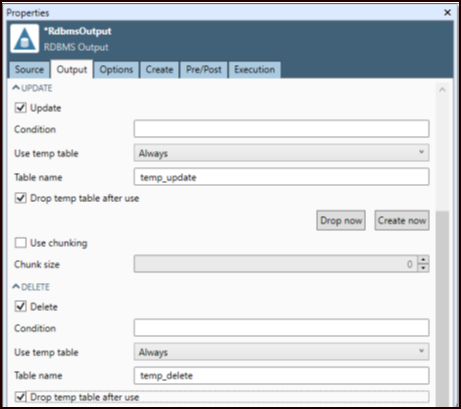
|
|
DM-8530 |
RDBMS Output tool does not consider character encoding when specifying column lengths for automatically created tables. VARCHAR columns will accept multi-byte UTF-8 characters. However, in many RDBMS, VARCHAR column lengths are measured in bytes rather than characters. If you’re storing 10 single-byte characters in a VARCHAR column, its length need only be 10 bytes. However, If you’re storing double-byte characters, you’ll need 20 bytes. The Automatically create missing tables option in the RDBMS Output tool determines the table schema using the input record, but does not account for the storage requirements of multi-byte characters when calculating the length of VARCHAR columns. The resulting DDL may create a table whose VARCHAR column lengths are insufficient for the record data. |
Avoid using the Automatically create missing tables option when working with records that may contain multi-byte characters. Instead, select the Script table creation for missing tables option and edit the resulting DDL to ensure column lengths adequate to storing the field values. |
|
DM-8533 |
RDBMS Input tool missing input node. In Version 9.1.1 and later, the Input connector that provides input to dynamic queries for the RDBMS Input tool is no longer displayed by default. |
To display the dynamic query input connector, insert a row in the Dynamic Query data grid, specify the SQL field, and click Commit. |
|
DM-8778 |
RDBMS Output tool cannot display empty schemas. Schemas that don't contain any tables are not included in the RDBMS Output tool’s list of available Schemas. This can cause problems when the RDBMS Output tool is configured to Automatically create missing tables and no tables exist in the destination schemas. |
Manually enter the empty schema’s name in the Schema property, and the new table name in the Table property. Once the project is run and the new table created, select Refresh tables to display both the schema and the new table. |
|
DM-8784 |
Long-running projects authenticating to Azure services via OAuth2 may be impacted by default token expiry By default, OAuth2 tokens in Azure expire after an hour. This can create problems for long-running Data Management projects authenticating to Azure services via OAuth2. |
Use a different authorization method (ADL2 access key, or ABS connection string), increase the token lifetime in the Azure portal, or edit the project to write smaller files. |
|
DM-8792 |
Abandoned multipart uploads to cloud storage can leave behind blob parts or temp files. If you cancel a write operation to cloud storage, the "parts" of the incomplete multi-part upload are not deleted immediately. |
Amazon and Azure have garbage collection facilities to remove these parts after a period of time, but you may need to configure your storage provider to enable this. Google Cloud Storage does not appear to have a garbage collection facility, so you will need to use the storage manager web page to periodically check for uploads and remove them. |
|
DM-8845 |
Configuration locator may not display tool/macro names for older projects. If you attempt to reconfigure a pre-version-9.4.1 project or macro from an automation, the tool icons are shown but not the tool names, making it difficult to distinguish multiple instances of the same tool type. |
In the current Data Management version, open the old project or macro and then save it. |
|
DM-8934 |
Automation connector displays incorrectly. Certain automation connections may display connectors incorrectly when the project is saved and reopened. 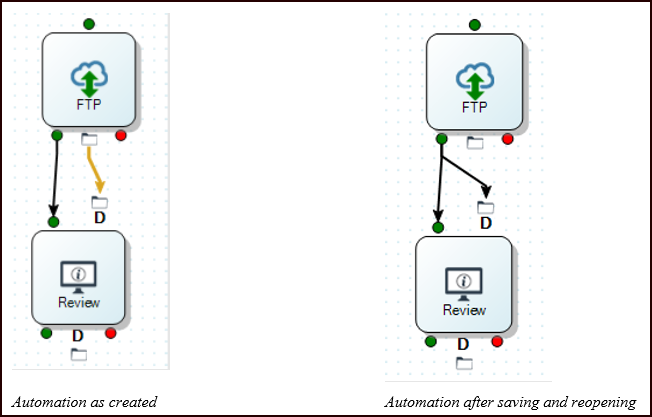
|
The automation will execute correctly. No workaround is necessary. |
|
DM-10508 |
RDBMS Output tool schema mismatch when inserting very large Unicode or TextVar fields. An RDBMS Output tool configured with any JDBC provider will fail with a schema mismatch error when an upstream Unicode or TextVar field sized ~10MB (≥10388608 bytes) is mapped to a database column. |
Reduce the configured size of the upstream TextVar field to less than 10MB (10388608 bytes). |

