Seeds are used primarily to ensure that interaction offer messages are delivered in accordance with expectations. A seed is an individual whose details are captured in the Seeds configuration interface. The details in question are defined by the range of seed attributes that have been configured. Having created a seed and configured its attributes, it can then be assigned to one or more seed groups. Seed groups may then in turn be assigned to offer channels in the Offer Activity Configuration dialog in the Interaction Designer. Upon interaction execution, the channel’s outputs are “peppered” with the seeds. In this way it is possible, for example, to send a production interaction email to a test email address, thereby verifying channel deliverability and message appropriateness.
Seeds can also be used when sending test email or SMS messages from the Offer Designer. Selection of one or more seed groups during, for example, test email execution ensures that the email in question is sent to the email addresses with which the seeds in the selected groups are configured.
Attribute Smart Assets are the only Smart Asset type that works with seeds. Refer to Smart Asset Designer for more information about Smart Assets.
Configuration of Seeds is carried out in the Seeds configuration interface.
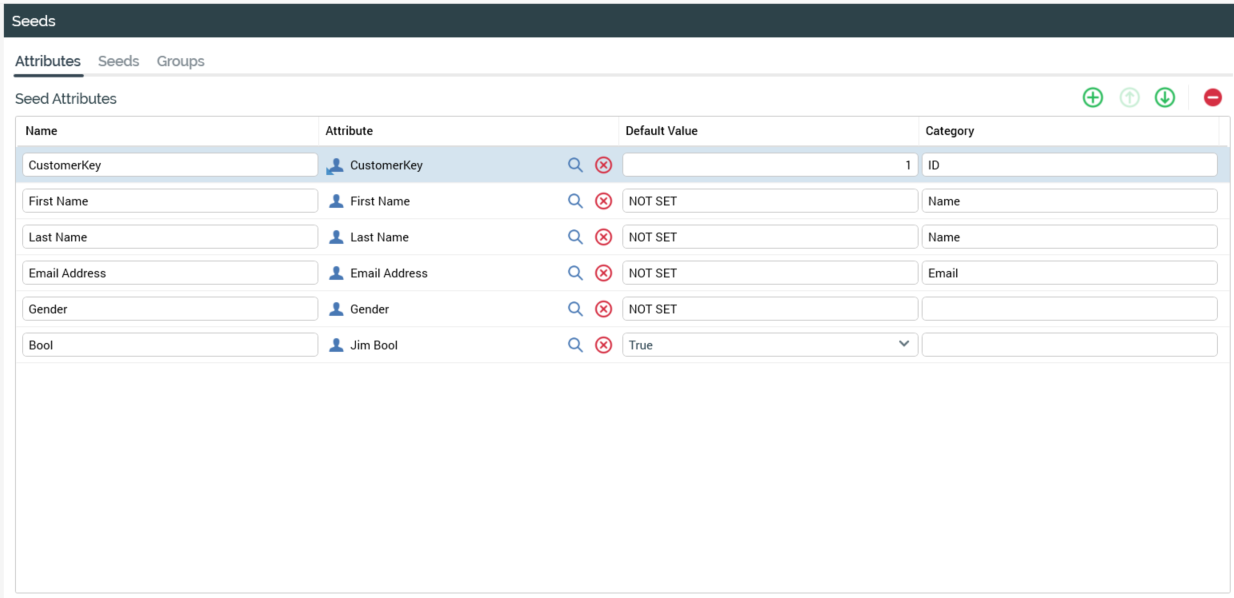
In this section:

