Overview
The Criterion Builder is used to create or configure criteria of any type other than Exists in table. It is a modal dialog, which is closed when you close the Rule Designer.
Specifying the Criterion Type
The first Criterion Builder interface allows you to choose the type of criterion to create.
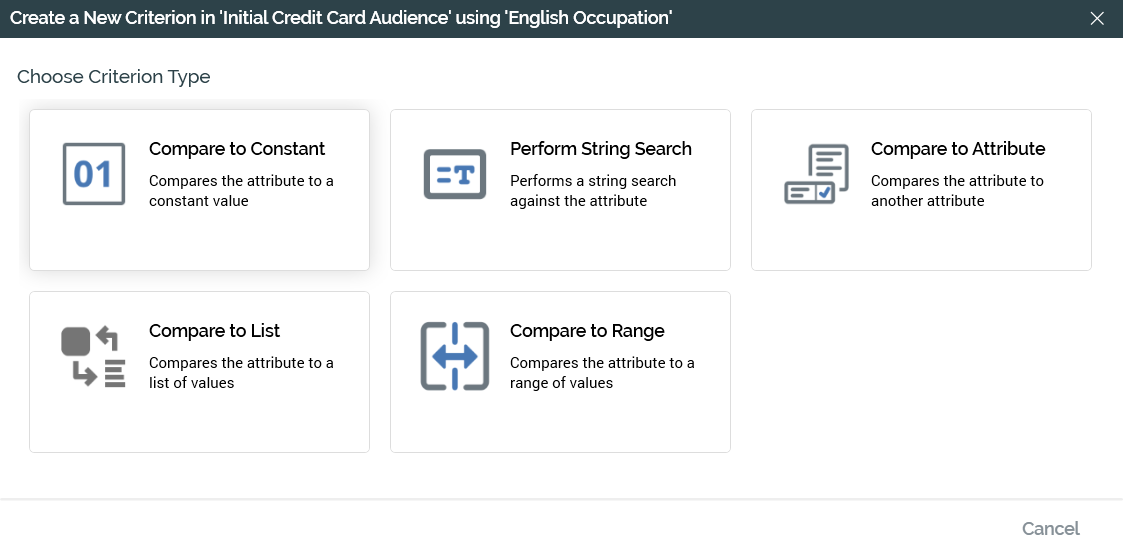
You can only select the criterion type when creating a new criterion; if using the Criterion Builder to edit an existing criterion, this interface is not shown.
The following criterion types are available:
-
Compare to Constant
-
Perform String Search (available for string attributes only)
-
Compare to Attribute
-
Compare to Relative Date (available for date and date/time attributes only)
-
Compare to Relative Date Range (available for date and date/time attributes only)
-
Compare to List
-
Compare to Range
-
Exists in a List or Map
Common Criterion Builder buttons
Each type of criterion requires a specialized interface within which you can configure its properties. However, there are a number of buttons that are common to all Criterion Builder interfaces:
-
Cancel: aborts creation or edit of a criterion. Cancel is not protected by “Are you sure?”.
-
Back: only available when creating a new criterion. Having selected the type of criterion you wish to create, you can invoke Go Back to return to the Criterion Type interface, where you may change the criterion’s type. Note that Go Back is not displayed when configuring an existing criterion.
-
Finish: having specified the criterion’s properties, you can invoke Finish to complete its creation or configuration. If one or more mandatory properties has not been set, or there exist other validation errors, a warning message is shown.
Note that a warning message is displayed on invocation of Finish when attempting to create a criterion based on a cross-database attribute.

