Overview
RPI optionally supports approval processes for two file types (offers and interactions).
When approval is enabled for offers, you cannot execute an offer activity based on an offer that does not have an approved version. If the current version of an offer is not approved, but a previous approved version exists, the latter will be used at offer activity execution.
Learn more about versioning within the RPI file system.
When approval is enabled for interactions, you cannot execute an interaction workflow in production mode unless the interaction within which it exists is approved.
Approval of a file can be requested by any user, but only those users designated as approvers have the ability to approve or deny approval in respect of a file. The rules governing the requirements for approval of a given file type are configured on a file type-by-file type basis.
Approve File Functional permission
The File System – Approve File functional permission is available when configuring user groups in the User Groups configuration interface.
It is used to grant to users the ability to approve files. If a user is a member of a user group associated with the functional permission, and that user group is in turn associated with the file type approval record for a given file type, then that user is deemed to be an approver for the file type in question. They may approve files of that type and deny approval in respect of the same.
The ability to request approval of a file is not controlled by this functional permission, being open to all RPI users.
File Type Approval configuration interface
A dedicated configuration interface (File Type Approval) is provided in the Configuration Workbench. Its purpose is to control whether file approvals are enabled or disabled for the file types for which approvals are supported (currently limited to offers and interactions), and also to define the approval criteria that govern each.
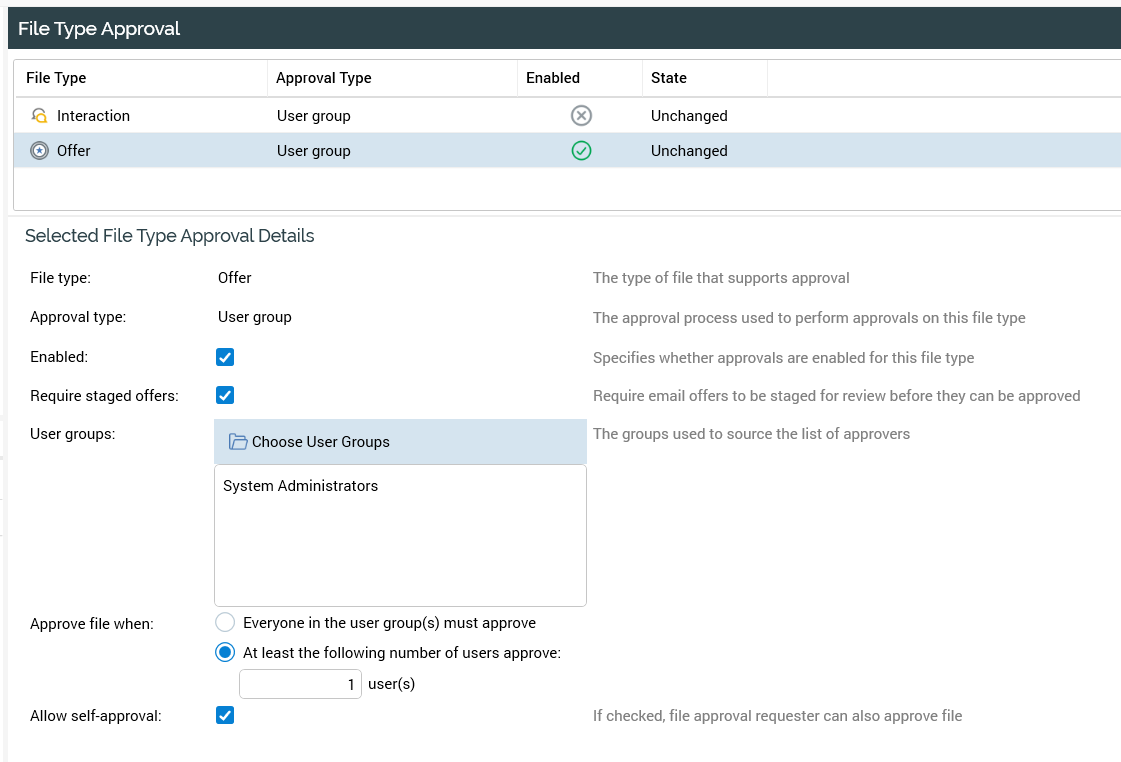
Full details of the interface can be found in the Configuration Workbench documentation.
File Approval widget
A file approval widget is available at the Dashboard Designer. It provides the ability to customize a dashboard to display lists of files in respect of which a user’s attention is required, either as an approver, or as an approval requester.
Operations: Approval Summary tab
An Approval Summary tab is provided within the Operations Interface.
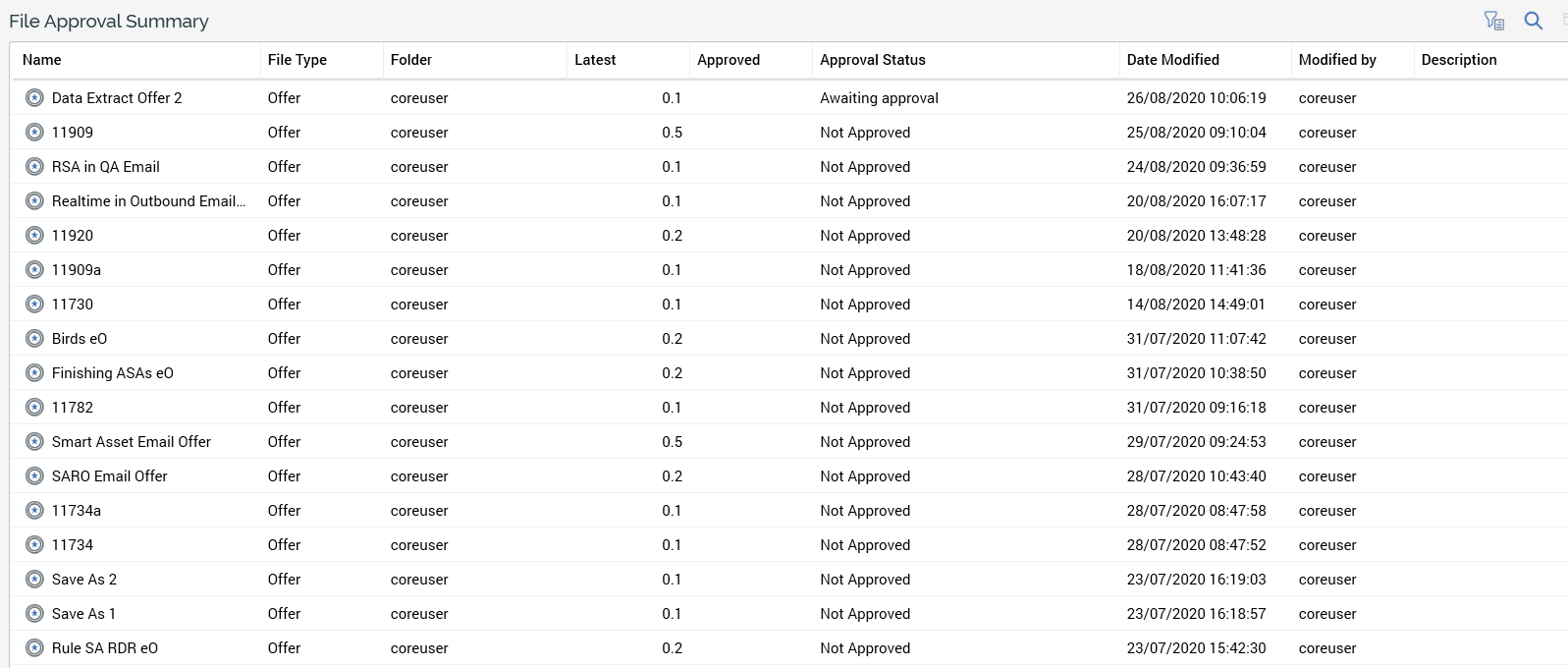
It provides an at-a-glance summary of the current state of files’ approval statuses to operational users.
Learn more about the Approval Summary tab.
Approval: Auditing
Audit log records are generated when the following approval activities are undertaken:
-
File Access - Request File Approval
-
File Access - Cancel File Approval Request
-
File Access - Resend File Approval Request
-
File Access - Approve File
-
File Access - Deny File Approval Request

