Placeholders: Benefits and best practices
Overview
This document explains the benefits of using placeholders within Redpoint Interaction (RPI) and when to consider using them.
Refer also to Configuring Placeholders within RPI.
What are placeholders?
Placeholders are variables that can be used within selection rule criteria to help with campaign efficiency and reusability. These variables can be user-defined by free hand text, through a user value list, or based on a database field.
Using placeholder attributes
Placeholder attributes can be used for two purposes in selection rules:
The primary use case is to use a placeholder attribute as the comparison attribute when creating a compared to attribute criterion. You can then specify a value for the placeholder attribute using the Attribute Placeholders dialog.
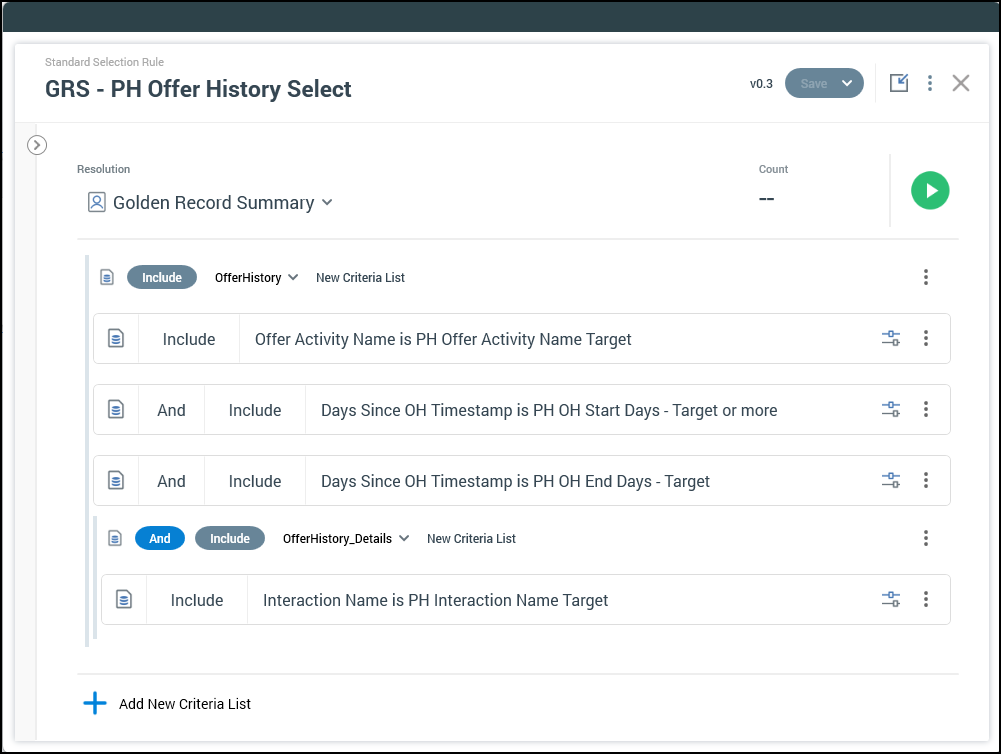
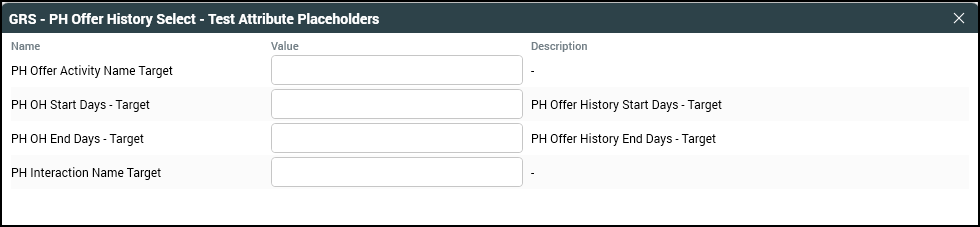
The secondary use case is to create a criterion within a selection rule based on a placeholder attribute, and then use the value provided for the placeholder attribute to activate or deactivate an
ORstatement within the rule.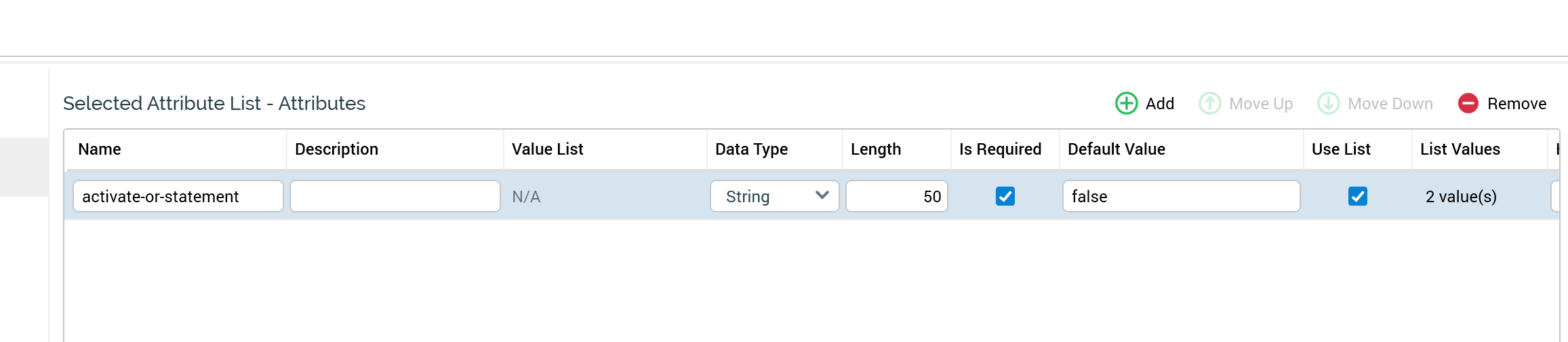
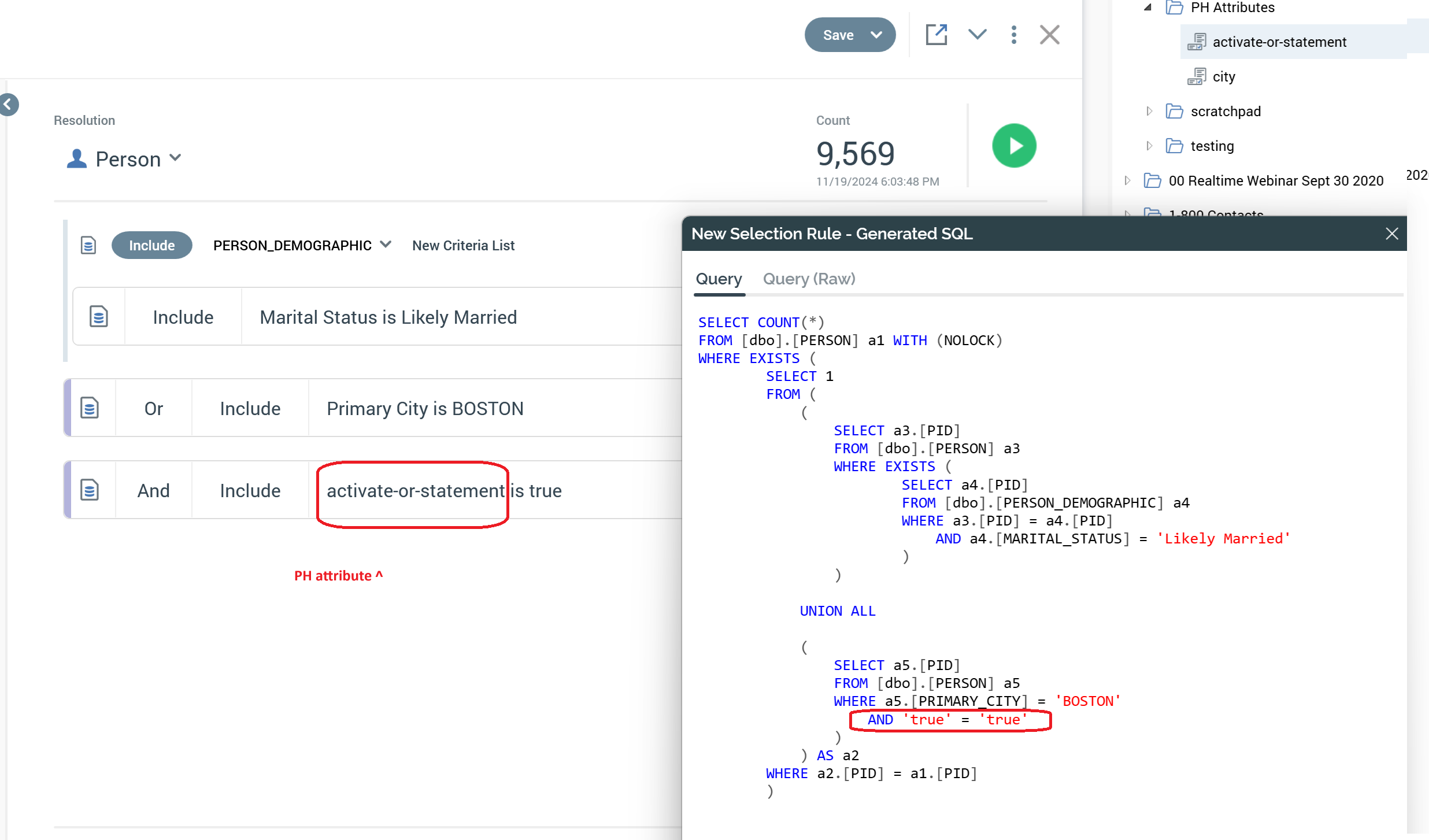
Placeholders can be based on a manually entered value, or they can be based on a database column or Value List, which is defined within RPI.
In these cases, if a selection rule contains placeholder attributes, the Attribute Placeholders dialog can be used at the audience, cell list, and interaction designers to provide placeholder values to use during audience or interaction workflow execution.
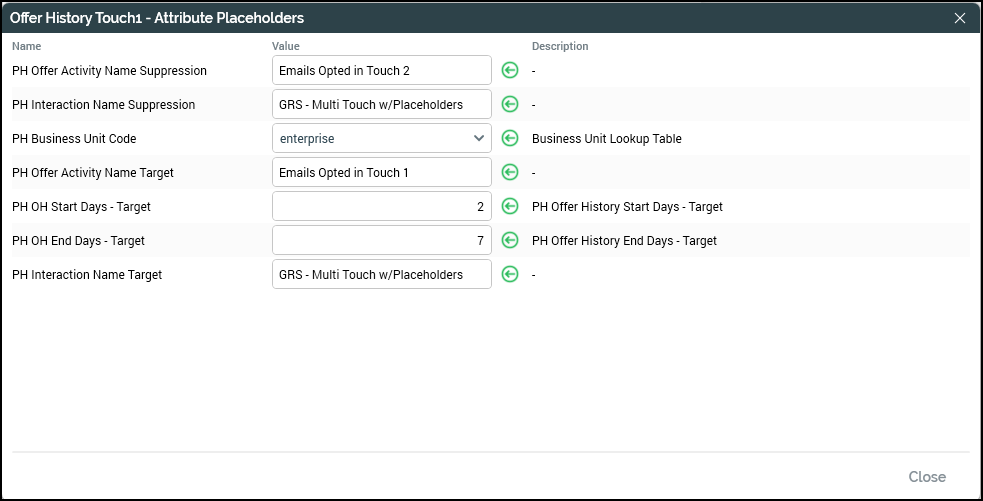
Benefits of using placeholders
1. Campaign efficiency
Rather than creating multiple versions of a campaign, you can design a single template that uses placeholders to customize each audience based on CDP data. This approach saves time, reduces errors, and simplifies the campaign creation process, especially for large-scale audiences.
2. Reusability
Using placeholders within RPI can cut down on the number of selection rules that are being created within the folder structure across users. Placeholders allow for a single rule to be created and then used with different values within multiple audiences.
Campaign template example that is using placeholders: Multi-touch campaign templates.
Best practices for using placeholders
1. User Defined Placeholder
When creating a placeholder, a user must take into consideration the number of possible values that can be used alongside it. If the placeholder is a user-defined/manual entry, then this will allow for potential mistakes in value entry.
2. Value List Placeholder
Within RPI, a user has the ability to create placeholders based on value lists, which will create a drop-down list for users to select a value from. These value lists can be created from either a user-defined list of values, or they can be based on a database column. There are considerations to keep in mind when using either of these techniques.
User-defined: When creating a user-defined value list, a user has the ability to define the values that campaign users will select from based on a drop-down list. When creating these lists, there is a potential for spelling errors, which will cause select rules to compare inaccurate values. The list of values will need to be maintained by a user when new values are added or when values need to be removed.
Database column: When creating a placeholder based on a database column, a user must take into consideration the number of values that can be present within that column. Since this option creates a drop-down list of all possible values, having a large number of options will cause this list to become overwhelming. Also, if a column can have potential duplicates within it, then that would cause the drop down to also contain duplicates. Using a database column allows for automatic updates for when values are added or removed from the table.
References
Placeholder attributes and configuration: Placeholder attributes
Value lists information: Getting started with Value Lists
Attribute list training: https://vimeo.com/790816774/b6bb954f3c
