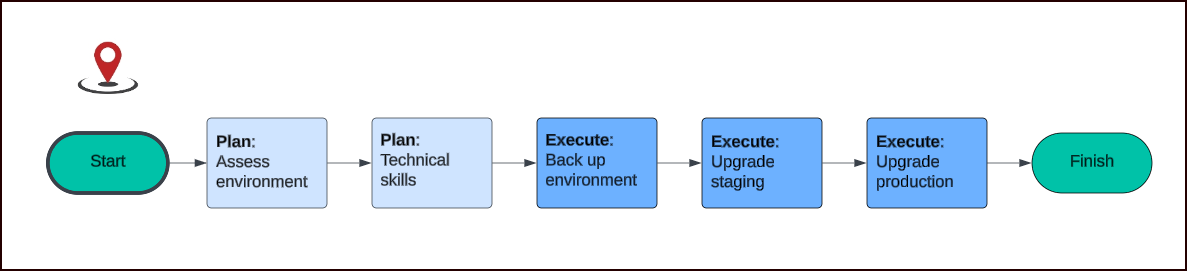
Overview
Redpoint Interaction (RPI) v7.x is the first cloud-native version of RPI, providing you with the latest in security, reliability, and flexibility. The migration to RPI v7.x represents a pivotal transformation, transitioning from traditional Windows/Linux deployments to a modern, Kubernetes-based cloud-native infrastructure. This shift is not merely an upgrade; it is a strategic re-architecture that requires a parallel deployment and migration of data, configurations, and processes. As such, it demands meticulous planning, technical readiness, and strong collaboration across all stakeholders to ensure success.
The upgrade from RPI v6.x to RPI v7.x is more involved than previous upgrades, in that it involves migrating your infrastructure in addition to the RPI software itself. You can either perform the upgrade yourselves, or you can get assistance with the upgrade through Redpoint support/services. Alternately, you can move to a data-in-place or full SaaS model with Redpoint CDP, and not worry about upgrades again.
This page provides a high-level overview of why you want to upgrade to RPI v7, while the following pages cover the planning and upgrade processes:
Purpose
The purpose of this Redpoint Interaction upgrade path is to provide a well-defined strategy for upgrading Redpoint Interaction from v6.x to v7.x. It establishes guidelines and steps that guide Redpoint partners and on-premises clients through the upgrade process of Redpoint Interaction v7.x.
Scope
This upgrade path encompasses the processes and steps related to upgrading from RPI v6.x to RPI v7.x for all Redpoint partners and customers hosting in their private cloud or on-premises. This document is designed to cater to the needs and requirements for a successful upgrade to RPI v7.x. The upgrade process is applicable for Redpoint Interaction only.
Benefits
Make sure you have access to the best of RPI by upgrading to v7! In addition to operational benefits, RPI v7.x enables businesses to achieve enhanced scalability, resilience, cost efficiency, and usability, making it a future-ready solution for dynamic market demands.
Some benefits include:
-
You no longer need to provision servers (virtual machines/VMs) to install RPI and its related services. VMs have limitations in terms of reliability, performance, and scalability, and can often be costly to maintain at the scale needed for perhaps just a subset of processes.
-
You no longer need to deploy multiple servers for high availability and/or disaster recovery. Deploying in containers ensures that if a single container/pod fails, another one will spin up for seamless recovery, making your environment more resilient. (See the next section for information about how specific RPI features also contribute to increased resilience.)
-
Make use of cloud-native services that provide increased security and reliability.
-
Benefit from the flexibility that comes from running in containers. Auto-scale makes it possible for a container to scale out to accommodate a resource-intensive process and then scale back down, ultimately resulting in overall environment cost savings.
Although you can install Kubernetes on-prem, doing so does not allow you to take advantage of the cloud services offered by providers such as Microsoft, Google, and Amazon.
Resilience
In addition to the increase in resilience related to containerization in general, upgrading to the latest version of RPI provides features that specifically improve resilience.
This list delineates the features that improve resilience in all of the RPI v7.x versions (through v7.6). Refer to the RPI release notes for more information about all of the new features added in each version.
-
The Google PubSub queue provider now supports async queue instances
-
Dedicated Queue Listener Containers
-
Queue Readers (dedicated container for draining/processing RPI queues)
-
Relevant to web events, web forms, visitor profiles, etc.
-
Previously managed via system tasks, which were much less resilient and scalable
-
-
Ops DB Housekeeping: Utilize Batching at Audit Data Deletion
-
This can help with mitigating contention issues
-
-
Auto-Replay Interaction: optionally configure an interaction to “auto-replay” on failure
-
Can include specific error strings to trigger auto-replay or always auto-replay
-
-
Improved Error Handling on “Execute Reader” failures at Export File Generation
-
Common transient error, added additional retry capability
-
-
Connection Resilience for SQL Server Error Code 18401 (related to transient errors)
-
Interaction Workflow Queueing
-
Setting max # of workflow executions at any given time
-
Ability to set interaction priority
-
Ability to set max time in queue
-
Usability
RPI v7.x also introduces the following features that improve RPI usability.
This list highlights the features that improve usability in all of the RPI v7.x versions (through v7.6). Refer to the RPI release notes for more information about all of the new features added in each version, and the RPI v6.x vs. RPI v7.x feature comparison for an overview of important differences in architecture and functionality.
Maintain scroll position in the file system dialog (FSD)
Stay in place—no more losing your spot: Now, when reopening the file system dialog, your last folder selection appears in the middle of the view—right where you need it—so you can easily navigate to nested items without excessive scrolling.
Content editor: multi-field drag & drop
Drag once, drop everything: Now you can drag an entire piece of content into the Offer Designer in one move. All fields are automatically placed without the need to drag each one individually. It’s like “Select All” for your content.
Metadata Search in Dropdowns
Find what you need faster: Type to search within metadata dropdowns, even in long lists. No more endless scrolling—just start typing and jump straight to the right value.
Contentful integration enhancements
Personalized content, seamlessly connected: Use structured content from Contentful with embedded RPI tokens for dynamic personalization. No need to manually copy attributes—just plug in and personalize directly from your content source.
Metadata dropdown filtering
Smarter fields that respond to your choices: Now dropdowns can dynamically filter based on values selected in other metadata fields, making it easier to find the right options, reduce errors, and streamline audience setup.
Preferences: select/unselect all alerts
Manage alerts in a single click: Quickly select or clear all alert options at once—just like you do in catalogs or cell lists—for faster, more efficient preference management.
Export/Import specific items within collections
Move only what matters: Easily export or import specific items within config collections (Audience Definitions, Channels, Database Keys, Resolution Levels, Customer Views, Value Lists, Cached Attribute Lists, Attribute Lists, Web Publish Sites, External Content Providers, Realtime Queue Providers, State Flows, NoSQL Database Definitions, Audience Snapshots, Web Adapters, Data Process Projects) without the need to transfer entire collections. Gain control, reduce risk, and streamline environment syncs without overwriting tenant-specific settings.
Read-only access to joins
Visibility without the risk: Grant users permission to view joins without allowing edits. This is ideal for teams that need insight into data structure without the potential for unintended changes.
Open multiple files simultaneously
Open all your files in one go: Select and open multiple files at once in the file system dialog, saving time and clicks when getting started with your campaign work, without the need to open them one by one.
"No End" option for interactive activity runs
Run your campaigns without a fixed end date: Choose "No End" for Interactive Activities to allow your campaign to run continuously, with a new workflow instance created each day. This is ideal for ongoing campaigns that span multiple days.
ChatGPT/Writer.io AI-driven content creation
Generate content in a flash: Easily create content for emails, landing pages, and more by defining a prompt directly within RPI. Powered by ChatGPT or Writer.io, this feature lets you automate content generation while keeping full control for manual edits.
Query trace logging enhancements
Filter, sort, and get more insight: Easily filter query trace logs by file type, include all query statuses (e.g., long-running queries), and sort across the entire dataset for deeper analysis and smoother troubleshooting.
File information: filter attribute values
Filter by specific values in your rules: Quickly see and filter attribute usage in selection rules based on specific values (e.g., FirstName = 'Beth') directly in the File Information dialog. Easily identify and update rules with hard-coded values like discontinued products or replaced vendors.
Configuration: channel deactivation
Silence the noise when issues arise: Easily deactivate one or more channels directly in the configuration to prevent alerts and logging noise when there are known connector issues; you can reactivate them once resolved.
Configuration: seed export groups
View seed group membership at a glance: Now you can see and filter a seed’s group membership directly in the seed export, making audits and data analysis much easier by presenting all relevant information in one place.
File System dialog favorites
Pin your go-to folders: Easily mark folders as favorites in the File System dialog so you can jump to frequently used locations without browsing every time.
Auto-creation of Offer History Details and Offer History States joins
Less setup, faster insights: When creating a new audience definition, joins to Offer History Details and Offer History States are now added automatically, so you can start analyzing campaign history right away.
Queue Listener key overrides
Customize listener keys as needed: You can now override the system-generated listener key for queue listeners, giving you greater control and flexibility in managing integrations.
Next steps
Next you’ll plan your upgrade.

